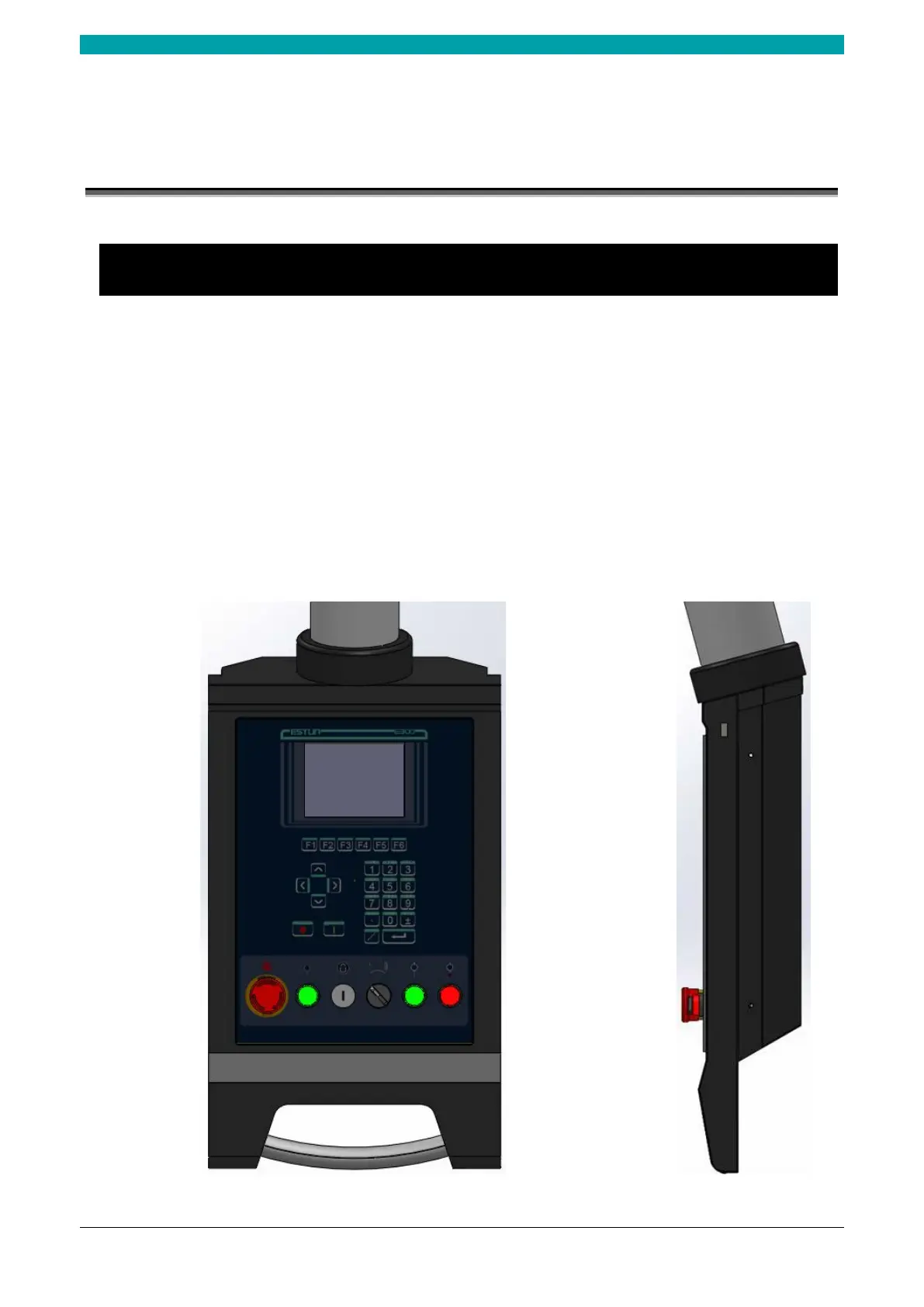ESTUN AUTOMATION Proprietary
Chapter 1 Outline
1.1 Introduction
The E300 is a dedicated NC (numerical control) device for the Torsion Bending Machine, which
combines the expertise of ESTUN for many years and provides a complete economic solution for the
Torsion Bending Machine with the support of unique drive control technology.
The E300 device adopts the integral product structure, built-in high-performance A8 processor, and
configures 5.6 inch, 640 × 480 dot matrix, 18 full color display screen, and integrated IO ports, serial
ports and USB port.
The E300 device is designed to be operated via the buttons on the front panel. At the same time, the
pump switch and the emergency stop button are installed in the customized suspension cabinet to
meet the user's requirements, as shown in Figure 1-1.
Figure 1-1 The suspension cabinet
