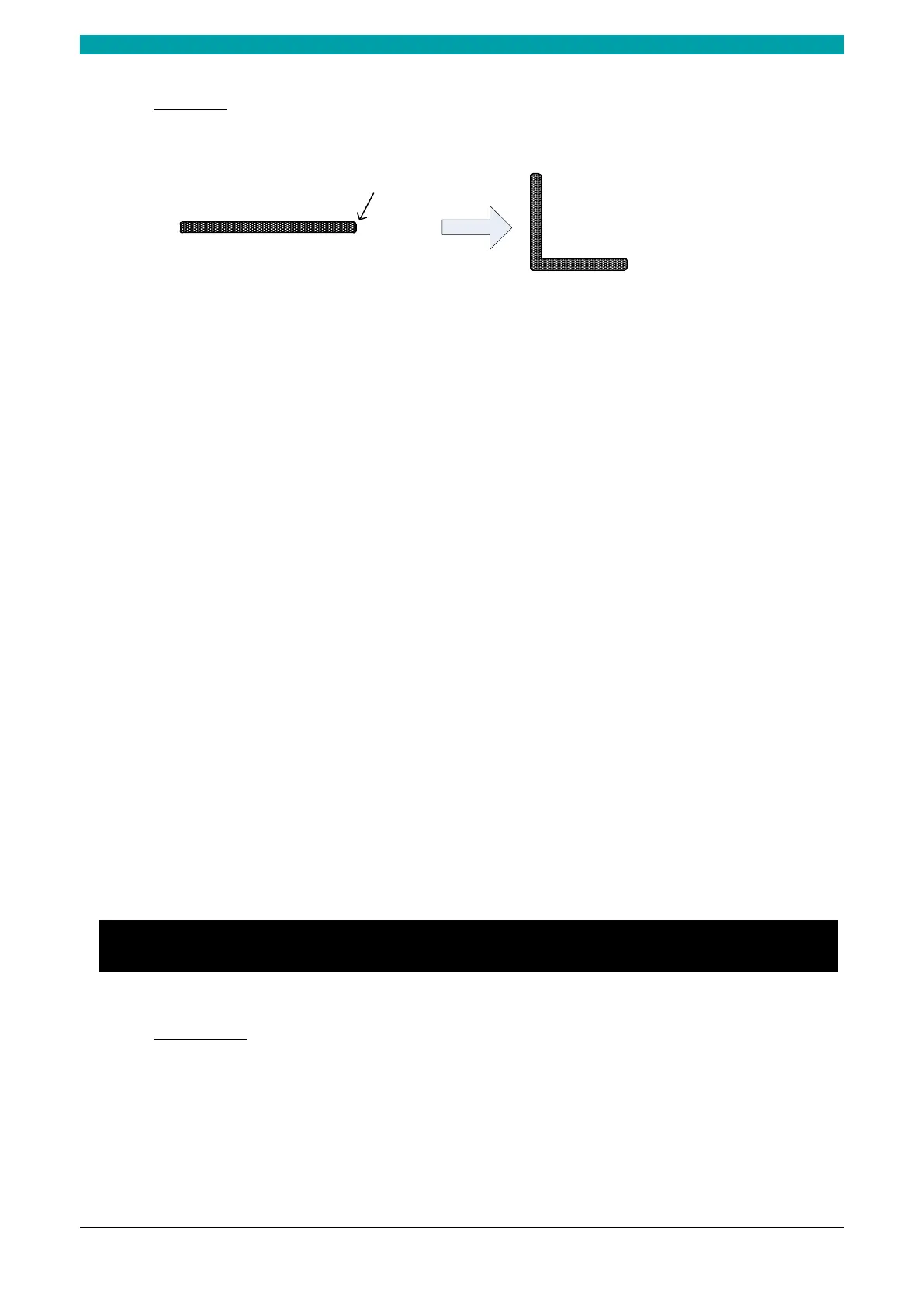ESTUN AUTOMATION Proprietary
Example
We take the following process as an example to describe the programming.
Steel plate, length is 120mm
60mm
60mm
90°
Thickness is 7.5mm
× 50 × 50
In this example, we can learn a set of the basic data: material is steel; X-axis is 60; bending-angle is
90; thickness is 7.5; stock is 50.
We decide to program the process by the given angle, and supposing the die ID is 1.
In addition, we can set some other necessary parameters according to our experience, such as
holding time is 3, retracting delay is 2, and retract distance is 5.
Follow the below procedure to perform the program.
1. Move the cursor on Die, and type 1.
Note: For details about the setting of the die, see the section 2.6 Die Settings.
2. Move the cursor on Material, and type 1.
3. Move the cursor on Thickness, and type 7.5.
4. Move the cursor on Hold Time, and type 3.
5. Move the cursor on Retr. DLY, and type 2.
6. Move the cursor on X-axis, and type 60.
7. Move the cursor on Retract, and type 5.
8. Move the cursor on Angle, and type 90.
9. Move the cursor on Stock, and type 50.
Note: please set the Count Mode to Cnt Down on the Constant page beforehand.
10. Press START key on the operation panel.
Now, the servo-axis can start to positioning. When the machine is ready, it can be produced.
2.4 Multi-Step
Description
You can program the bending steps for the different settings on this page. Multi-step programming is
commonly employed for the complex bending, which consist of many different bending steps.
Press F2 key to enter the Multi-Step page, as shown in Figure 2-4.
