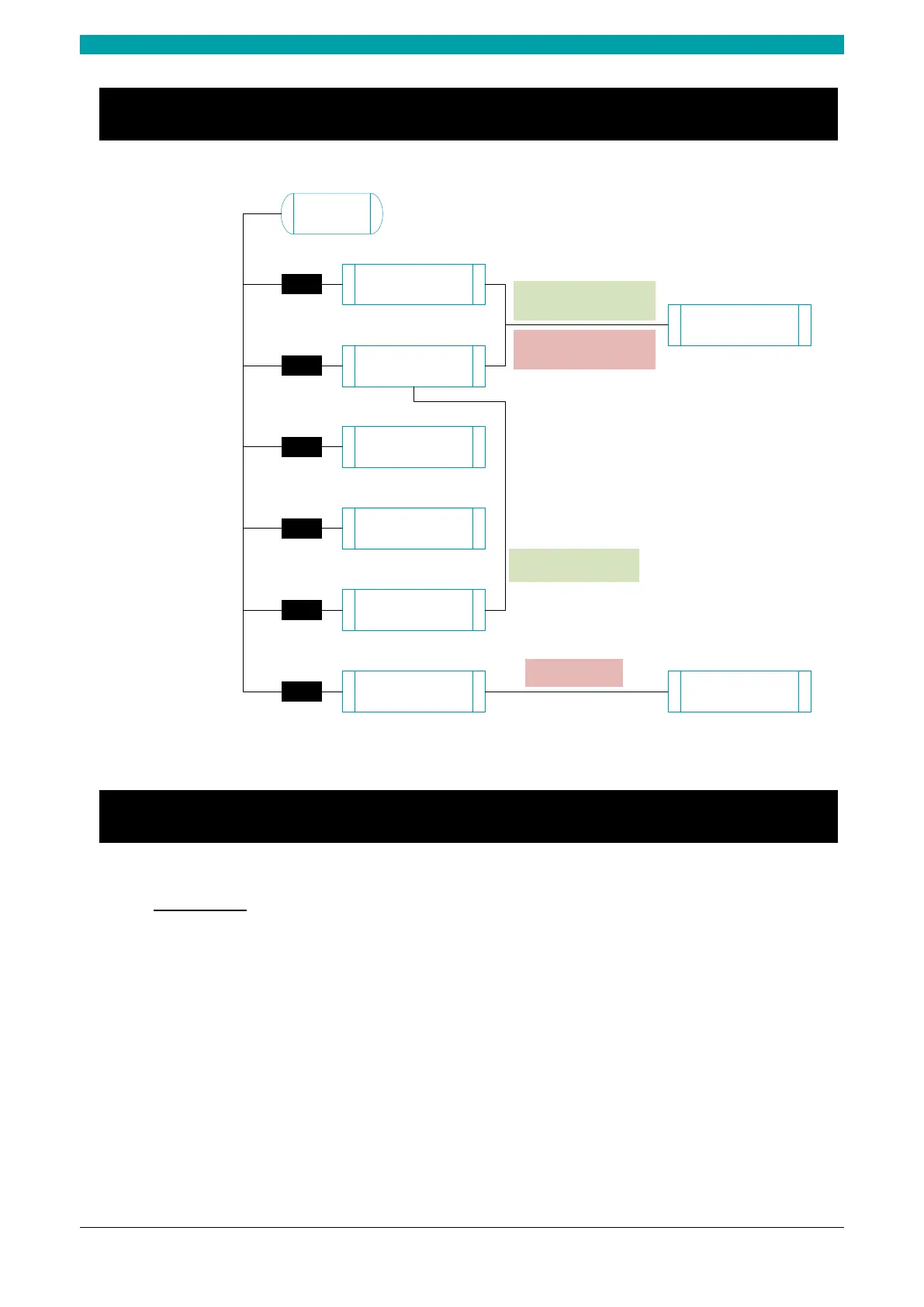ESTUN AUTOMATION Proprietary
2.2 Operation Flow
START
Single-Step
Multi-Step
Manual
Die
Program
Constant
F1
F2
F3
F4
F5
F6
Status Monitor
Press and hold START key
for 3 seconds when the
machine is running
Teach
Password: 1212
Choose a program and
press ENTER key.
Press and hold STOP key for
3 seconds when the machine
is not running
Figure 2-2 Operation flow diagram
2.3 Single-Step
Description
You can program the bending steps for the same settings on this page, which is commonly employed
for quick bending.
This page is the initial page when you power up the device. Press F1 key to enter the Single-Step
page, as shown in Figure 2-3.