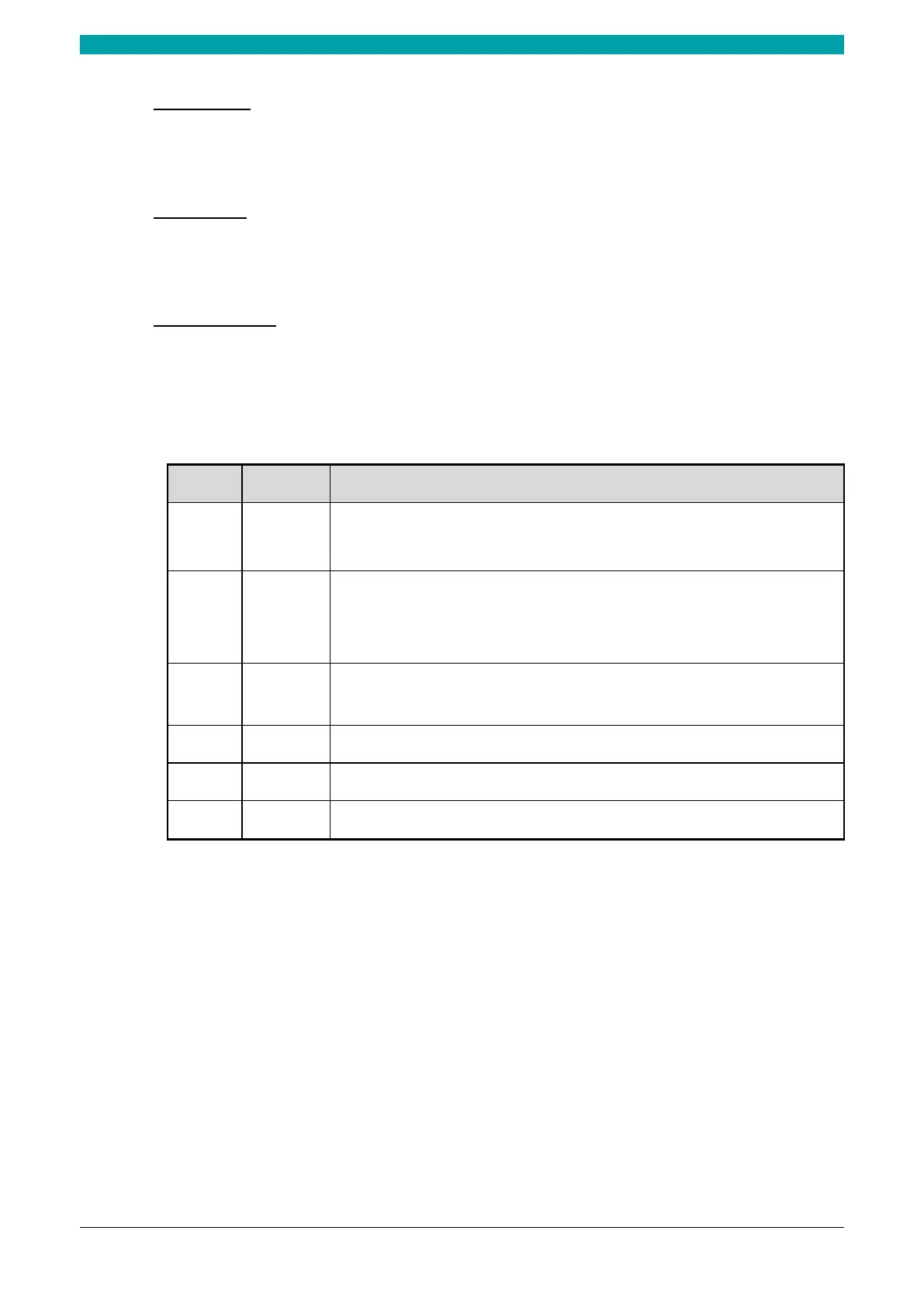ESTUN AUTOMATION Proprietary
Parameters
This area displays the parameters information. Each page has corresponding parameters, for details
about the parameters see the description of the other sections in this manual.
Information
This area displays the information of each parameter, including editing value and range. The right
side of this area is the system time.
Navigation Bar
This area displayed each main page you may be switched, corresponding to the F1 to F6 keys on the
operation panel.
Table 2-3 lists the descriptions of each main page.
Table 2-3 The descriptions of each main page
Key Page Description
F1 Single
This page is used for setting the parameters of the single-step programming.
Single-step programming is commonly employed for quick bending.
F2 Multi
This page is used for setting the parameters of the Multi-step programming.
Multi-step programming is commonly employed for the complex bending, which consist
of many different bending steps.
F3 Manual
The servo axes, which are controlled by servo motor, can be moved manually with the
arrow keys in this page. You can perform this operation without starting the device.
F4 Die This page lists the information of the set and stored dies.
F5 Program This page lists the information of the set and stored programs.
F6 Constant
The commonly used parameters are displayed on Constant page.
