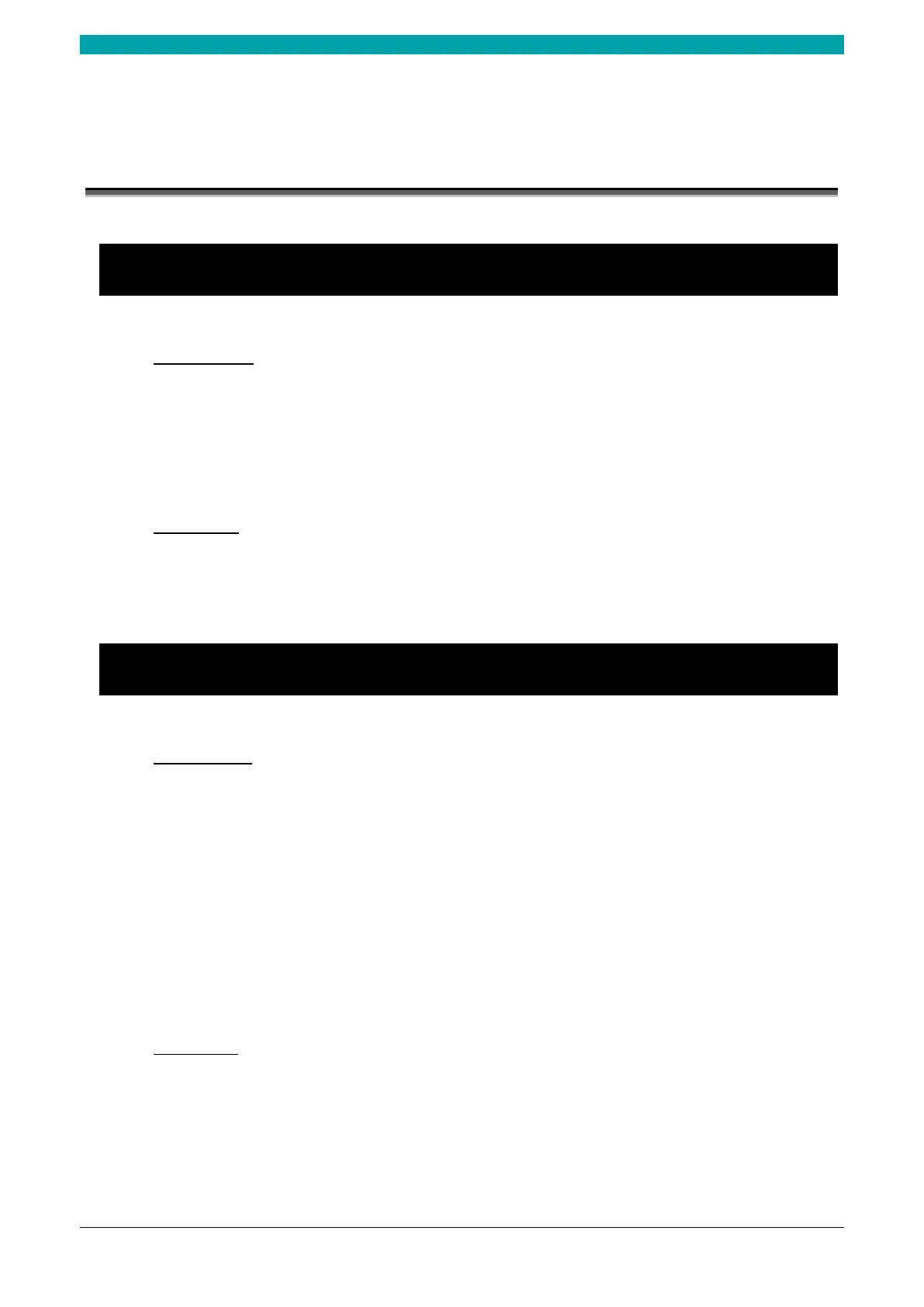ESTUN AUTOMATION Proprietary
Chapter 3 Basic Operation
3.1 Start
How to start
Press START key to startup the machine when you complete the program on Single-Step page or
Multi-Step page, the servo-axis can start to positioning. When the machine is ready, it can be
produced.
However, it is unavailable to press START key on other pages.
Start state
When the device is running, its indicator lamp can be lighting. In addition, you can see the status on
the top of page is RUN.
3.2 Stop
How to stop
There are 3 cases for stopping the device.
Stop by a fault: If any fault occurred during the operation, the machine can stop automatically.
Normally Stop: it also includes the following case:
Manual stop: press STOP key, the running machine can stop.
Count is finished: for the Count Mode is Cnt Down, when the Stock is 0, the running
machine can stop automatically.
Emergency Stop: press down EMERGENCY STOP button, the power supply of the system
can be cut off.
Stop state
When the device is stopped, its indicator lamp can be lighting. In addition, you can see the status on
the top of page is Idle or Alarm.
