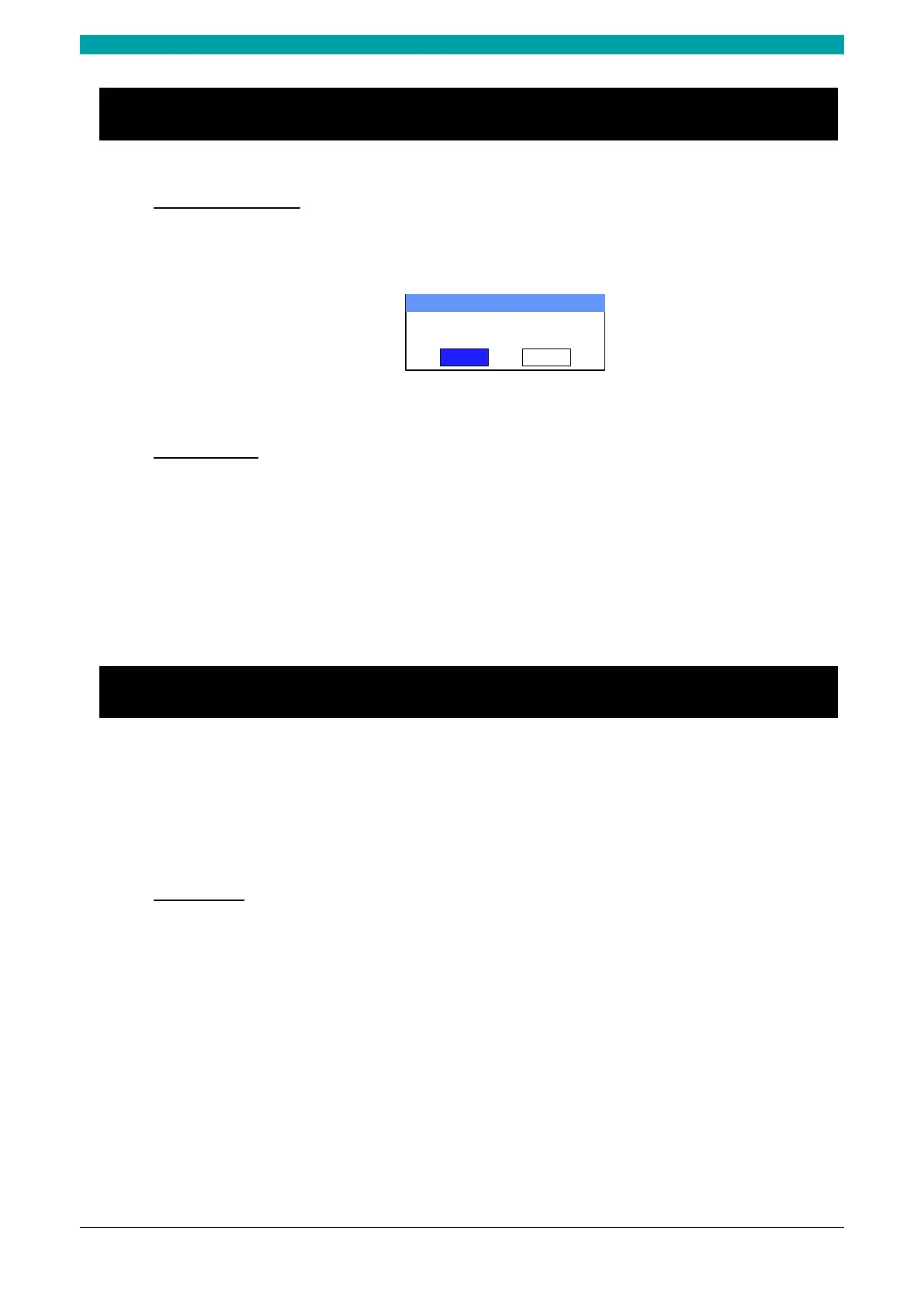ESTUN AUTOMATION Proprietary
3.3 Alarm and Reset
Alarm information
As shown in Figure 3-1, which indicates a fault had occurred during the operation. It is necessary to
solve it for recovering the running machine.
A. 36 X-axis Lost
AlarmInfo
CancelClear
Figure 3-1 An alarm information occurred
How to reset
Follow the section Appendix D Alarm List, solving the fault according to the fault message, and
then move the cursor on Clear, and press ENTER key, so that the system can try to reset.
However, the fault message may display again if the fault hasn’t been solved properly.
Move the cursor on Cancel and press ENTER key, the AlarmInfo dialog-box can be hidden
temporarily. To display it again, press CLEAR key when the page is on SingleStep or Multi-Step.
3.4 Monitor
You can view the ports allocation, valve status and fault list on Status Monitor page.
Press and hold START key for 3 seconds when the machine is running.
Press and hold STOP key for 3 seconds when the machine is not running.
Valve state
When you enter Status Monitor page, you can view the Valve Status tab, as shown in Figure 3-2.