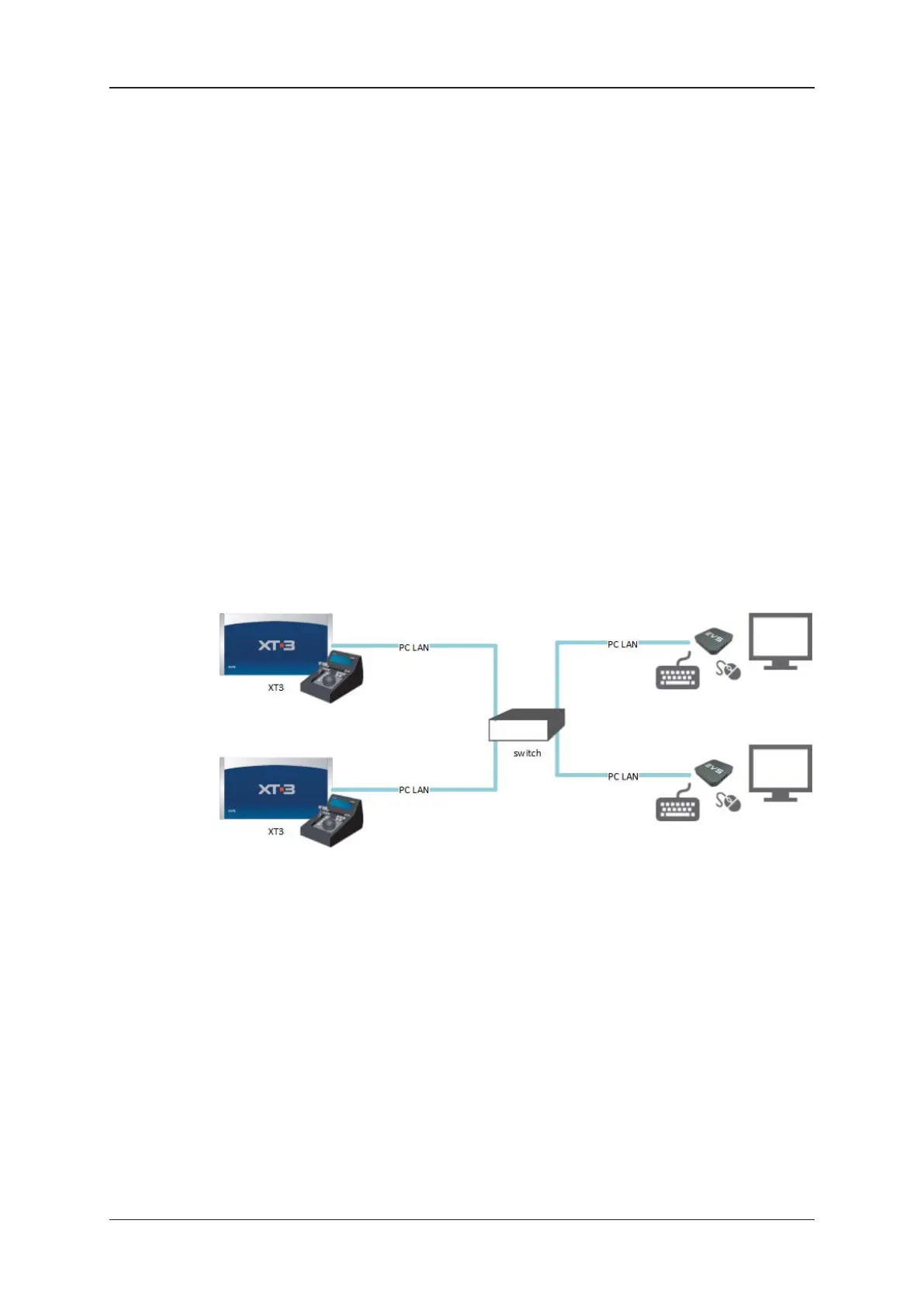Application Compatibility and Update
When the LSM Connect connects to an EVS server, Multicam checks whether the
installed version of the LSM Connect is compatible with the Multicam version. If
necessary, Multicam pushes and automatically installs the compatible version of the LSM
Connect application to the LSM Connect Base or Tablet.
Keyboards
LSM Connect supports unicode characters. You can therefore connect English and other
language keyboards to the LSM Connect Base or to the docking station of the
LSMConnect Tablet.
Network Architecture
The LSM Connect communicates with the Multicam application via the PC LAN network.
The illustration below shows the network architecture. You can find detailed information
on the network setup and connectivity in the LSM Connect Base and Tablet technical
note.
LSM Connect Base
2 1. Introduction
EVS Broadcast Equipment SA Issue 2.12.D- April 2020
