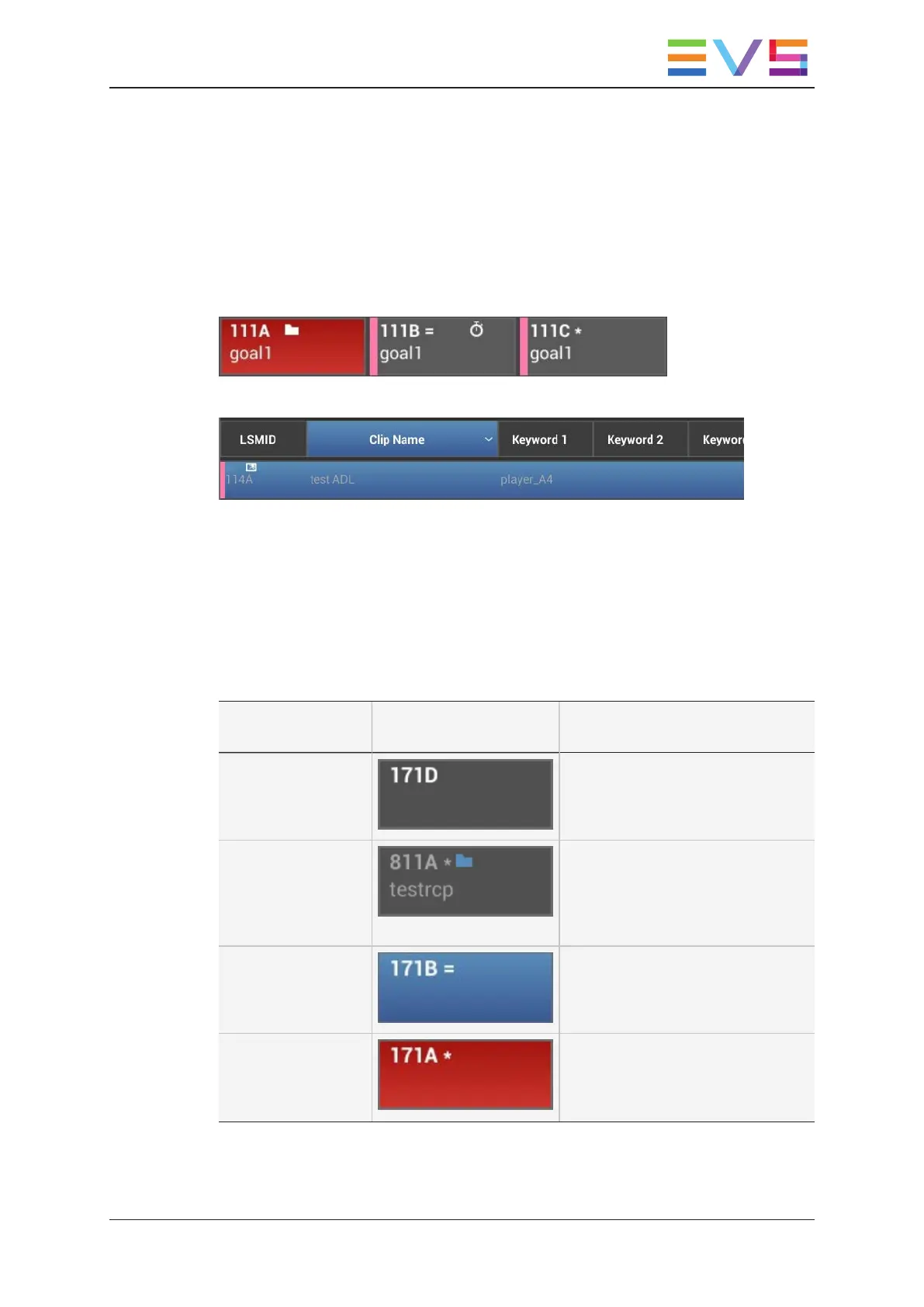3.1.5. Clip Display in Grid and List Views
Introduction
In the clip tab in grid view, each camera angle (A to L) of a clip position is represented by a
rectangle:
In the clip tab in list view, each clip position is represented as a row in the list:
When you tap a clip, the full clip metadata are displayed on the toolbar area (right) where
you can modify them.
Clip Background or Highlight
By default, the background of the clip box or clip row is middle gray, and the clip box or clip
row is surrounded by a light gray line. Other background colors have a specific meaning,
as explained in the table below:
Background color
or Highlight
Clip Box Meaning
Middle gray
background
Filled clip position (not highlighted,
not selected and not on air).
Dimmed background
(+ dimmed LSM ID)
Codec mismatch between clip and
EVS server configuration
Blue background Selected clip
Red background Loaded clip
USER MANUAL LSM Connect 2.12
3. Clip Management 23
