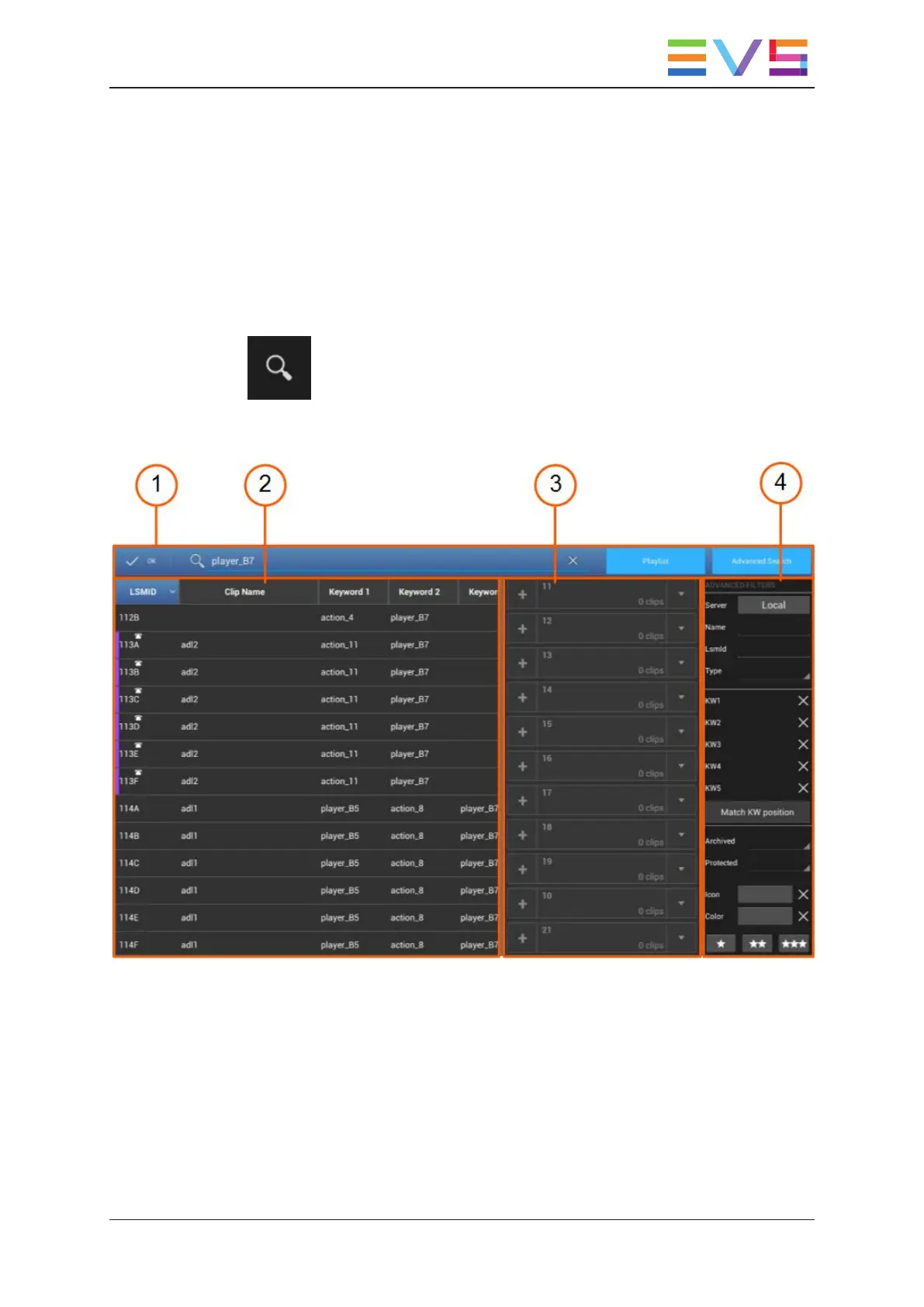3.2.9. Search Clip Window
Introduction
In the Search Clip window, you can search for clips stored on the current and/or on remote
EVS servers. See section "Searching for Clips" on page 53 for more information on
searching for clips.
Tap or press F8 on the keyboard to open the Search Clip window.
By default, the Search Clip window has the following layout. The various areas are
described in the section below:
USER MANUAL LSM Connect 2.12
3. Clip Management 57