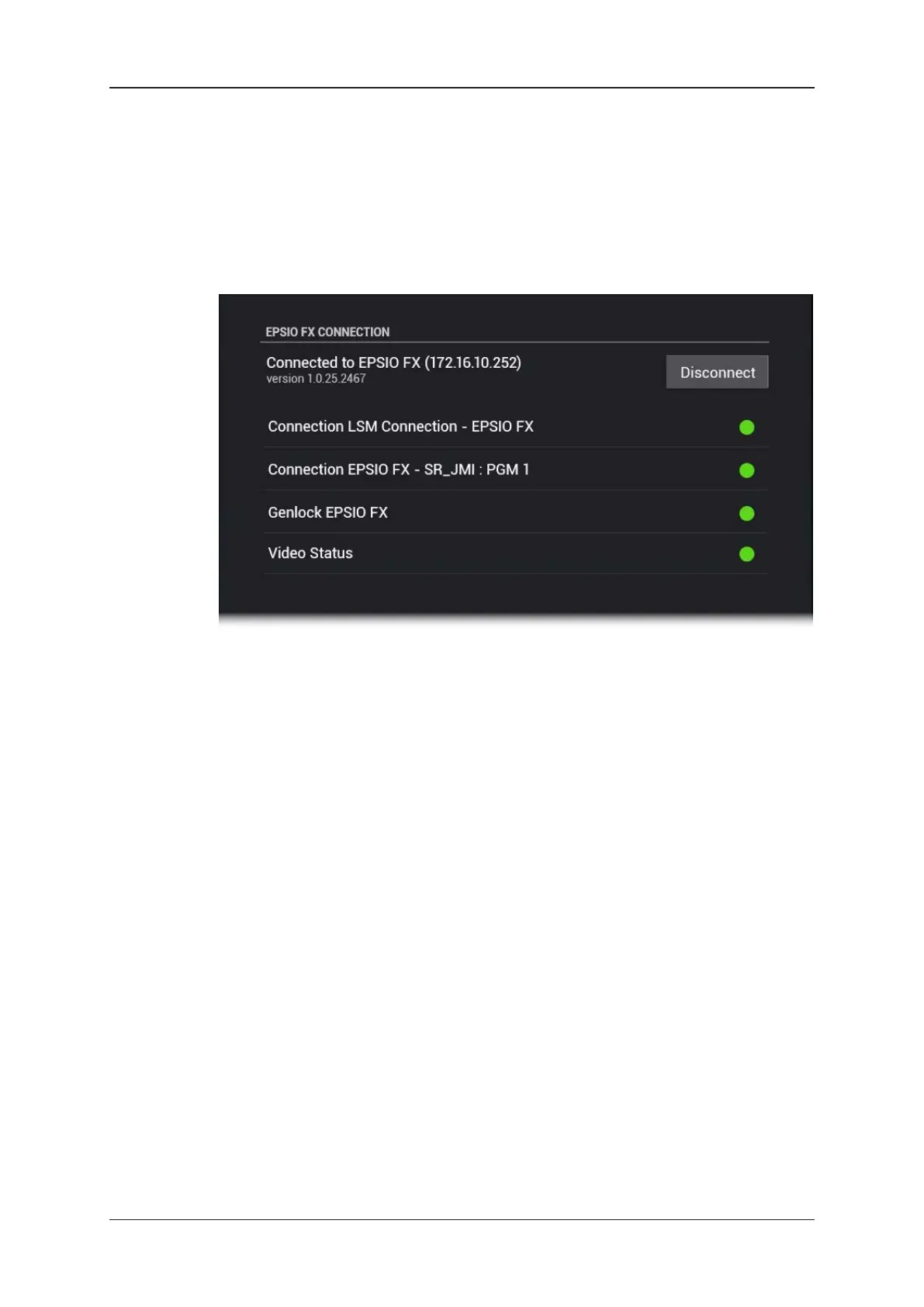Epsio FX Connection
The Epsio FX Connection menu items appear on the right of the Settings screen when you
select the Server Connection menu on the left.
Refer to the Epsio FX user manual for more information about the Epsio FX Connection
settings and statuses.
6.1.3. Customization Settings
Introduction
The Customization section includes the menus and parameters to set up operational
parameters specific to the EVS server, Epsio FX, and to perform maintenance operations.
This section provides a description of the following menus included in the Customization
section:
• Server Parameters
• Maintenance Parameters
100 6. Settings
EVS Broadcast Equipment SA Issue 2.12.D- April 2020
