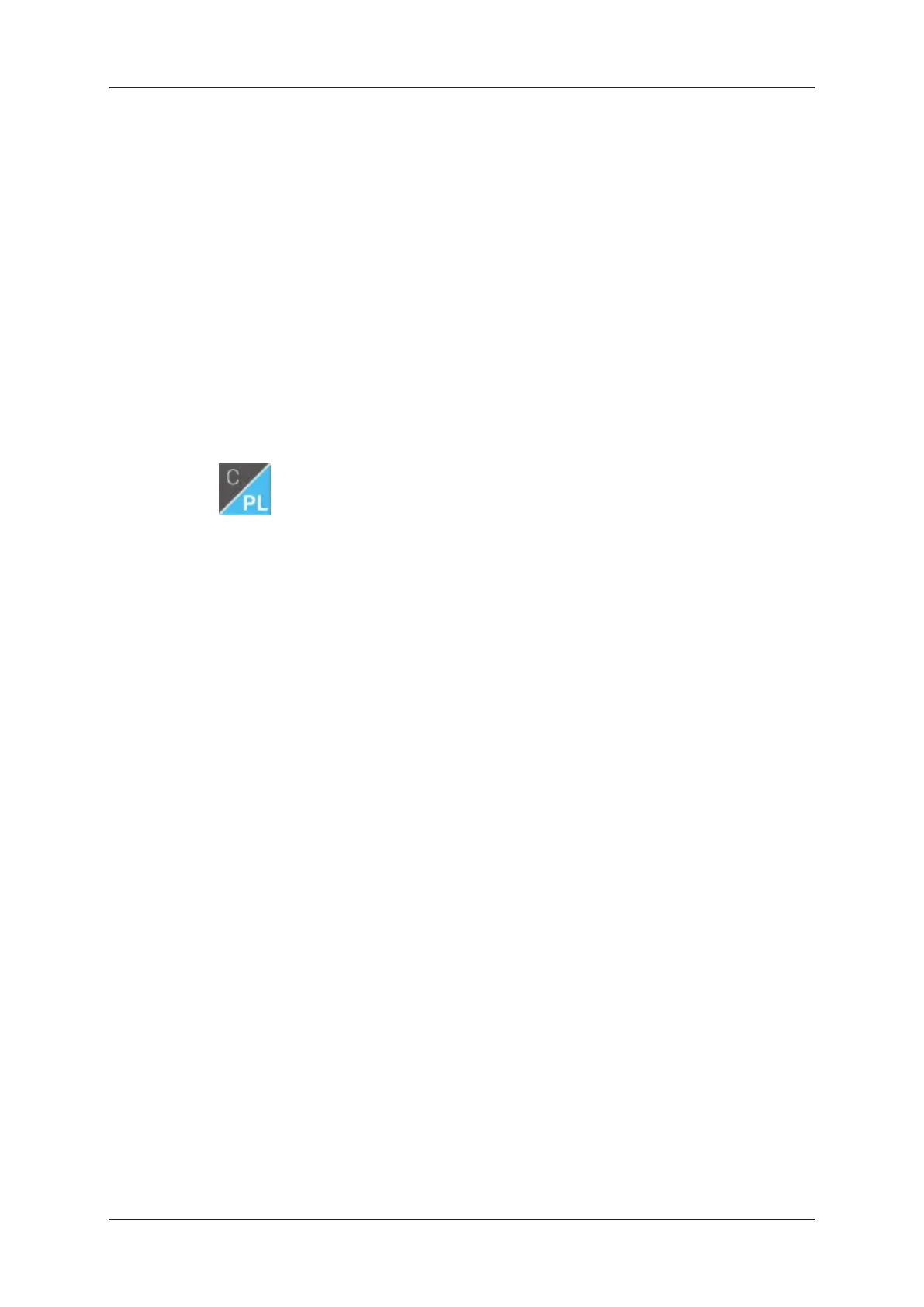4. Playlist Management
4.1. User Interface
4.1.1. Playlist Tab
Introduction
To open a Playlist tab, tap the Clip/Playlist button at the top of the pane to highlight the
lower corner of the button and activate the Playlist view:
The playlist tab is presented in two views:
• It displays a set of selected playlists which you have defined as 'visible playlists'.
This is called the Playlist Headers view.
• When you tap on a playlist, the selected playlist opens in the playlist tab, and you can
view all playlist elements and transition information.
This is called the Playlist Details view.
60 4. Playlist Management
EVS Broadcast Equipment SA Issue 2.12.D- April 2020
