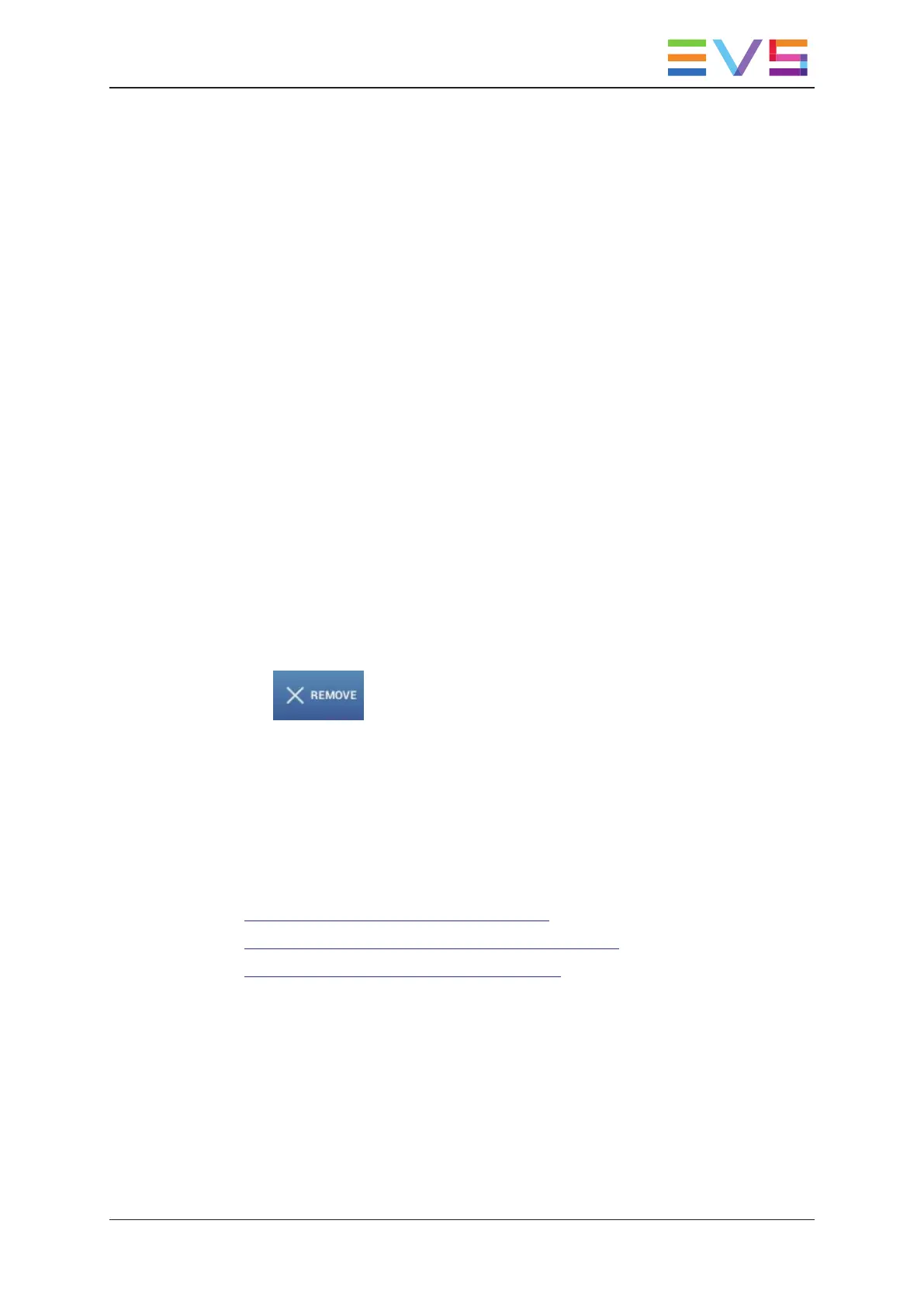How to Add Search Results into a Playlist
In the playlist tab, the playlists to which you want to add clips must be open in Playlist
Details view.
To add search results into a playlist, proceed as follows:
1. In the Search window, perform a search as described in the section "Searching for
Clips" on page 53.
2. In the Playlist tab, double-tap the playlist element after/before which you want to insert
the search results.
The insertion position (after/before) will depend on the Insert in Playlist parameter in
the Operation page of Multicam Configuration module.
3. Press SHIFT+INSERT.
The clips retrieved in the search results are added at the current position in the loaded
playlist.
How to Remove Elements from a Playlist
To remove elements from a playlist, proceed as follows:
1. In the playlist tab, open the playlist you want to remove elements from in Playlist
Details view.
2. Select one or more (when multiple selection is active) playlist elements you want to
remove.
3. Tap in the CAB.
4.3.2. Copying and Moving Playlist Elements
Introduction
This section presents the actions you can perform on playlists:
• How to Reorganize Elements Inside a Playlist
• How to Copy/Duplicate Elements Between/In Playlist(s)
• How to Locally Copy Remote Playlist Elements
USER MANUAL LSM Connect 2.12
4. Playlist Management 85
