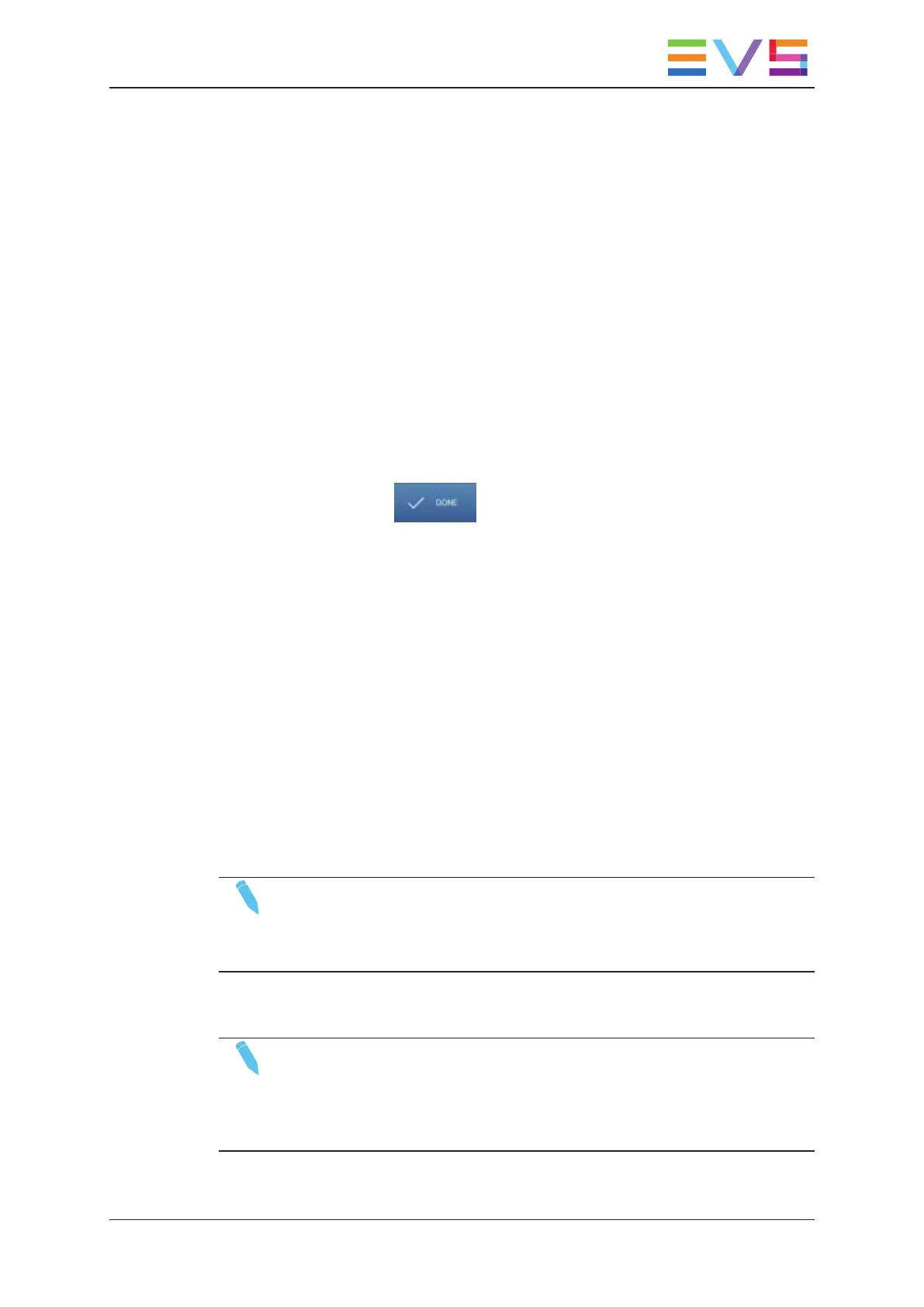How to Select All Elements in a Grid
In the clip tab, in grid view, tap CTRL+A to select all clips displayed in the grid.
How to Deselect a Single Item
Do one of the following:
• On a touchscreen, tap again the item you want to deselect.
• On a keyboard, highlight the item you want to deselect and press the SPACEBAR.
How to Deselect All Items
Do one of the following:
• On a touchscreen, tap without performing any other action.
• On a keyboard, press ESC.
2.2. Loading and Playing Media
Introduction
You can tap the screen or use keyboard shortcuts to perform the actions of loading,
playing, recueing and looping a selected item (clips or playlists).
Most shortcuts work only when you have selected a single element.
When the Remote Panel controls more than one player channel, the shortcut acts on the
first controlled player channel.
Loaded items appear on a red background in LSM Connect.
NOTE
To be able to load clips and playlists in LSM Connect, enable the Load
clip/playlist option in the LSMConnect settings (see section "Server
Parameters" on page 101).
NOTE
When the LSMRemote is locked, loading and playing operations using the
LSMConnect are prevented for record trains, clips or playlist items.
Whenever a command is denied, a notification will appear in the top left of the
LSMConnect interface: "Loading media XXXX on controlled PGM failed".
USER MANUAL LSM Connect 2.12
2. Common Operations 13
