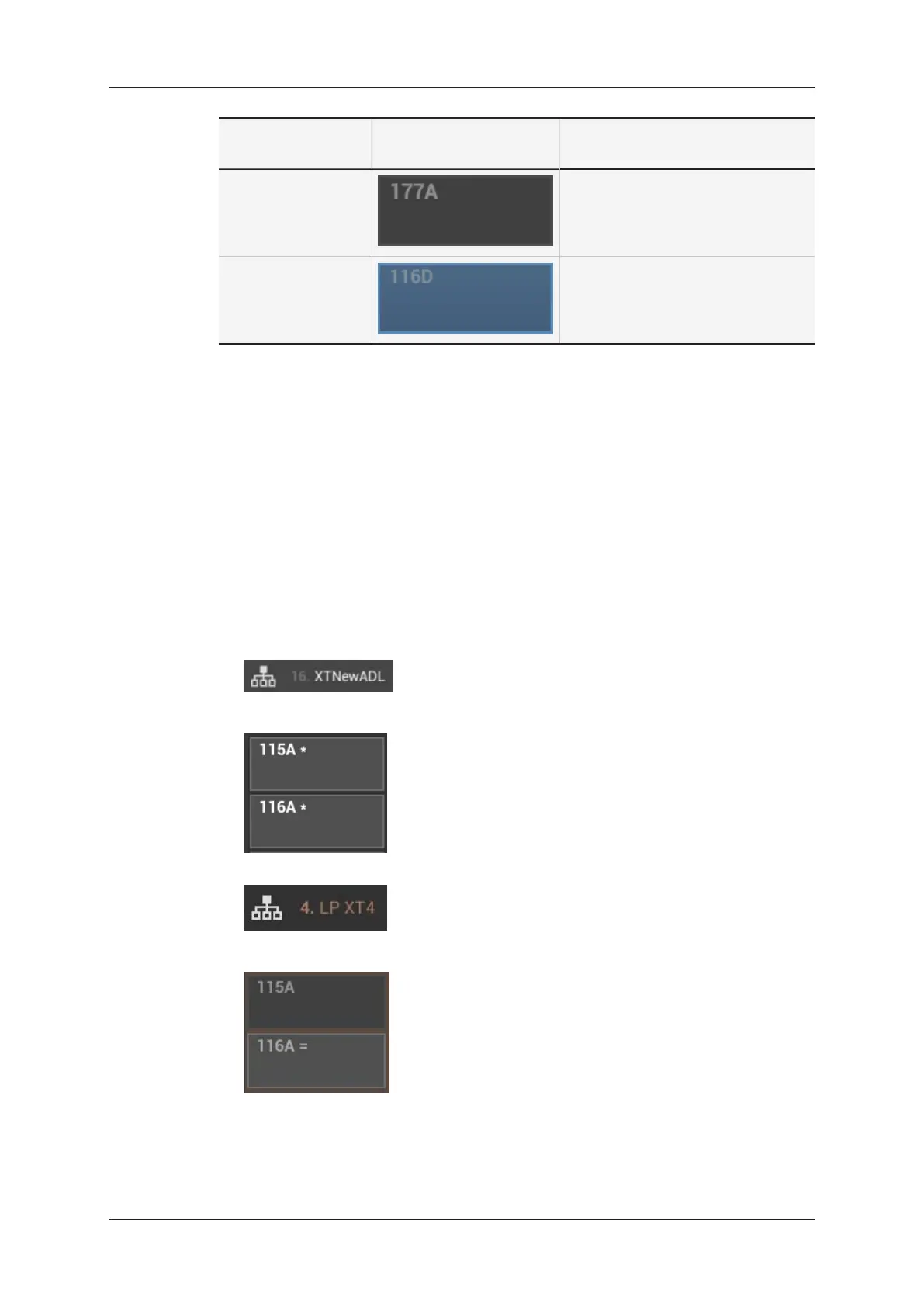Background color
or Highlight
Clip Box Meaning
Dark gray
background
(+ dimmed LSM ID)
Empty position
This is not available in list view.
Grey-blue
background
(+ dimmed LSM ID)
Highlighted clip
(by means of the Arrow keys, not via
the touchscreen)
Local Clips vs. Remote Clips
Introduction
The local and remote clips, just like the local or remote servers, are displayed on different
backgrounds to easily distinguish between them.
In Grid View
In grid view, you can select one EVS server at a time. The EVS server name and net
number whose clips are displayed in the grid are specified at the top of the clip tab, next to
the Network icon:
• When the clips of the local server are displayed, the server name appears in white:
The clip box numbers are displayed on a dark gray background in the grid:
• When the clips of a remote server are displayed, the server name is in a brown font:
The clip boxes are displayed on a dark brown background in the grid:
24 3. Clip Management
EVS Broadcast Equipment SA Issue 2.12.D- April 2020
