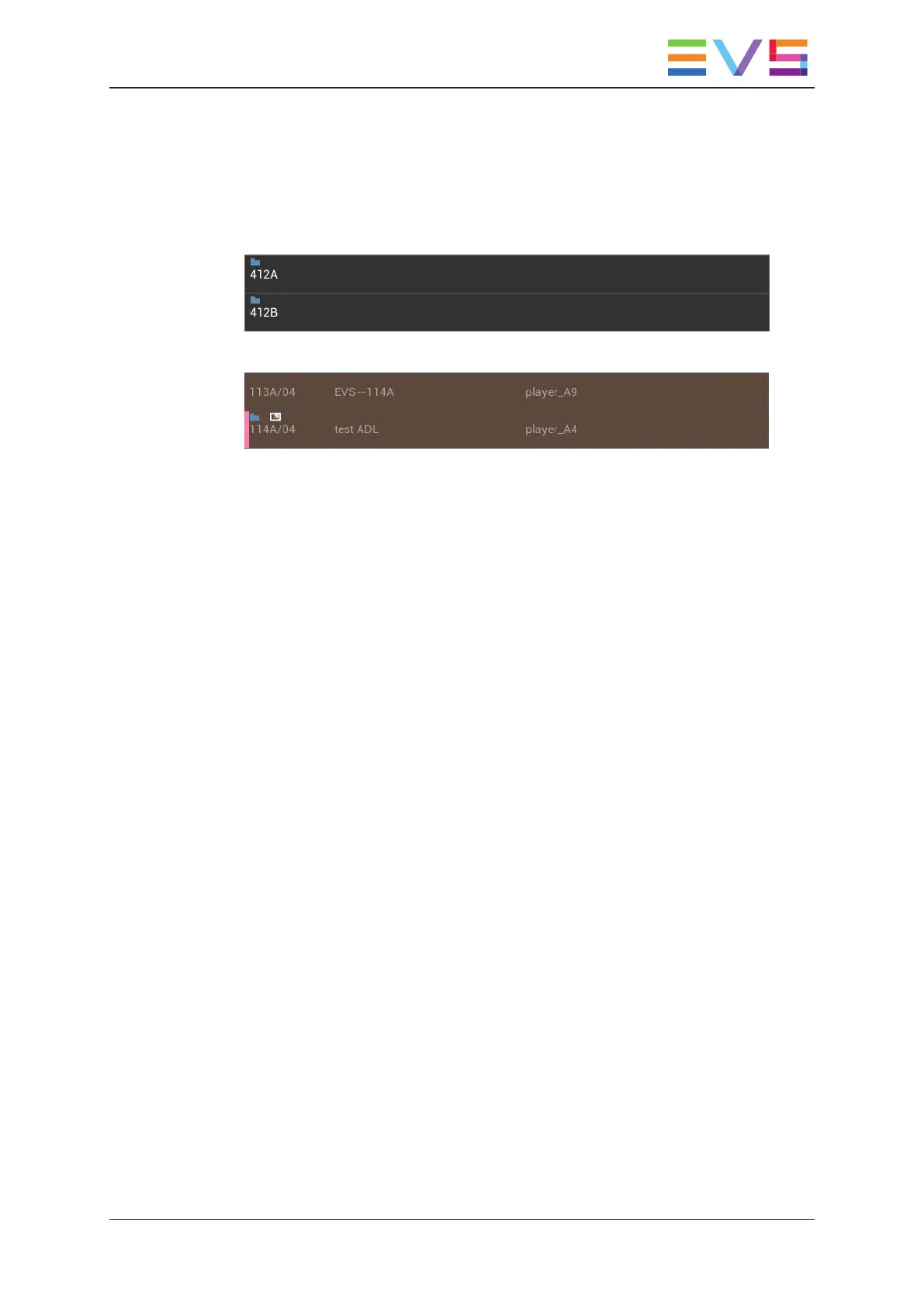In List View
In list view, you can select several servers. The clips stored in the selected EVS servers
are displayed in a list, one server after another.
• The local clips are displayed on a dark gray background:
• The remote clips are displayed on a dark brown background:
USER MANUAL LSM Connect 2.12
3. Clip Management 25
