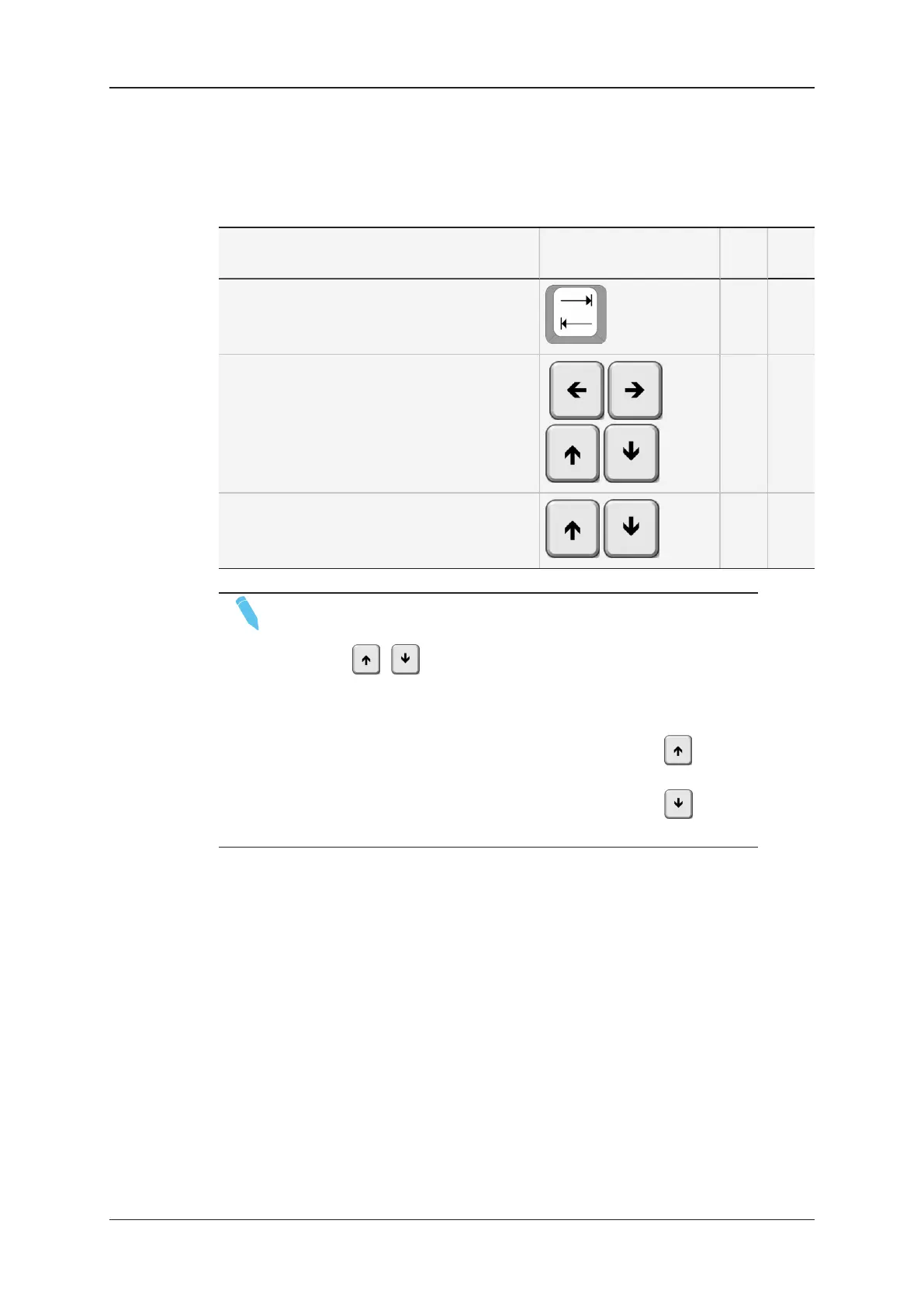Shortcuts for Navigation within the Grid or List View
The following shortcuts are valid in the clip tab, in grid and/or list views:
To perform the following action ...
Use the keyboard
shortcut ...
Grid
View
List
View
Jump to the next tab (playlist or clip tab) on the
right or on the left
X X
Go to the contiguous elements in the grid. X -
Go to the next or previous element in the list - X
NOTE
In grid view, if the selected element is the first/last clip of a bank,
press the / key to access the previous/next bank.
If the bank is the first/last of a page, it automatically jumps to the
previous/next page.
For example:
• If the current Page/Bank is Page 1/Bank 1, press the key to
access the last clip slot of Page 0/Bank 9.
• If the current Page/Bank is Page 0/Bank 9, press the key to
access the first clip slot of Page 1/Bank 1.
36 3. Clip Management
EVS Broadcast Equipment SA Issue 2.12.D- April 2020