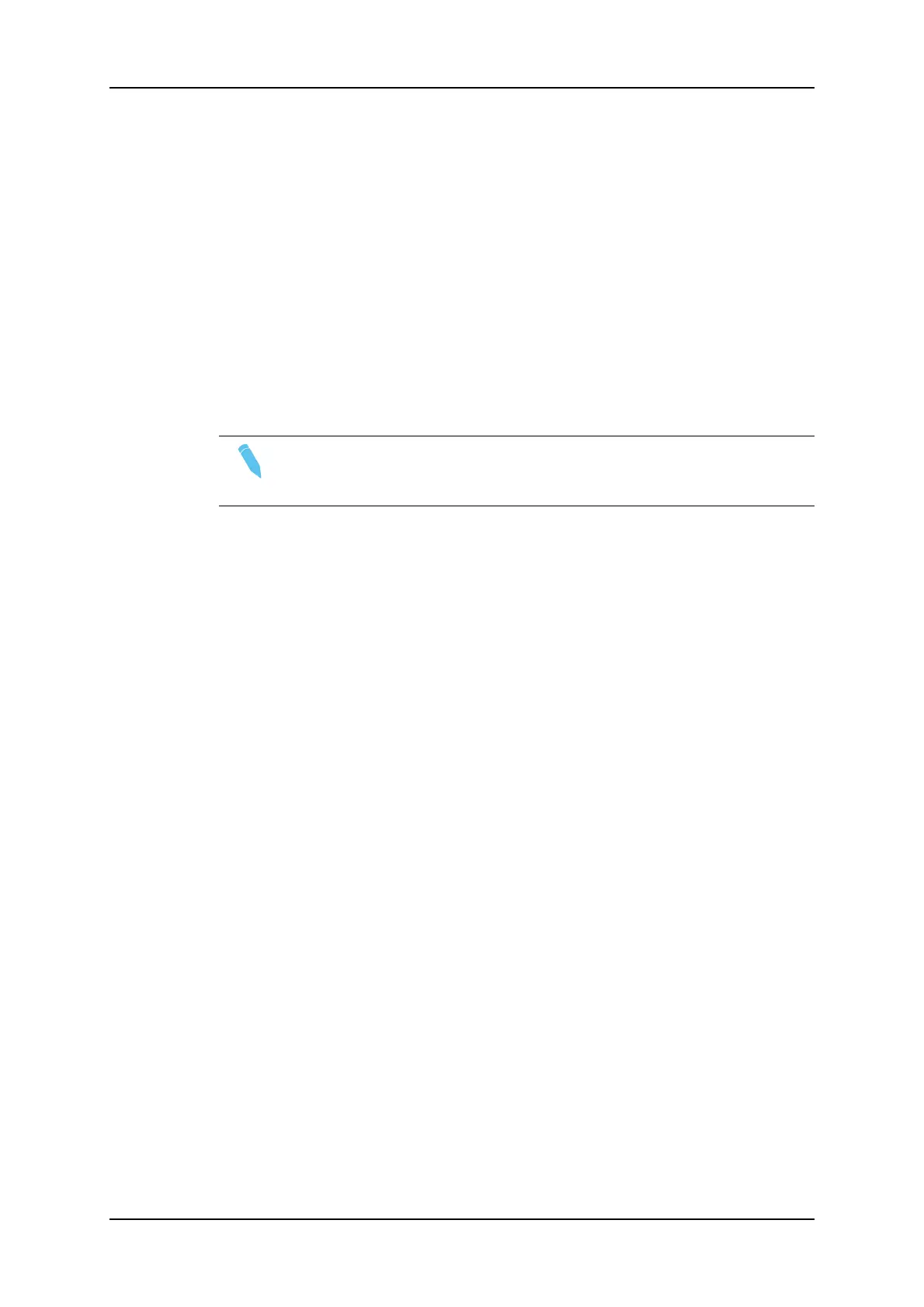Merging Playlists
From the VGA Interface, it is possible to merge two playlists by copying a playlist and
pasting it to an existing playlist. The copied playlist will be added at the end of the
destination playlist.
5.6.5. Naming a Playlist or Playlist Element
Introduction
You can name or rename a playlist or one of its elements only from the VGA interface.
Note
When entering a name, use BACKSPACE to delete the last character or ESC
to clear the entire field.
How to Name a Playlist
From the Playlist Bank Window
To name a playlist from the VGA Playlist Bank window, proceed as follows:
1. From the Clip screen, press END to go to the Playlist Bank screen of the requested
page.
2. Use the DOWNARROW to select the playlist to name.
3. Enter the desired name on the keyboard. It appears in the Name field at the bottom of
the screen.
4. Press F1 to assign the new name to the selected playlist. The playlist name appears
in the title bar next to the playlist number.
From the Playlist Window
To name the current playlist from the VGA Playlist window, proceed as follows:
1. Press F10 to open the VGA Playlist screen. The current playlist is displayed.
2. Enter the desired name on the keyboard. It appears in the Name field at the bottom of
the screen.
3. Press SHIFT+F1 to assign the new name to the current playlist. The playlist name
appears in the title bar next to the playlist number.
92 5. Playlist Management
EVS Broadcast Equipment SA Issue 12.05.A- May 2014