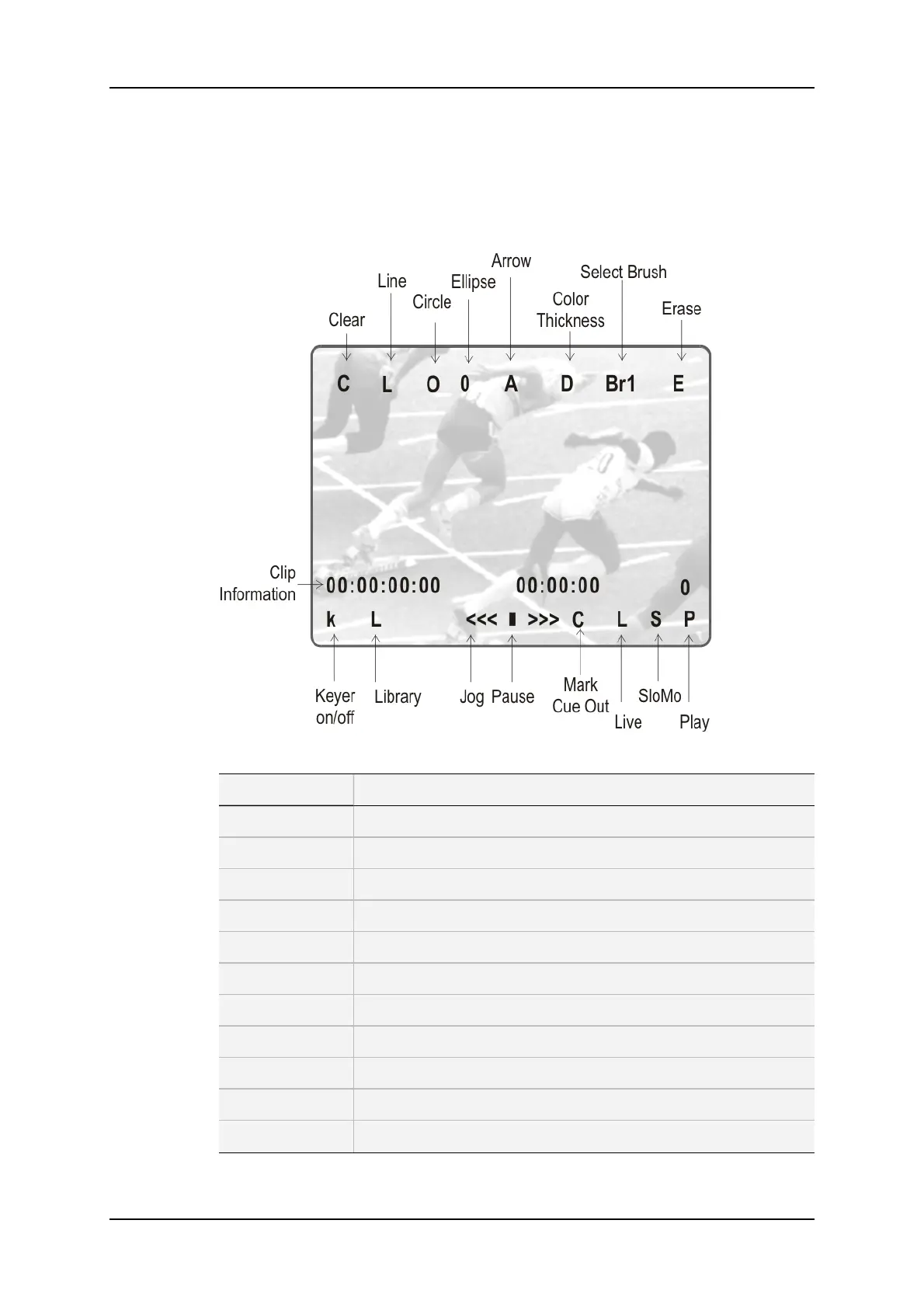9.1.2. Monitor Display
The following functions are available on the monitor display in Paint mode. They are
detailed in the next section.
Displayed letter Function
C (clear) Clear screen.
L Enable line mode («one-shot»).
O Enable circle mode («one-shot»).
0 Enable ellipse mode («one-shot»).
A Automatic arrow at the end of a freehand drawing.
D Select brush color and thickness.
Br1 / Br2 Toggle between brush 1 and brush 2.
E Erase unwanted portion of graphic.
k / >k< Keyer off / on.
L Call the Library module where drawing, logos… can be saved.
C Mark CUE OUT point on current clip.
182 9. Advanced Control Modes
EVS Broadcast Equipment SA Issue 12.05.A- May 2014
