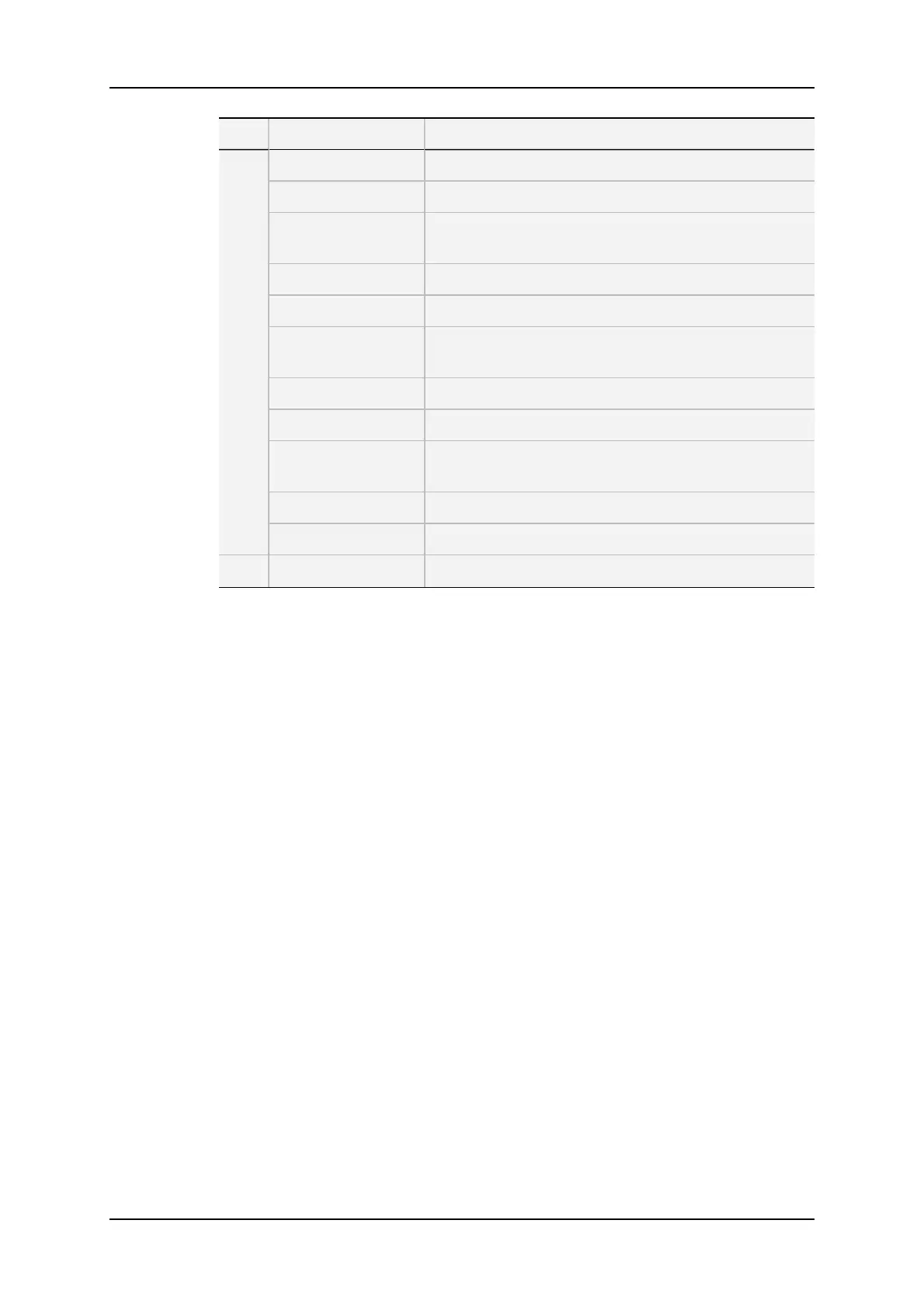Ref. Command Function
6. Operational Block 2
PLAY Initiates playback
NETWORK Enters the XNet menu (connects to other servers on the
network).
LAST CUE Re-cues EVS server to previous cue point
GOTO TC Allows timecode entry, with «F» keys
FAST JOG Used with jog dial for rapid, manual re-cue. This mode is
automatically reset after PLAY/LIVE commands.
MARK Used to enter re-usable cue points (256 cycling cues).
RECORD Initiates “E2E” mode
RETURN Inside a clip, allows the operator to return to the same
picture inside the record train, if it still exists.
PRV CTL Enables/disables the Preview Control mode.
PAGE Selects current clip page, from 1 to 10.
7. LCD Display Provides current status of system
2.2.2. LED Colors
A selected key lights red.
When a key lights green, it means a value in relation with this key exists.
For example: F1 to F0 keys:
• A green light means a clip has been stored in relation with the key.
• A green flashing light means a clip is being created.
• A red light means the clip associated to the key is playing or is ready to play.
• A red flashing light means a clip is being deleted (in network mode).
6 2. Working Interfaces
EVS Broadcast Equipment SA Issue 12.05.A- May 2014