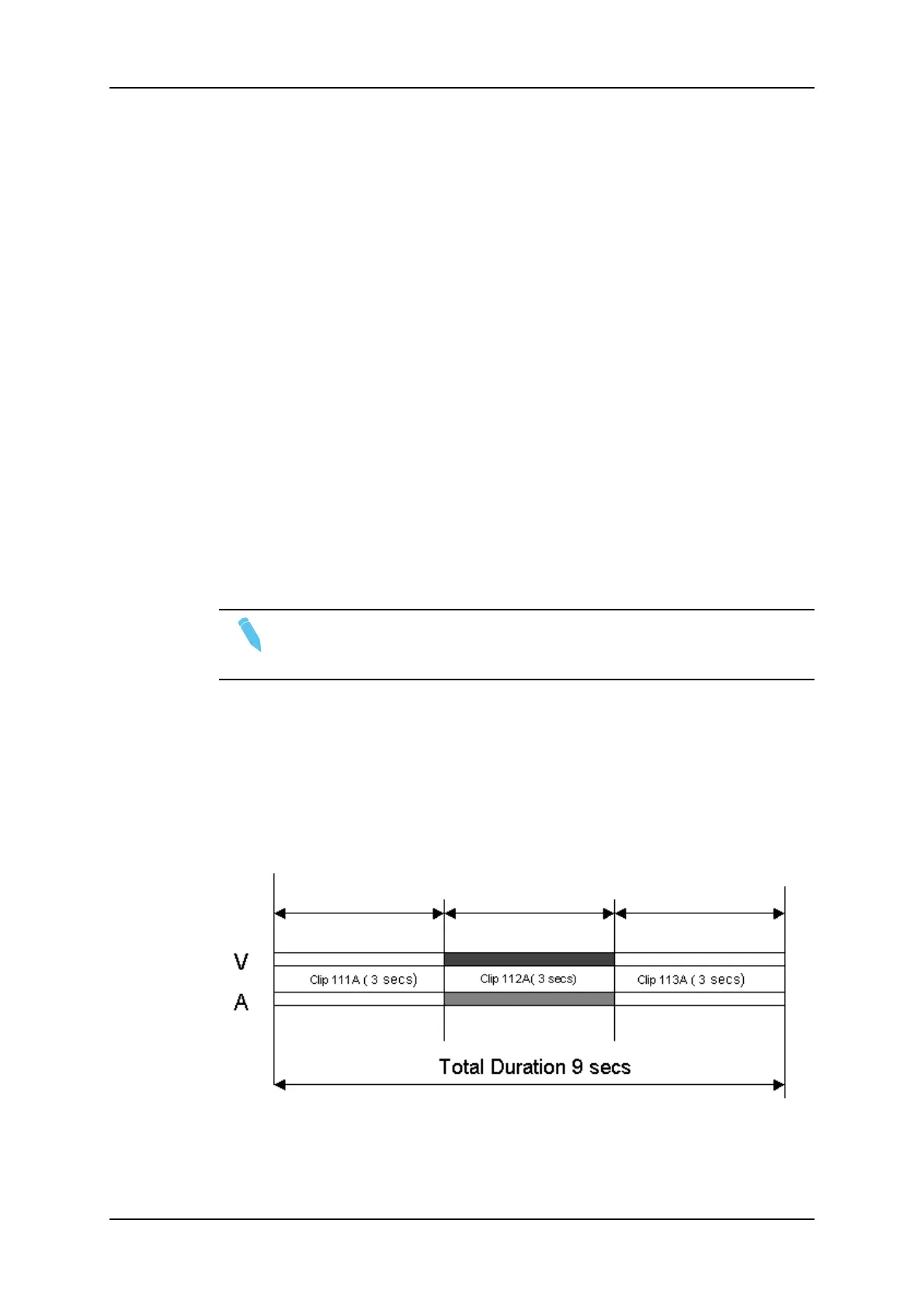5.8. Transition and Audio Operations
5.8.1. Overview on Transition Effects
Introduction
You can apply effects on the audio and video transitions of a clip in a playlist. For each
transition, you define the effect type and duration. You can only apply transition effects
using the Remote Panel.
By default, a mix transition effect (audio and video) is applied to each new clip inserted
into the playlist. However, you can change the type of transition effect in the main menu of
the Playlist Edit mode.
With the license code 111, the duration and type of the audio transitions are tied to the
duration and type of the video transitions.
With the license code 112, only available with the XT3 and XT2+ chassis, you can unlock
the audio from the video, and define different transition durations for audio and video. This
is explained in dedicated sections in this chapter.
Note
In 4K, the transition effects are only supported with a 1REC+1PLAY
configuration on which mix on one channel is enabled.
Illustrations
The following drawings show that the transition effects are applied on the material
included in the playlist element, not on the guardbands:
Normal Playlist with Cuts
104 5. Playlist Management
EVS Broadcast Equipment SA Issue 12.05.A- May 2014
