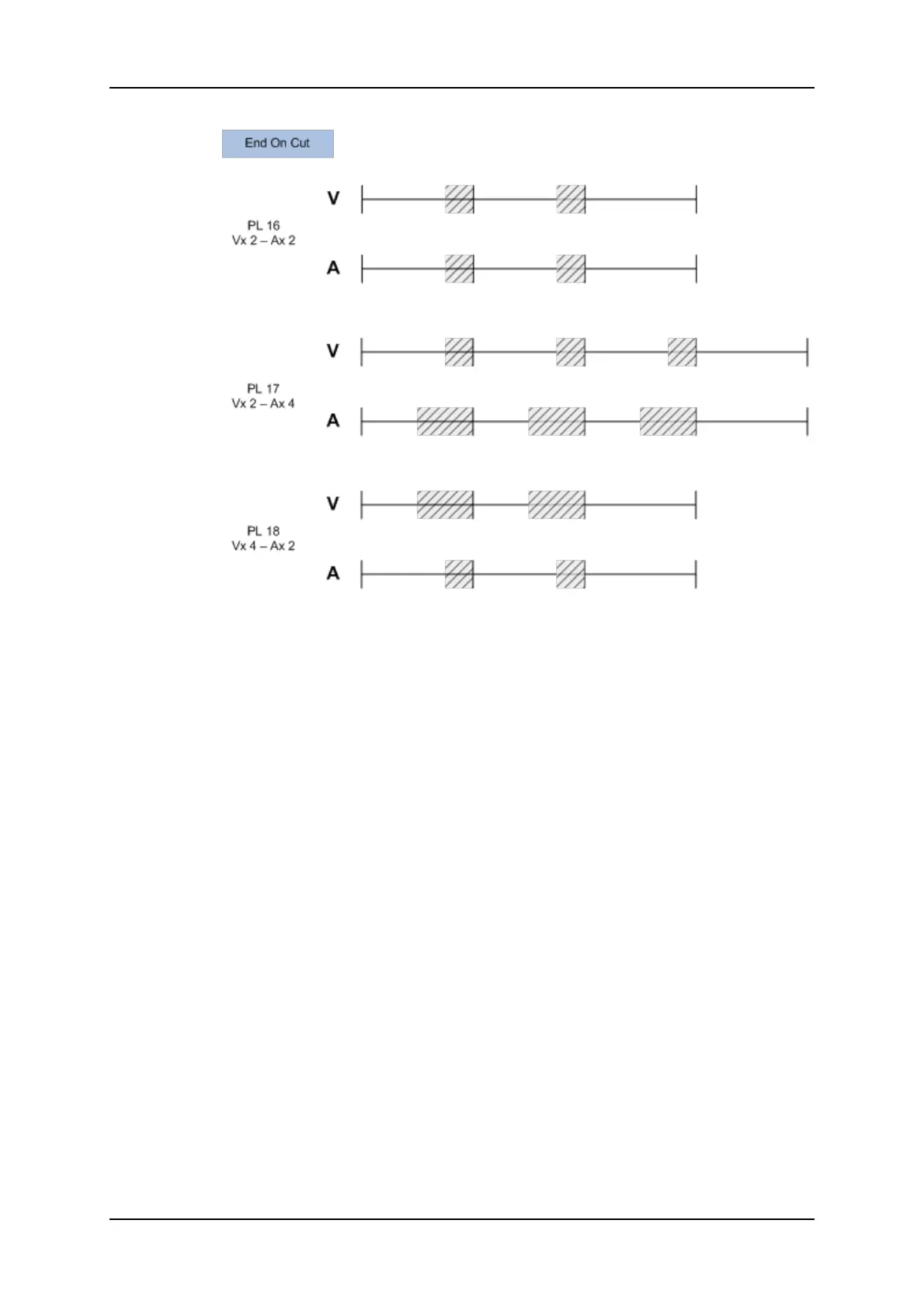Changing the Audio or Video Effect Duration
Introduction
When you change the video or audio effect duration, you extend or reduce the duration of
the video or audio transition:
• In case of Center on cut, the transition is extended/reduced on both sides. This
creates an audio delay or advance depending on whether you reduce or extend the
transition duration.
• In case of Start on cut, the transition is extended/reduced at its end point.
• In case of End on cut, the transition is extended/reduced at its start point.
How to Change the Video Effect Duration
To change the video effect duration, proceed as follows:
1. Enter the Playlist Edit mode.
2. Browse to the desired clip in the playlist.
3. Press SHIFT+A Base (A).
4. Press to highlight V Fx Dur (C).
5. Move the lever to adjust the value.
118 5. Playlist Management
EVS Broadcast Equipment SA Issue 12.05.A- May 2014