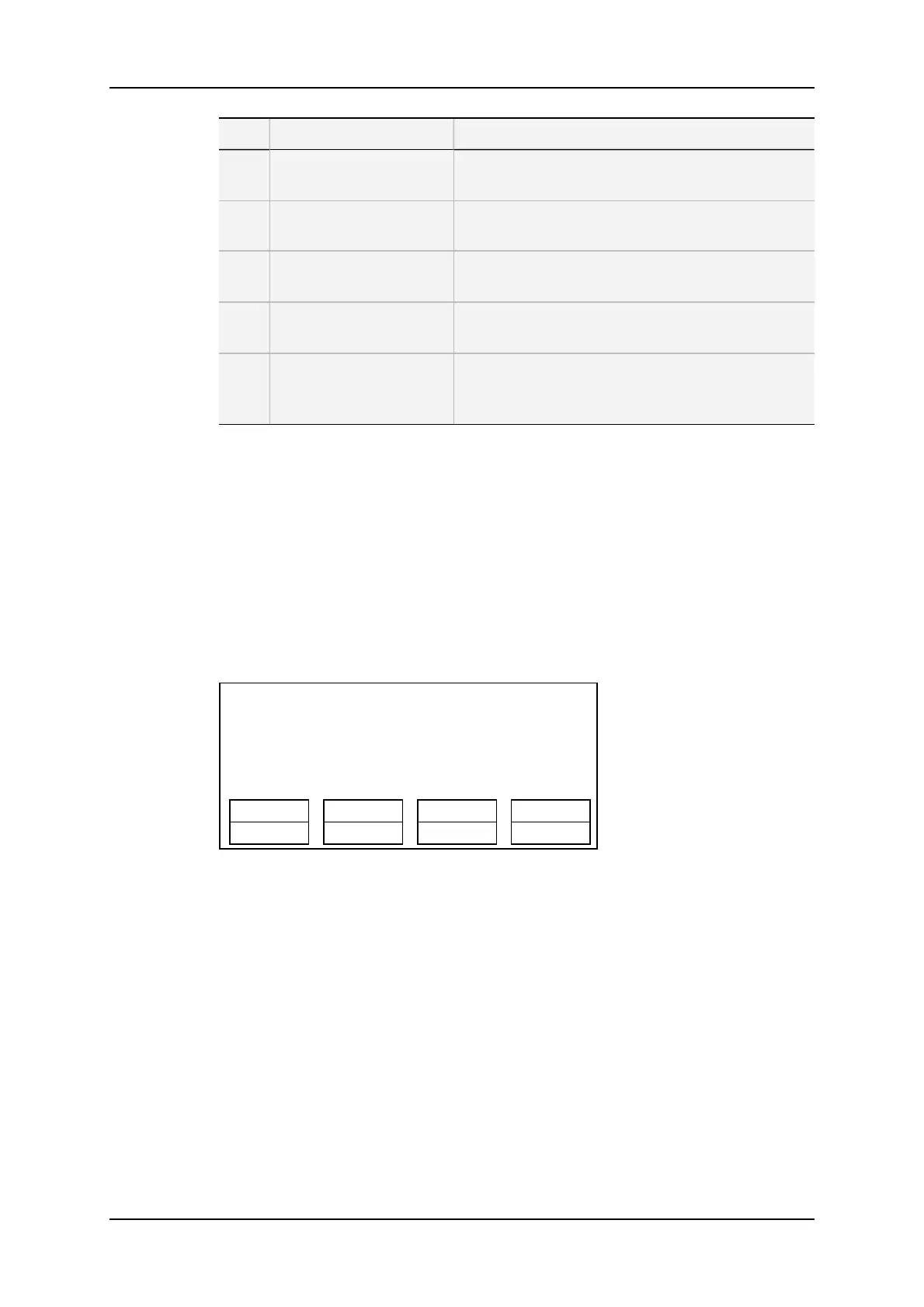# Information Type Description
8. TL remaining time Remaining time to the end of the timeline, that is to
the last timeline element (black clip).
9. Timeline TC General timecode for the timeline.
It gives the nowline position in the timeline.
10. Clip TC User timecode of the current clip for the track
specified in the bottom line.
11. TLE remaining time Remaining time to the end of the current timeline
element for the track specified in the bottom line.
12. Reference track First selected track in the timeline.
The information in the bottom line of the OSD relates
to this track.
Color Codes on Track Types
The track type symbol of a desynchronized audio track (A) will appear in red.
The track type symbol of a track (A or V) that contains a black element (other than in the
last position) will appear in orange.
Remote Panel Display
The Remote panel displays the following information:
TL13 <NAME> LEFT=00:00:37:09
V * 126A 01/07 00:00:25 11:15:15:11
A1* 126A 02/07 00:07:13 11:15:10:08
A2* 126A 02/07 00:07:13 11:15:10:08
Speed Fx Dur Effect
Video Audio 1 Audio 2
The top row includes the TLID, TL name (if any), and TL remaining time.
Each track row displays the following information, from left to right:
• track type
• track selection (*)
• TL element LSMID
• TL element position in the timeline
• TL element remaining time
• TL element timecode
The red blinking keys of the Remote Panel and the black background on the LCD display
show on which track(s) the editing actions will be carried out. In other words, if video only
is selected when users do an insert, only the video will be inserted.
134 6. Timeline Management
EVS Broadcast Equipment SA Issue 12.05.A- May 2014