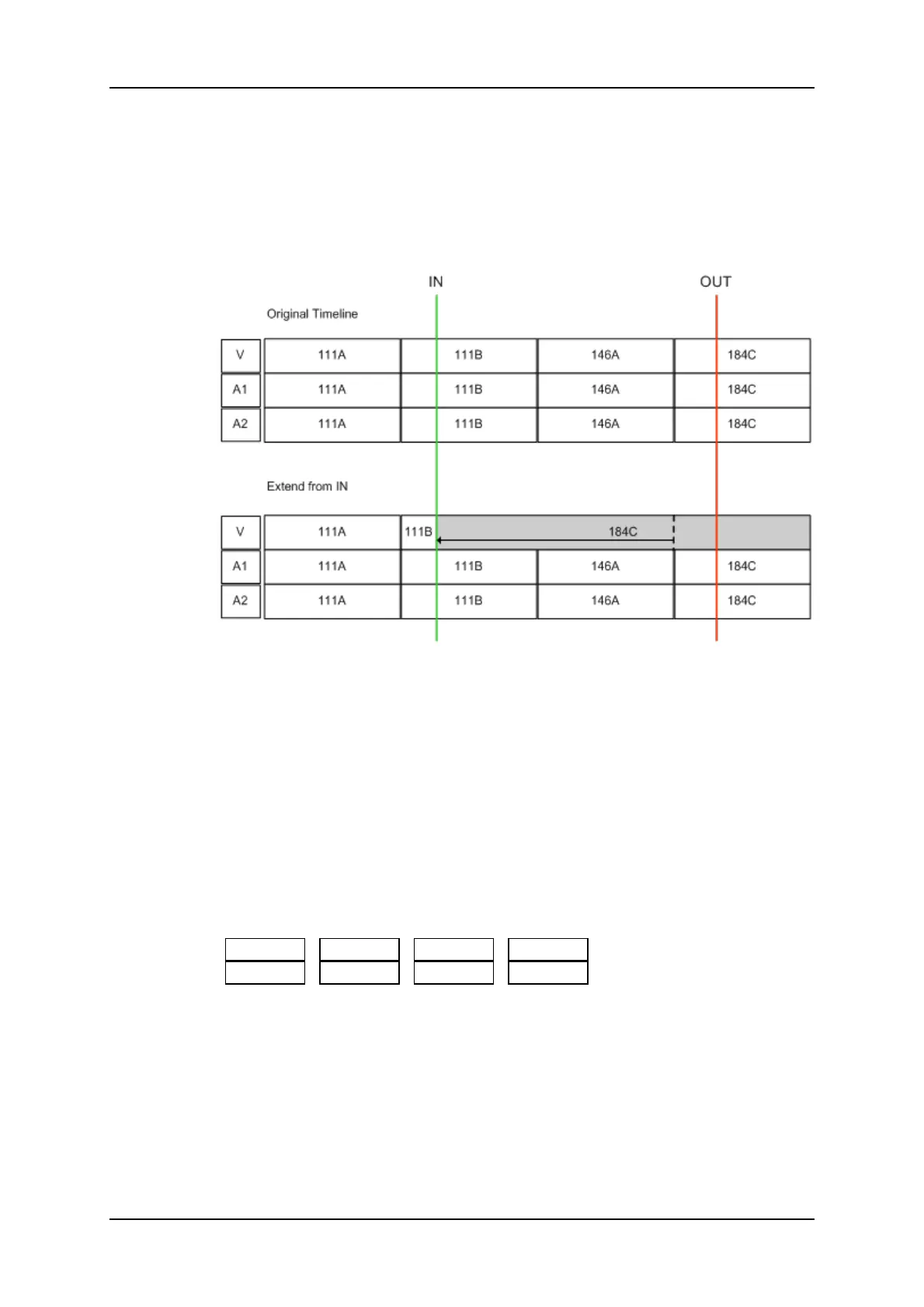Extend From OUT
This editing action shifts the IN point of the timeline element which includes the Mark
OUT to the defined Mark IN. The following schema shows an example with only the video
track selected.
How to Extend a Timeline Element
To perform an Extend, proceed as follows:
1. Recall the requested timeline by selecting its page (SHIFT+Page+F_ key), bank
(SHIFT+F10), and the timeline position (F_ key).
2. Press PLST to load the timeline in Timeline Edit mode.
3. Use the jog dial to position on the requested Mark IN point and press the IN key.
4. Use the jog dial to position on the requested Mark OUT point and press the OUT key.
‘IN’ and ‘OUT’ are displayed on the OSD. The Extend option is displayed on the LCD
menu as follows:
Video Audio 1 Audio 2 Extend
148 6. Timeline Management
EVS Broadcast Equipment SA Issue 12.05.A- May 2014