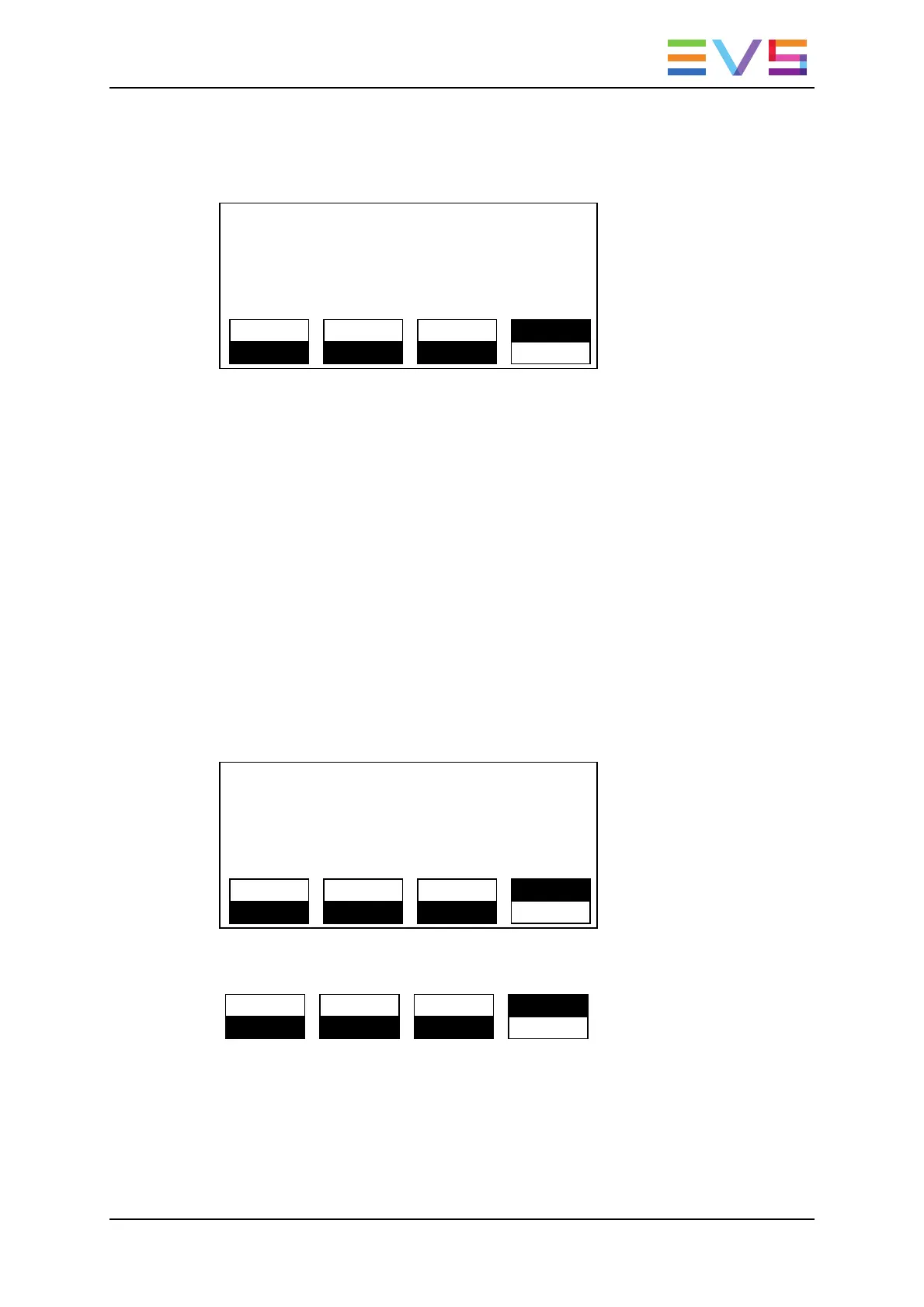3. Select the Effect command by pressing SHIFT+D on the Remote Panel.
The LCD display of the timeline element changes to show the effect type and duration
for each track, on the right of the LSMIDand speed.
TL13 LEFT=00:00:37:09
V * 126A/16 100 Cut 00:00
A1* 126A/16 100 Cut 00:00
A2* 126A/16 100 Cut 00:00
Speed Fx Dur Effect
Video Audio 1 Audio 2 Overw.
4. Move the leverto select the desired transition effect.
5. Select the Fx Dur command by pressing SHIFT+C on the Remote Panel.
6. Move the leverto select the desired effect duration.
7. Press ENTER to validate.
The transition effect has been added at the beginning of the timeline element.
How to Add Transition Effect to a Timeline
To add a transition effect to all elements in a timeline loaded in Timeline mode, proceed as
follows:
1. Deselect the requested tracks by pressing the A, B, and/or C key(s) if you do not
want to apply the transition effects on all tracks.
2. Select the Effect command by pressing SHIFT+D on the Remote Panel.
The LCD display of the timeline element changes to show the effect type and duration
for each track, on the right of the LSMIDand speed.
TL13 LEFT=00:00:37:09
V * 126A/16 100 Cut 00:00
A1* 126A/16 100 Cut 00:00
A2* 126A/16 100 Cut 00:00
Speed Fx Dur Effect
Video Audio 1 Audio 2
3. Select again the Effect command by pressing SHIFT+D on the Remote Panel.
The Effect command changes to Edit All command.
Speed Fx Dur Edit All
Video Audio 1 Audio 2
4. Move the leverto select the desired transition effect.
5. Select the Fx Dur command by pressing SHIFT+C on the Remote Panel.
6. Move the leverto select the desired effect duration.
7. Press ENTER to validate.
The transition effect has been added at all elements in the timeline.
OPERATION MANUAL Multicam LSM 12.05
6. Timeline Management 153