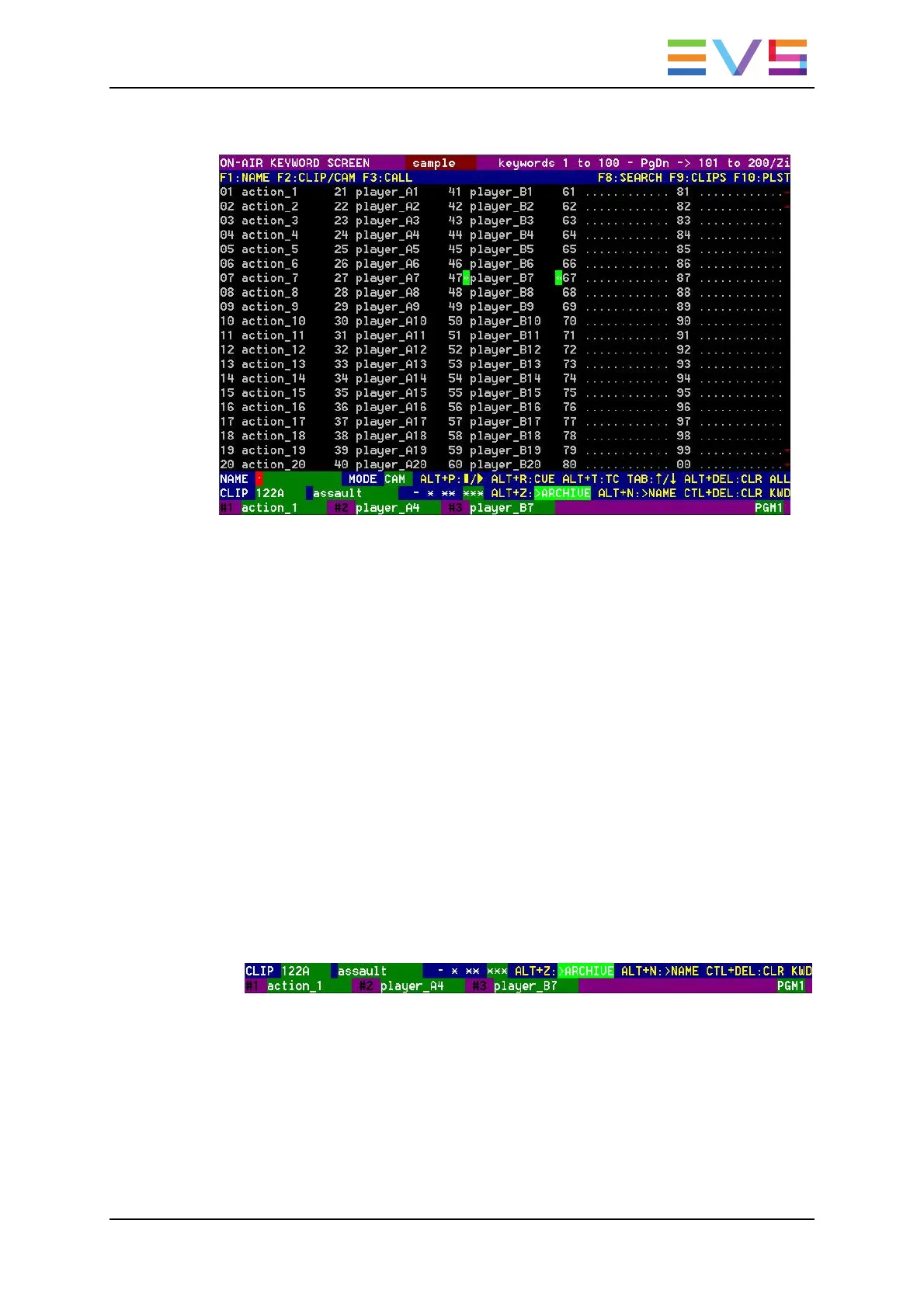The operation of both On-Air and Off-Air Keyword screens is entirely similar.
• The name of the current keyword file is displayed in the centre of the Title Bar, against
a red background.
• Many functions for clip management are similar to the Clip screen:
◦ F1:NAME
◦ F2:CLIP/CAM
◦ F3:CALL (When calling a clip with the F3 function in the Off-Air Keyword Screen,
the system will automatically switch to the On-Air Keyword screen, since the clip
to which you are assigning keywords has been loaded on a play channel.)
◦ ALT+P:PLAY/PAUSE
◦ ALT+R:RECUE
◦ ALT+T:SET TC
◦ ALT+Z:>ARCHIVE
◦ ALT+F key:select the Call Channel from VGA is enabled.
Refer to the description of the Clip screen for details about these functions.
• The ID and name of the clip that keywords are going to be assigned to is displayed at
the bottom on the screen, along with the keywords, ranking and archive status already
assigned to that clip.
OPERATION MANUAL Multicam LSM 12.05
7. Keyword Management 157
