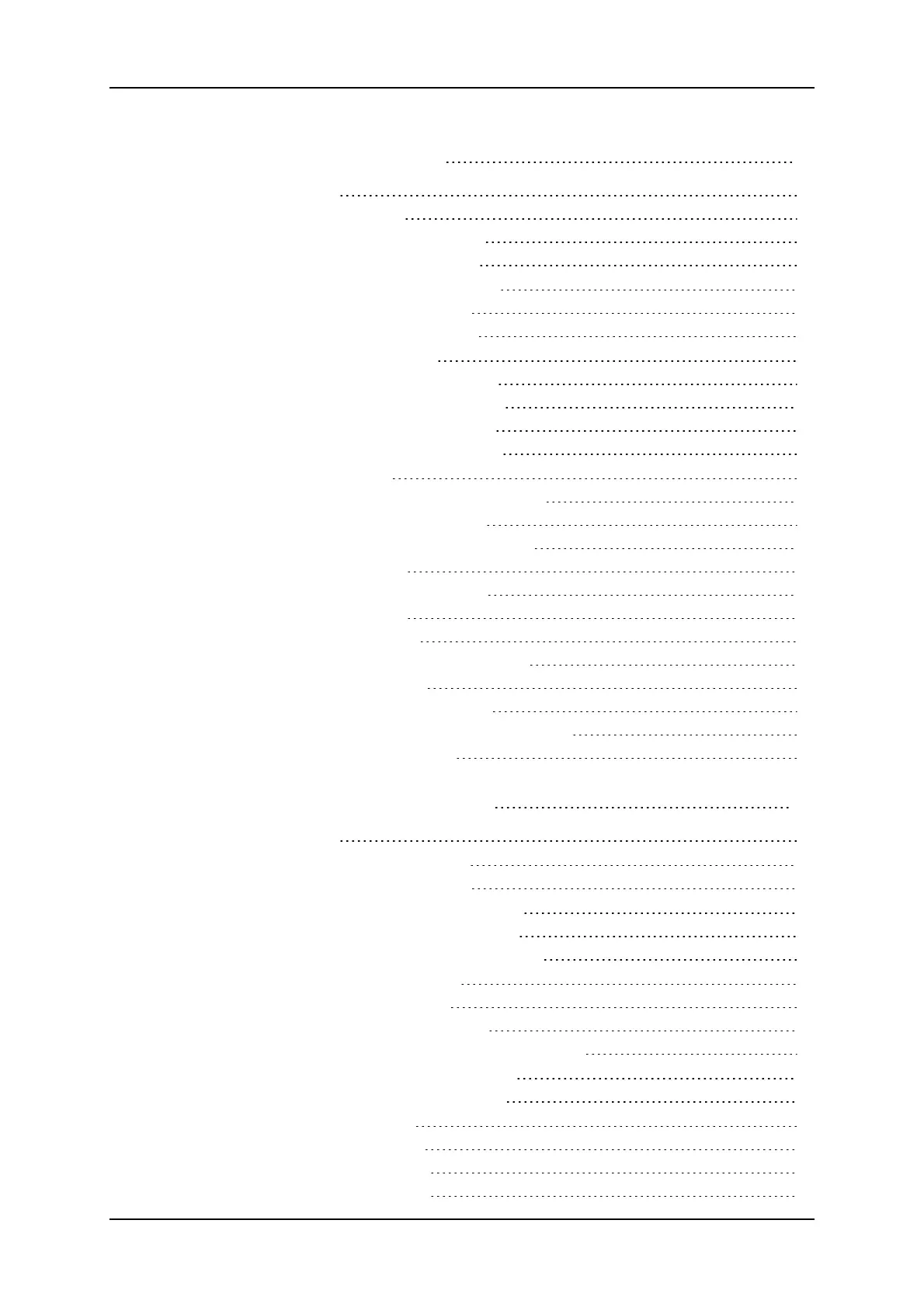4. CLIP MANAGEMENT 35
4.1. Introduction 35
4.1.1. Clip Structure 35
4.1.2. Clip Numbering Hierarchy 36
4.1.3. Clip Availability on Disks 38
4.2. Clip Functions on the Remote Panel 38
4.2.1. Remote Panel Interface 38
4.2.2. Remote Panel Functions 39
4.3. Clip Functions on the VGA 42
4.3.1. VGA Interface - Clip Screen 42
4.3.2. VGA Functions - Clip Screen 44
4.3.3. VGA Interface - VDR Panel 49
4.3.4. VGA Functions - VDR Panel 50
4.4. Operations on Clips 52
4.4.1. Clip Management in Multi-Essence 52
4.4.2. Creating and Saving Clips 55
4.4.3. Recalling and Playing Back Clips 57
4.4.4. Deleting Clips 61
4.4.5. Copying and Moving Clips 63
4.4.6. Naming a Clip 66
4.4.7. Restriping Clips 67
4.4.8. Searching for Clips by Timecode 69
4.4.9. Shortening a Clip 70
4.4.10. Canceling a Network Copy 71
4.4.11. Changing the Primary Camera of a Clip 72
4.4.12. Managing Cue Points 72
5. PLAYLIST MANAGEMENT 75
5.1. Introduction 75
5.2. Selecting Playlists or Timelines 76
5.3.1. Edit and Playout Modes 77
5.3. Playlist Functions on the Remote Panel 77
5.3.2. Functions in Playlist Edit Mode 78
5.3.3. Functions in Playlist Playout Mode 80
5.4. Playlist Functions on the VGA 81
5.4.1. VGA Playlist Screen 81
5.4.2. VGA Playlist Bank Screen 82
5.4.3. Editing Functions in VGA Playlist Screen 83
5.5. Playlist Management in Multi-Essence 84
5.6.1. Setting and Loading Playlists 85
5.6. Operations on Playlists 85
5.6.2. Rolling a Playlist 86
5.6.3. Deleting Playlists 87
5.6.4. Copying Playlists 88
IV Table of Contents
EVS Broadcast Equipment SA Issue 12.05.A- May 2014