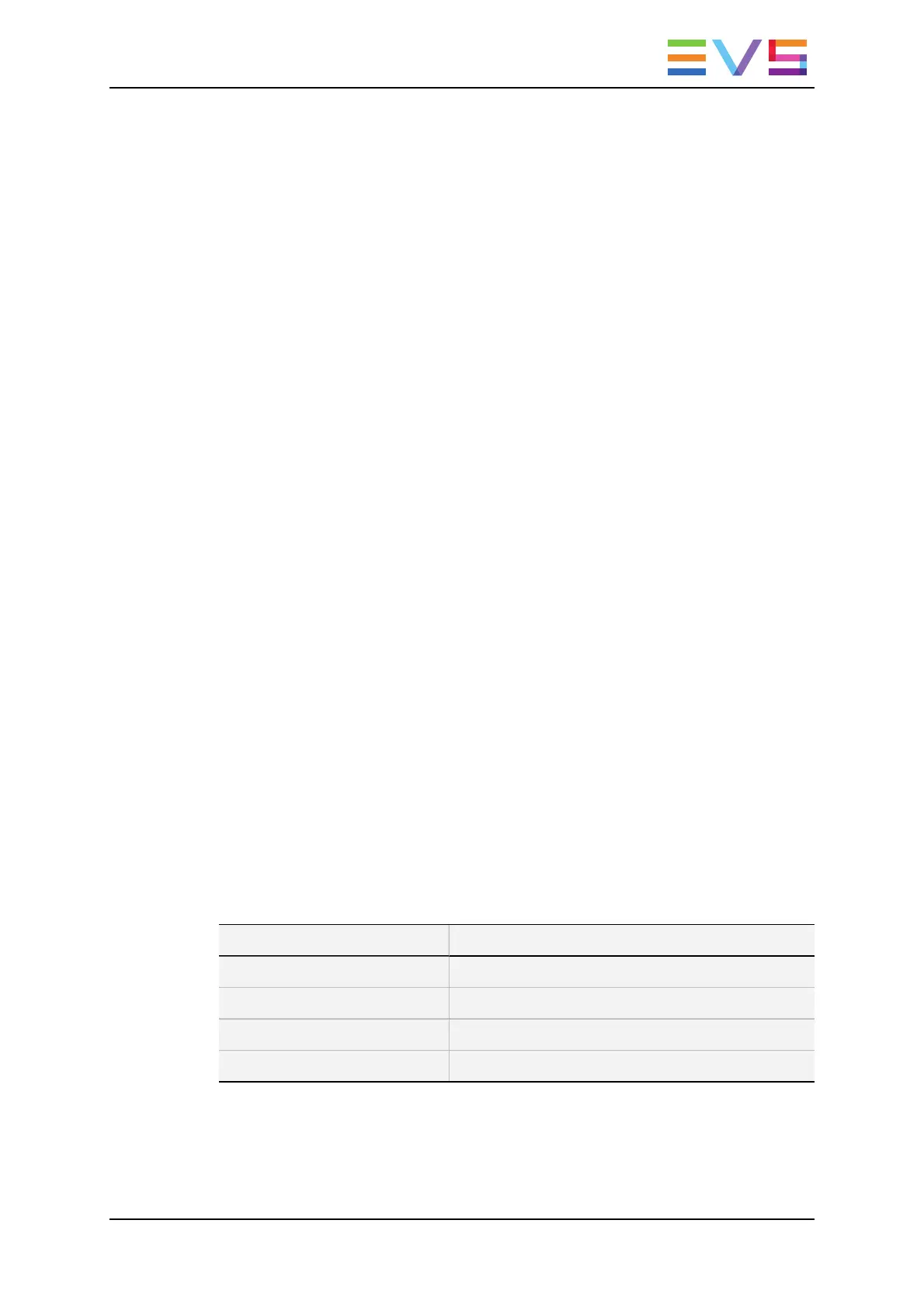• For all essences of a clip, the user sees a single clip, and a single position in the EVS
page and bank storage system.
• All essences of a given clip will be identical. This means, among others, that they will
have the same IN and OUTpoints, ID, naming, keywords, ranking, auxiliary clip,
protection, metadata, etc.
• When a clip is deleted, it is deleted in all available essences.
Exception
• The (Proxy) Lo-Res clips in a progressive resolution will have a different IN and OUT
point than the corresponding Hi-Res clips:
◦ If the IN point of a clip is on an odd frame, the Lo-Res clip starts with the even
frame following the IN point.
◦ If the OUT point of a clips is on an odd frame, the Lo-Res clip stops with the even
frame preceding the OUT point.
Clip Transfers
Move
All essences of a clip are moved simultaneously.
Local Copy
When a clip is copied to the same EVS server, all essences of the clip are copied.
Network Copy
When a clip is copied to another EVS server, the rules explained in the table below are
applicable to the copy action.
With some essence combinations, the user can specify in which codecs the clip should
be copied, by means of the Codec target setting (Multicam Configuration module,
Operation page, Clip section) of the source server.
In the Codec target setting, the user can choose between Intra or Intra+LongGOP.
When the Proxy codec is active, it shall always be copied.
Essence configured Essence copied
Intra Intra
LongGOP LongGOP
Intra + LongGOP Defined in Codec target in Clip section
Intra + Proxy Intra + Proxy
OPERATION MANUAL Multicam LSM 12.05
4. Clip Management 53