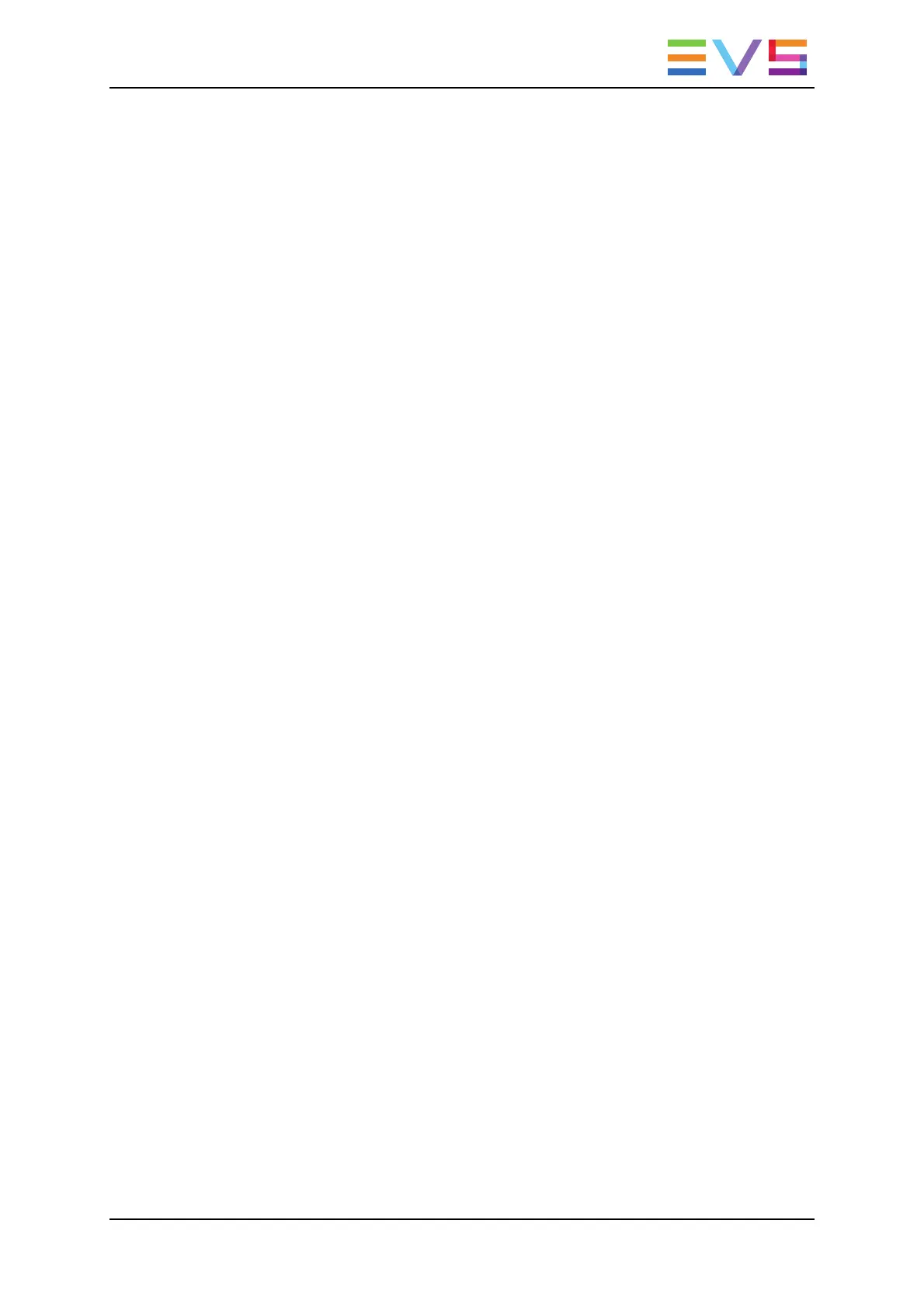FX Dur
The FX Dur function (C key) sets the duration of the transition effect. The default value
that initially appears is determined by the value set in the Setup menu. The effect duration
will affect the transition at the beginning of the selected clip. Use the lever to to adjust the
value, then press ENTER to confirm.
Effect
The Effect function (SHIFT+C key) is used to select the type of transition effect
(Mix/Wipe/Cut/Fade). Move the lever to set the type of effect, when Effect is highlighted.
Press ENTER to validate.
Delete
The Delete function allows the operator to quickly edit a playlist by removing the selected
clip. The clip that has been «cut» can then be inserted into another location. This clip is
displayed on the second PRV output. To insert it at another position in the playlist, simply
go to that position using the jog dial and press the Insert key (or TAKE).
Secondary Menu Functions
Replace
The Replace function makes it possible to replace a portion of a playlist by the same A/V
material to which effects have been added (externally or internally). This consolidates the
effects within the playlist.
Clr Unav.
The Clr Unav. (Clear Unavailable) function (SHIFT+A key) allows the user to remove the
clips that are not available on the network from all local playlists. This function is only
visible when unavailable clips are present and when the Split Audio Editing is turned off.
MakeLoc
The MakeLoc (Make Local) function (B key) offers the possibility to copy locally remote
clips in a playlist. In the playlist secondary menu, select on the B position MakeLoc.
When the function is called, the remote clips are replaced by short copies of the local ones
as soon as they are available.
Undo/Redo
The last modifications of a playlist can be undone/redone for as long as the operator does
not exit the Playlist mode (e.g.: returning to Live).
Pressing the Undo command (D key) will undo the last modification. Up to 9 modifications
can be undone. Once a modification has been undone, it is possible to redo it by pressing
the Redo key (C key).
OPERATION MANUAL Multicam LSM 12.05
5. Playlist Management 79