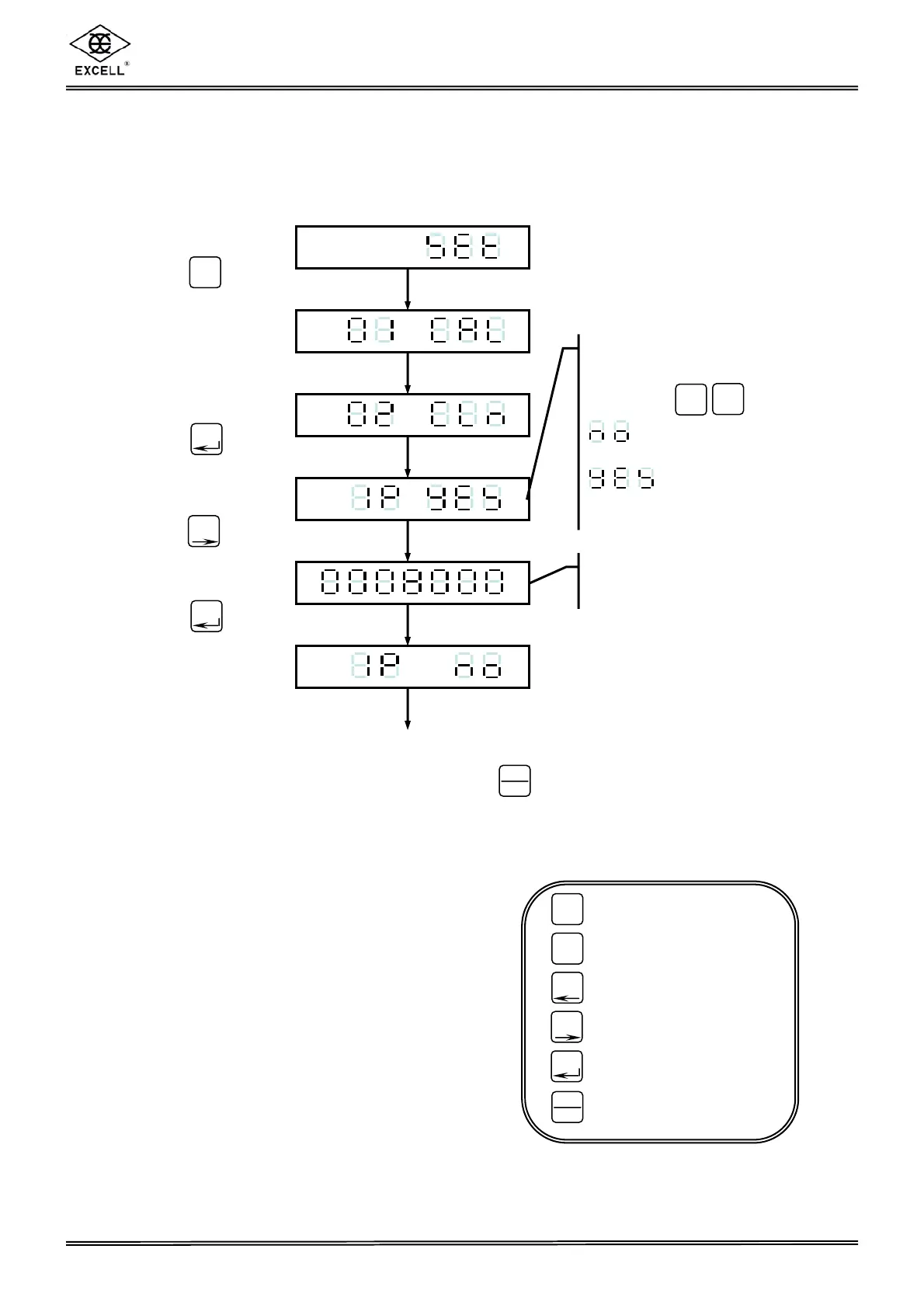EX-2001 NC RACER ZSME300000091
18
EXCELL PRECISION CO., LTD.
Clear a linearity correction point
Set the calibration switch to ON position.
Press key
Choose linearity calibration
Press key
Press key
Press key
After finishing the first linearity calibration,
users can choose to continue or exit the
linearity mode by pressing .
Five point linearity calibration.
Choosing from 1P ~ 5P by
pressing key.
⇒ No linearity
calibration value at this point
⇒ Linearity calibration
value at this point
The weight value is displayed.
C A L
ENTER
PRINT
ENTER
STANDBY
OPERAE
TARE
—
ZERO
+
⇒ Increase the number of
the flashing digit by one
⇒ Decrease the number
of the flashing digit by
one
⇒ Shift the flashing digit
one space to left
⇒ Shift the flashing digit
one space to right
⇒ Save the settings
⇒ Exit the settings
TARE
—
PRINT
ZERO
+
GROSS
NET
ENTER
STANDBY
OPERAE