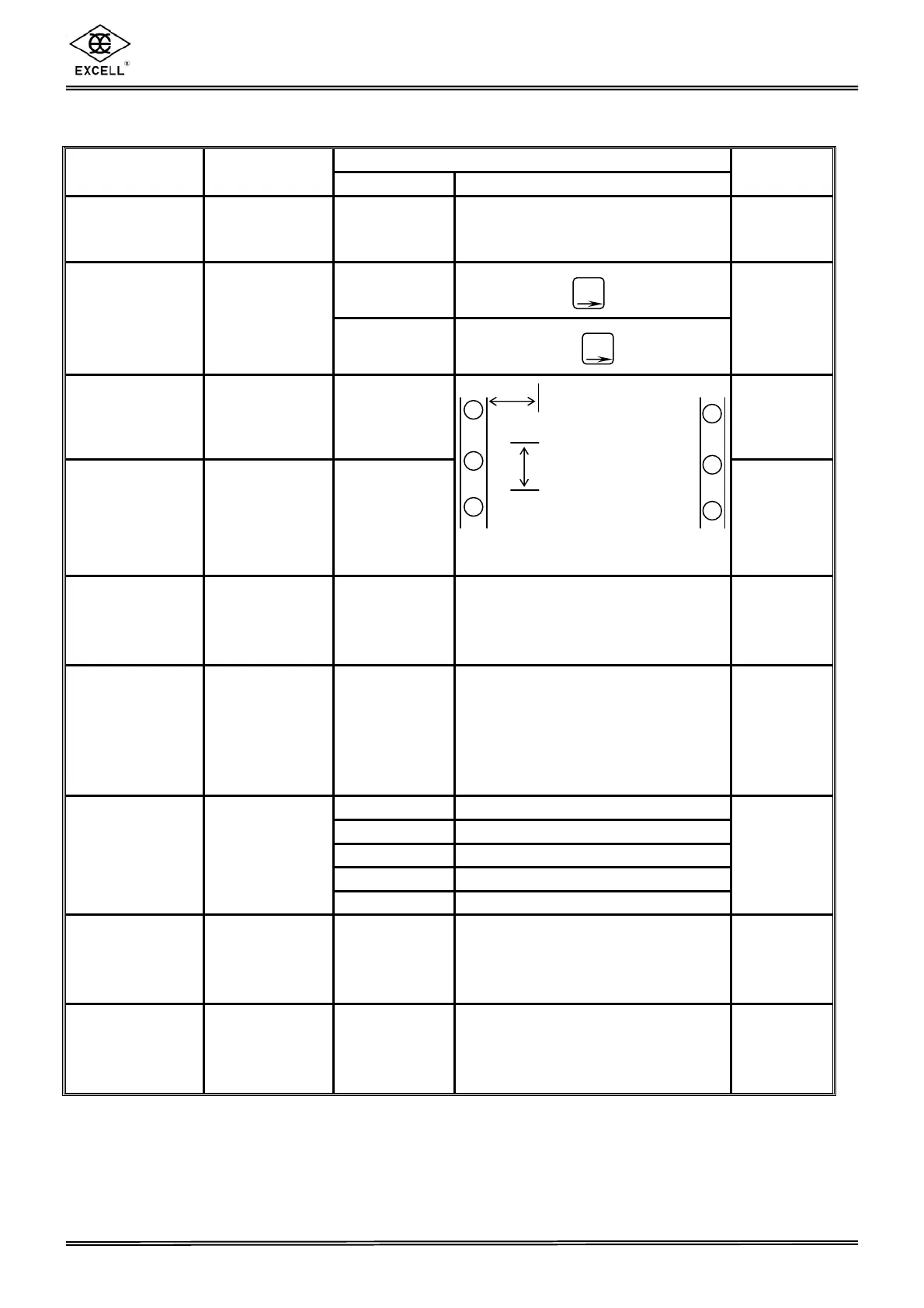EX-2001 NC RACER ZSME300000091
45
EXCELL PRECISION CO., LTD.
OP-05 PARALLEL PRINTER OUTPUT INTERFACE FUNCTION
SET VALUE
FUNC. NO. FUNCTION
PARAMETER DESCRIPTION
DEFAULT
FUNC. 90 Data format
0
È
3
Select print format 0
0
Press the to transmit
FUNC. 91 Transmit mode
1
Auto / press to transmit
0
FUNC. 92
The size of left
hand side
margin
0 ~ 80
(characters)
0
FUNC. 93
The space
between
blocks of data
0 ~ 80
( LF )
TIME: 14:20:30
GROSS: 23.5kg
TIME: 15:30:20
GROSS: 21.0kg
5
FUNC. 94
Material
number
000 000
È
999 999
When printing the material
number, it keeps the same
value as previously set.
0
FUNC. 95 Serial number
00 000
È
65 535
When printing the serial
number, it automatically
increments. It resets to 00 000
after restarting the indicator or
after printing out the total
weight.
1
0 None
1 kg
2 g
3 t
FUNC. 96 Units
4 lb
1
FUNC. 98 Date setting
2 000 yr.
È
2 099 yr.
Year . Mon . Day
Ex: 04 . 02 . 01
FUNC. 99 Time setting
00:00:00
È
23:59:59
Hour . Min . Sec
Ex: 23 . 34 . 17
FUNC. 93
FUNC. 92
PRINT
PRINT