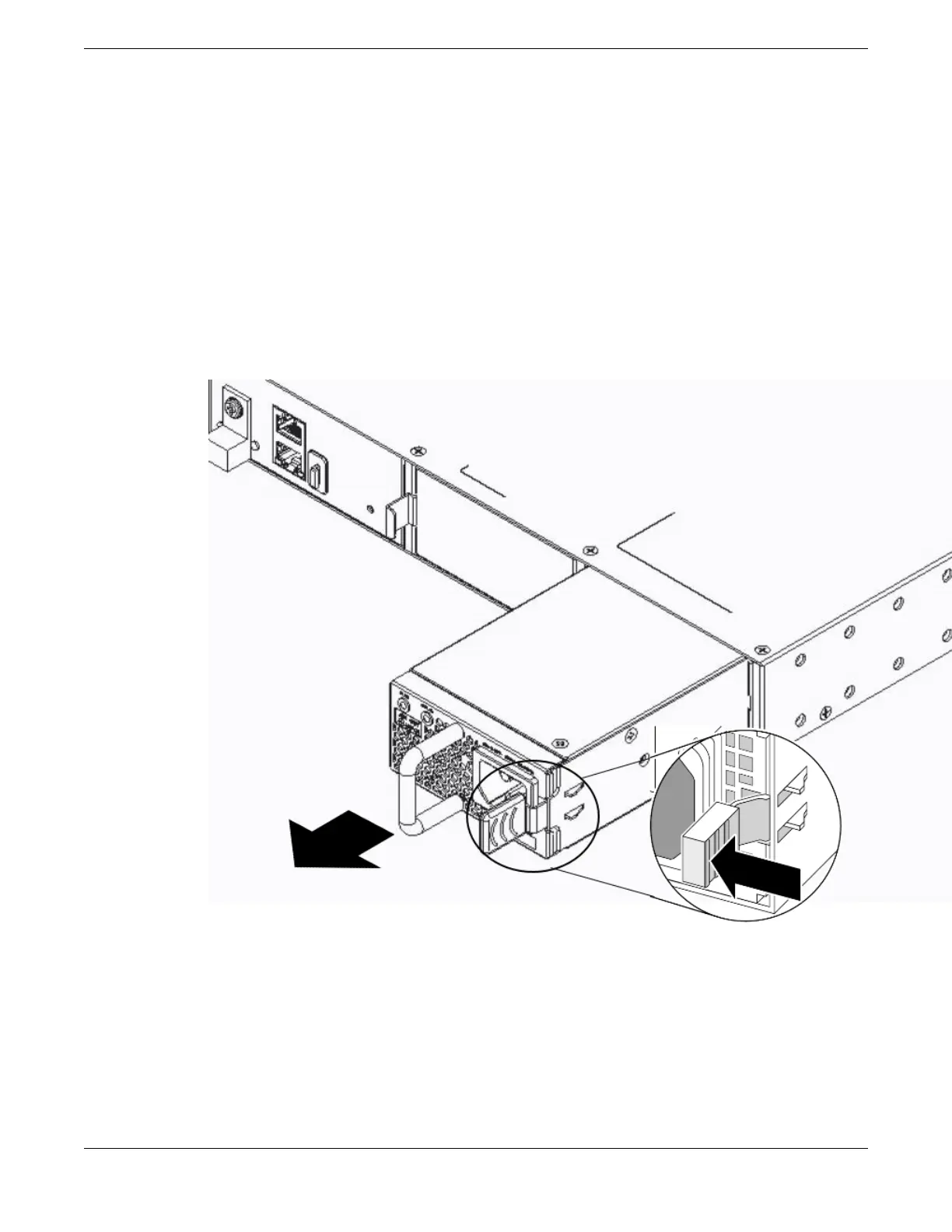You need the following tools and materials to replace a 1100 W AC power supply:
• Thermal protective gloves
• AC power cord, if you will not be re-using the cord from the removed power supply
To replace a 1100 W AC power supply, follow these steps:
1. Disconnect the AC power cord from the wall outlet and from the power supply.
2. Note the orientation of the installed power supply, and the location of the latching tab at the right of
the unit.
3. Push the latching tab toward the power supply handle and pull outward on the handle to disengage
the power supply internal connectors.
See Figure 82.
Figure 82: Removing an 1100 W AC Power Supply
Replace an 1100 W AC Power Supply
Replacing AC Power Supplies
116 ExtremeSwitching 5520 Series Hardware Installation Guide
