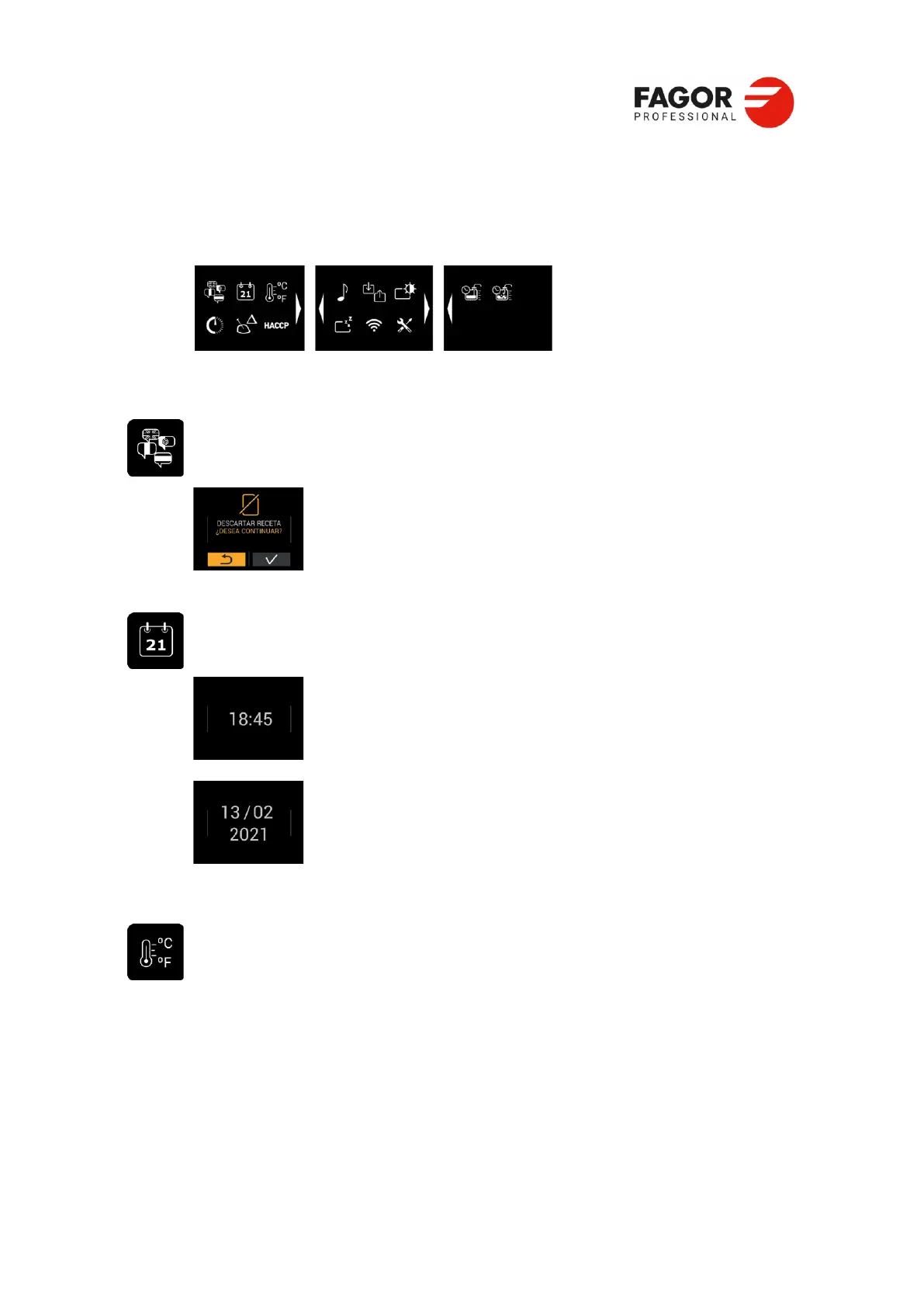2.Informacoón de uso >
2.13 Configuración del sistema
Con la pulsación de Configuración Sistema se visualizan las diferentes opciones:
Con el giro del mando se puede navegar entre las tres pantallas y elegir la configuración deseada.
2.13.1 Idioma
Existen 5 idiomas diferentes:
Español
Inglés
Francés
Alemán
Italiano
2.13.2 Fecha/Hora
Permite actualizar la fecha y hora.
Hora:
1. Seleccione el formato de la hora: 24h - 12h.
2. Seleccione la hora.
Fecha:
3. Seleccione el formato de fecha.
4. Seleccione la fecha.
2.13.3 Escala de temperatura
Permite cambiar de grados Celsius a grados Fahrenheit.
Seleccione el icono de escala de temperatura y use el mando para cambiar de uno a otro.
