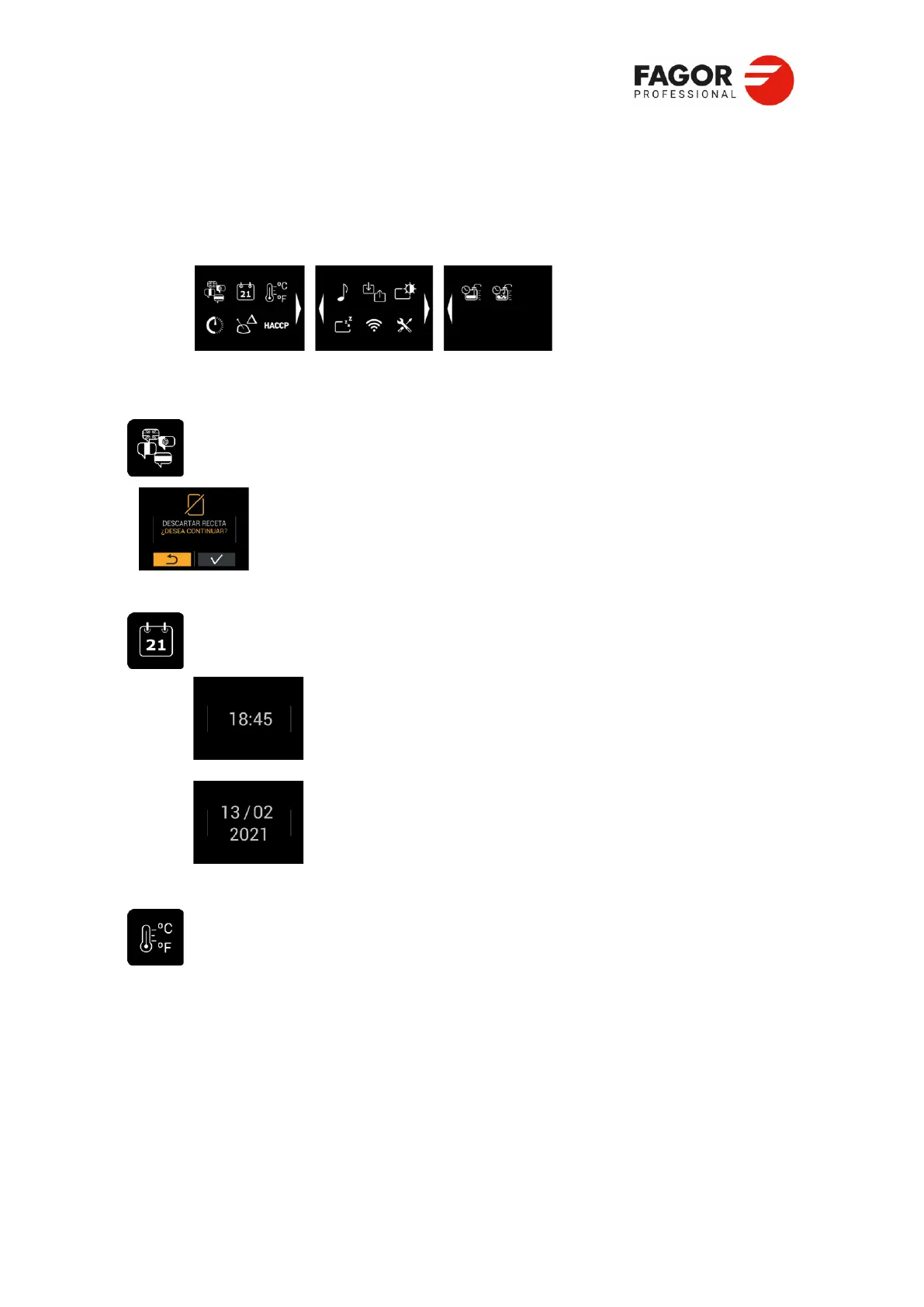2.User information >
2.13 System settings
Pressing System Settings displays the different available options:
Turn the knob to navigate between the three screens and select the setting to be changed.
2.13.1 Language
There are 5 languages available:
Spanish
English
French
German
Italian
2.13.2 Date/Time
Allows you to update the date and time.
Time:
1. Select the time format: 24h / 12h.
2. Select the time.
Date:
3. Select the date format.
4. Select the date.
2.13.3 Temperature scale
Allows you to change from degrees Celsius to degrees Fahrenheit.
Select the temperature scale icon and use the knob to change from one to the other.