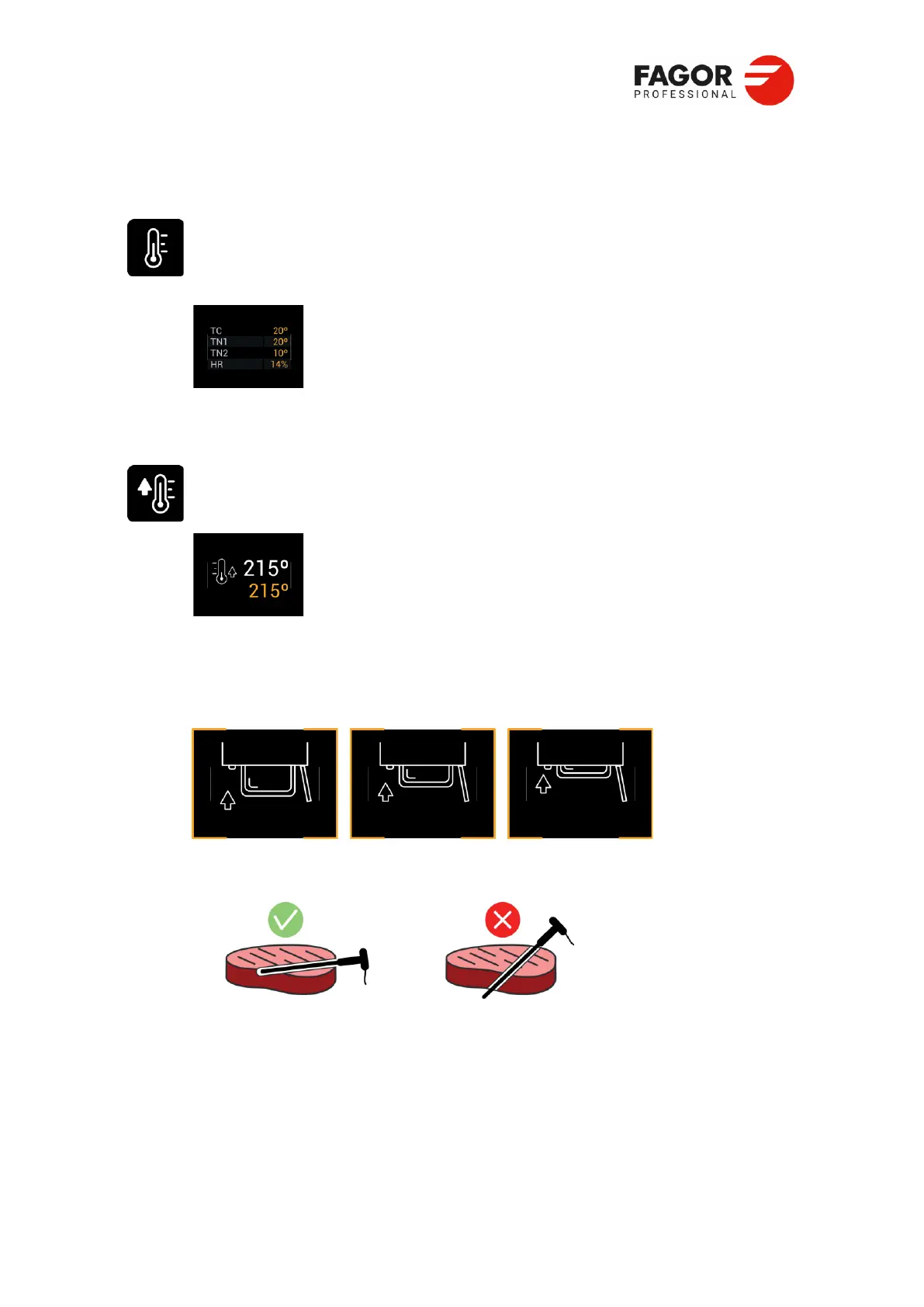2.User information >
8
2.4 Temperature
Temperature control selector. The selected temperature is shown on the temperature
display. When the temperature selector is pressed, the temperature display flashes and
the value can be adjusted with the knob until the desired temperature is selected. To
validate the temperature, press the knob or allow 3 seconds to elapse.
To see the actual temperature of the chamber, hold the
temperature selector down for 3 seconds and the values will be
displayed on the screen.
When the oven is in delta function it is not possible to alter the
temperature.
2.5 Preheating
Preheating selector. Preheating of the oven can be executed when the oven is in operation
and when the desired temperature is higher than the chamber temperature. This function
automatically calculates the required temperature and humidity.
While the preheating function is active, the actual chamber
temperature and the selected setpoint temperature are displayed.
At the end of preheating, an audible and visual alarm indicates that the food is to be put in the oven.
When cooking with the core probe, it must be placed in the centre of the food, in the thickest part.
The probe must be fully inserted into the food.