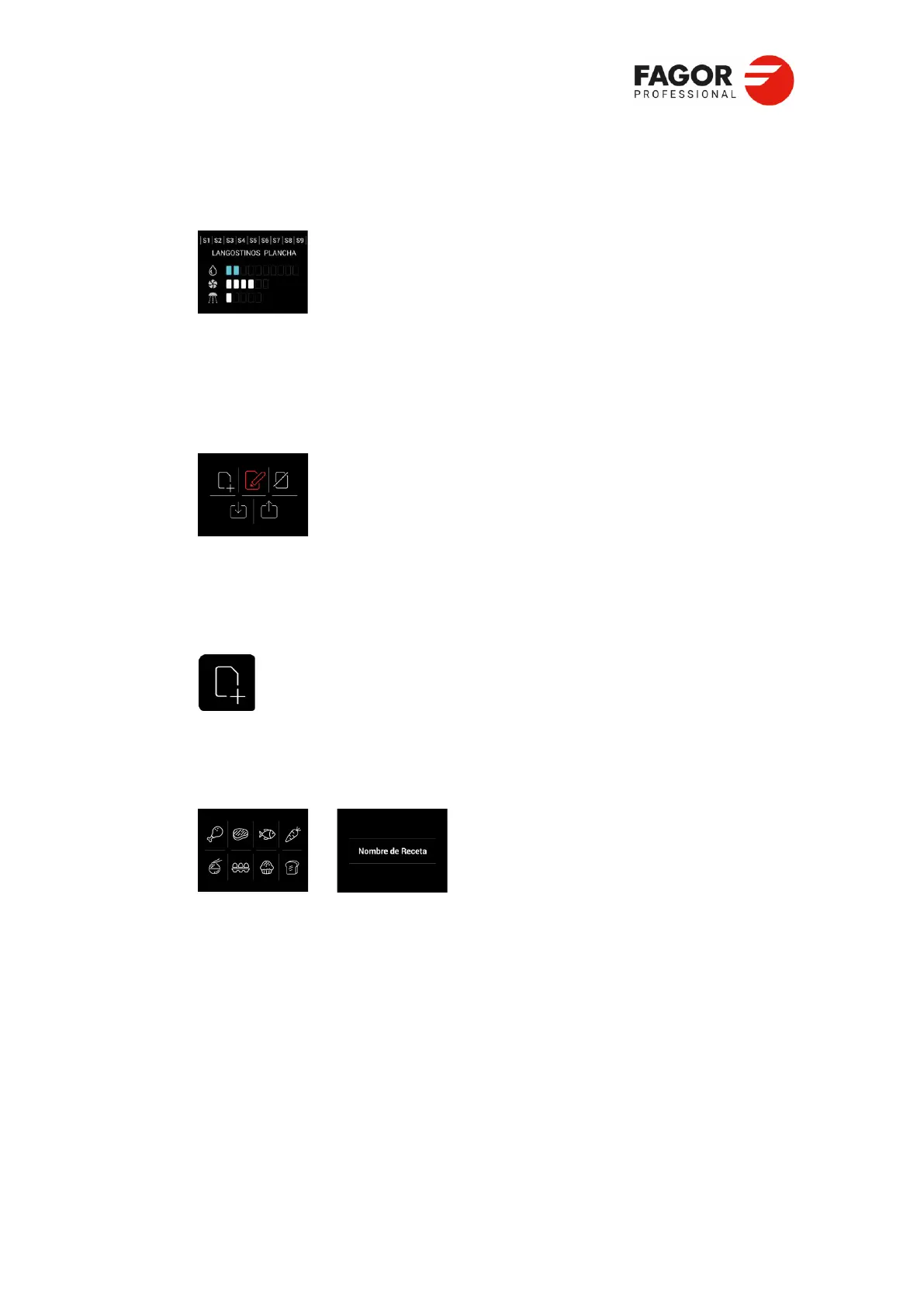2.User information >
When in the recipe display, use the control knob to select the desired recipe and press the control
knob to access it.
Within a recipe, you can navigate through the different phases to
view or modify the cooking parameters. Pressing Start/Stop
starts the recipe.
2.12.3 Editing recipes
To edit recipes, first press the Recipes/OK button and once there, access the recipe editing options
(by turning the control knob, navigating from Food Families, through Additional Functions to reach
Editing recipes). The next screen shows the options for Creating, Editing, Deleting, Importing and
Exporting recipes.
Select the desired function with the control knob and validate by pressing the control knob or the
Recipes/OK button. Press the Settings/Back button to return to the family selection screen.
Create recipes
Select the Recipe Creation icon with the control knob or the Recipes/OK
button. Write the name of the recipe, validating the letters with the control
knob. Once the name has been typed in, press the Recipes/OK or the control
knob for 3 seconds and then move on to select the “family”.
Select Family or Additional functions: Use the control knob to select the family in which the recipe
is to be saved and press the control knob to validate the selection.
Creation of cooking phases: Select the parameters for the first cooking phase of the recipe:
Cooking mode, Temperature, Time or Probe, Humidity, Fan speed and Humidification.