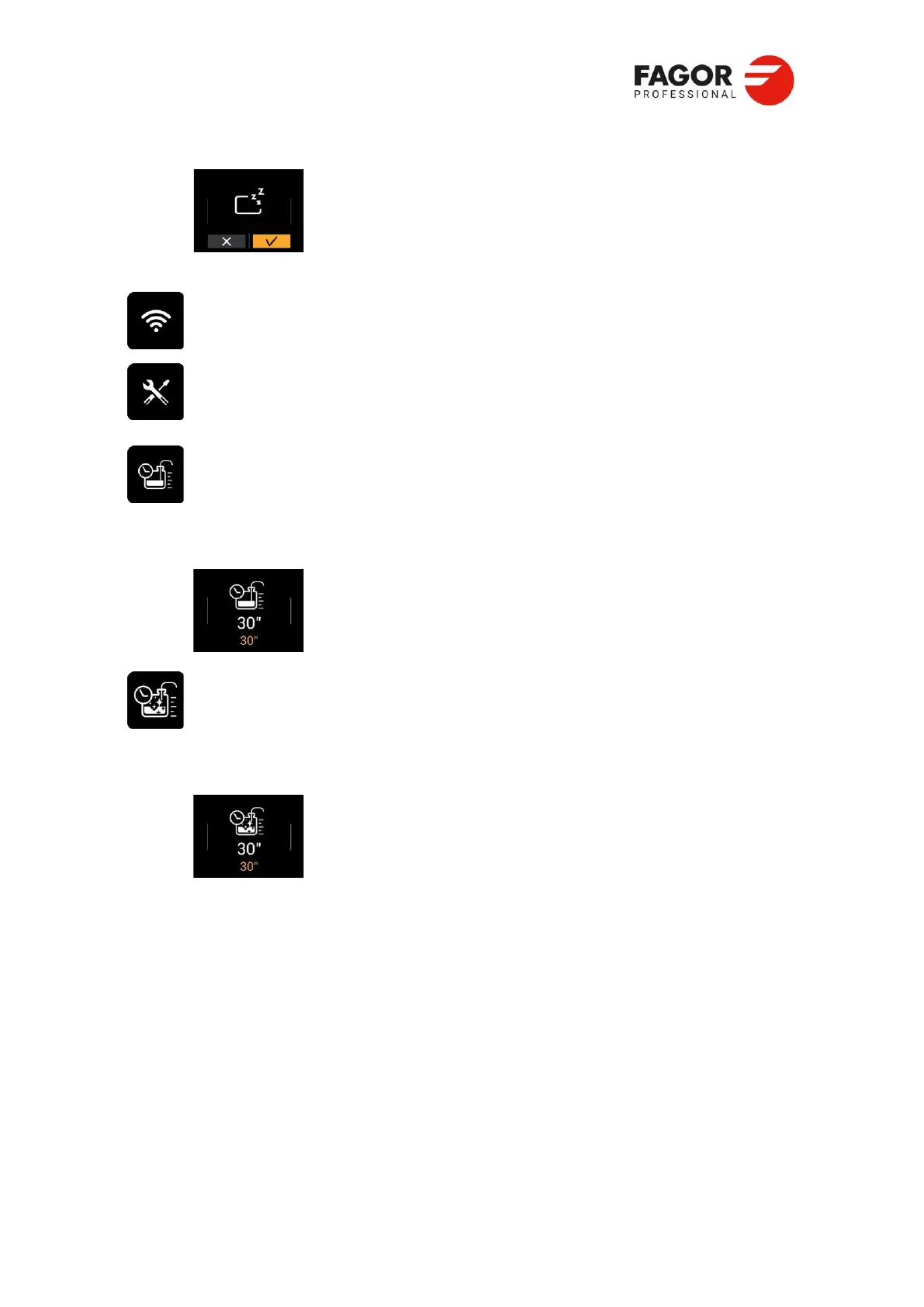2.User information >
Press Display auto sleep to select this option and return to the
Settings screen.
2.13.11 Wi-Fi
Allows you to activate the Wi-Fi connection.
2.13.12 Technical menu
The technical menu contains a list of options. A password is required to enter this menu.
This section is for the Technical Service.
2.13.13 Dosage of liquid detergent (only for W model ovens with installed liquid kit)
Allows you to set the volume (the time allowed for adding liquid soap, value in seconds)
of liquid detergent dosing.
The factory default value is indicated at the bottom.
2.13.14 Dosage of rinse aid (only for W model ovens with installed liquid kit)
Allows you to set the volume (the time allowed for adding rinse aid, value in seconds) of
liquid detergent dosing.
The factory default value is indicated at the bottom.