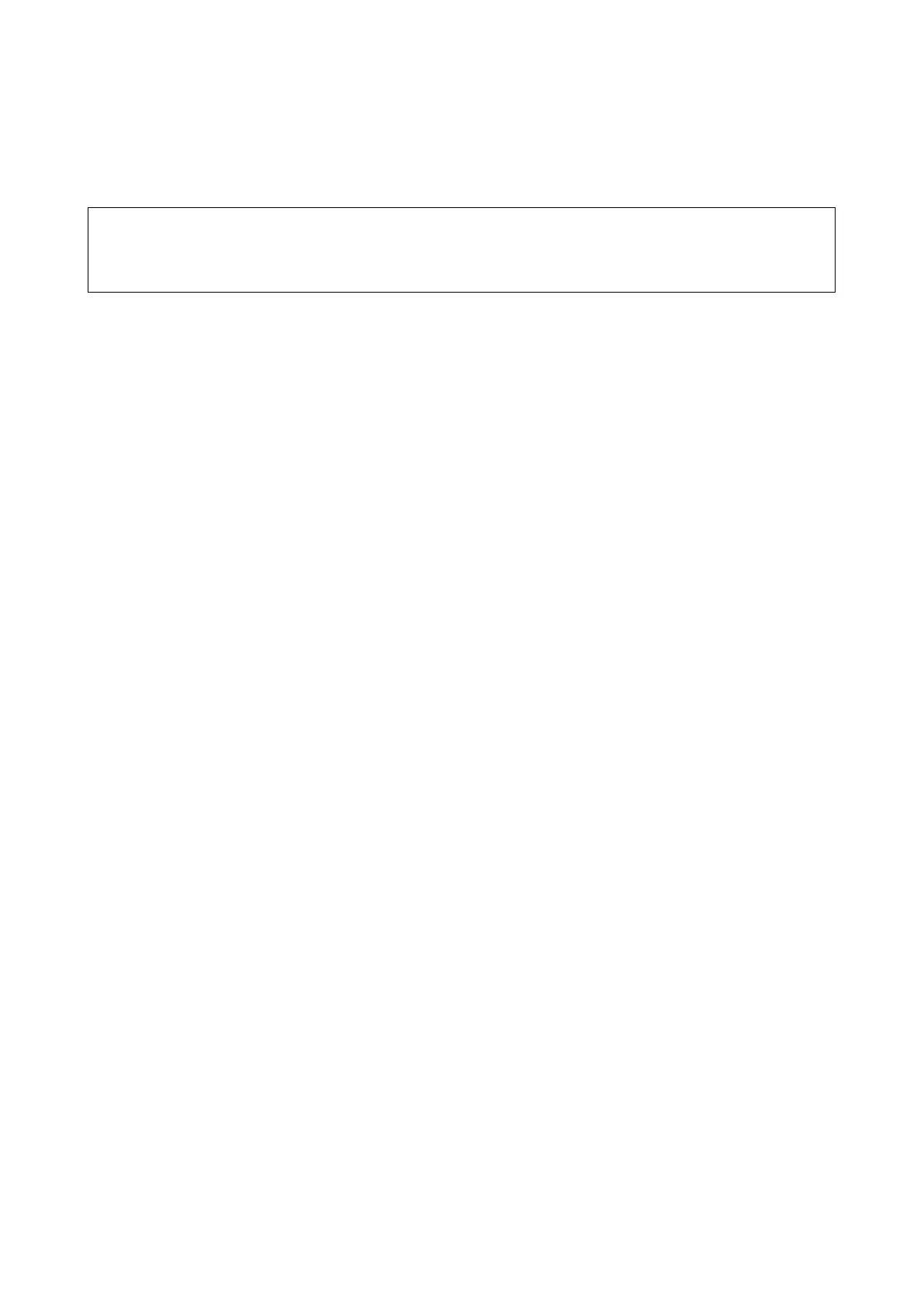List of Figures
1.1 Simplified schematic of the RF generator . . . . . . . . . . . . . . . . . . . . . . 3
1.2 Dazzler
TM
software front panel . . . . . . . . . . . . . . . . . . . . . . . . . . . . 4
2.1 Phase-matching conditions and Poynting vector directions . . . . . . . . . . . . 7
2.2 Explanation of the Dazzler principle in terms of group delay control . . . . . . . 8
2.3 Diffracted and transmitted beams orientation for Dazzler
TM
HR model . . . . . . 13
3.1 Setup of an Ultrafast CPA Laser with a Dazzler . . . . . . . . . . . . . . . . . . 18
3.2 Setup of an OPA with a Dazzler . . . . . . . . . . . . . . . . . . . . . . . . . . . 19
3.3 Dazzler crystal installation . . . . . . . . . . . . . . . . . . . . . . . . . . . . . . 19
3.4 Details of the Dazzler crystal . . . . . . . . . . . . . . . . . . . . . . . . . . . . 20
3.5 Beam position on the input face . . . . . . . . . . . . . . . . . . . . . . . . . . . 20
3.6 Example of spectrum with hole . . . . . . . . . . . . . . . . . . . . . . . . . . . 20
3.7 Short Acoustic Pulse and Typical Oscilloscope Measure . . . . . . . . . . . . . . 22
3.8 Chirped Pulse used to adjust the x and y position . . . . . . . . . . . . . . . . . 23
4.1 Optimum trigger settings . . . . . . . . . . . . . . . . . . . . . . . . . . . . . 25
4.2 Left: acoustic wave position in the crystal when the optical wave propagates
through the crystal (acoustic wave unclipped), Right: Equivalent spectrum and
time graphs . . . . . . . . . . . . . . . . . . . . . . . . . . . . . . . . . . . . . . 26
4.3 Incorrect trigger settings: Trigger Delay too short . . . . . . . . . . . . . . . 26
4.4 Incorrect trigger settings: Trigger Delay too long . . . . . . . . . . . . . . . . 27
4.5 Trigger Delay too short: Left: acoustic wave position in the crystal when the
optical pulse is in the crystal Right: Equivalent spectrum and time graphs . . . 27
4.6 Trigger Delay too long: Left: acoustic wave position in the crystal when the
optical pulse is in the crystal Right: Equivalent spectrum and time graphs . . . 27
4.7 Trig&Mode panel activation . . . . . . . . . . . . . . . . . . . . . . . . . . . . . 27
4.8 Warning message displayed when the Trig&Mode panel is opened for the first time 28
4.9 Trig&Mode panel (WR25 Dazzler
TM
typical values) . . . . . . . . . . . . . . . . 28
4.10 Different Repetition Frequency behaviors . . . . . . . . . . . . . . . . . . . . . . 29
4.11 Repetition Frequency adjustment helpers (WR25 Dazzler
TM
typical values) . . . . 30
4.12 Pulse used to adjust the Trigger to Laser value. . . . . . . . . . . . . . . . . . . 31
4.13 Normal repetition mode . . . . . . . . . . . . . . . . . . . . . . . . . . . . . . . 31
4.14 Dialog box and warning displayed when the Trigger to Laser value is higher than
the trigger period. . . . . . . . . . . . . . . . . . . . . . . . . . . . . . . . . . . . 32
4.15 Trig&Mode panel showing Trig on Previous mode controls . . . . . . . . . . . . 32
vi