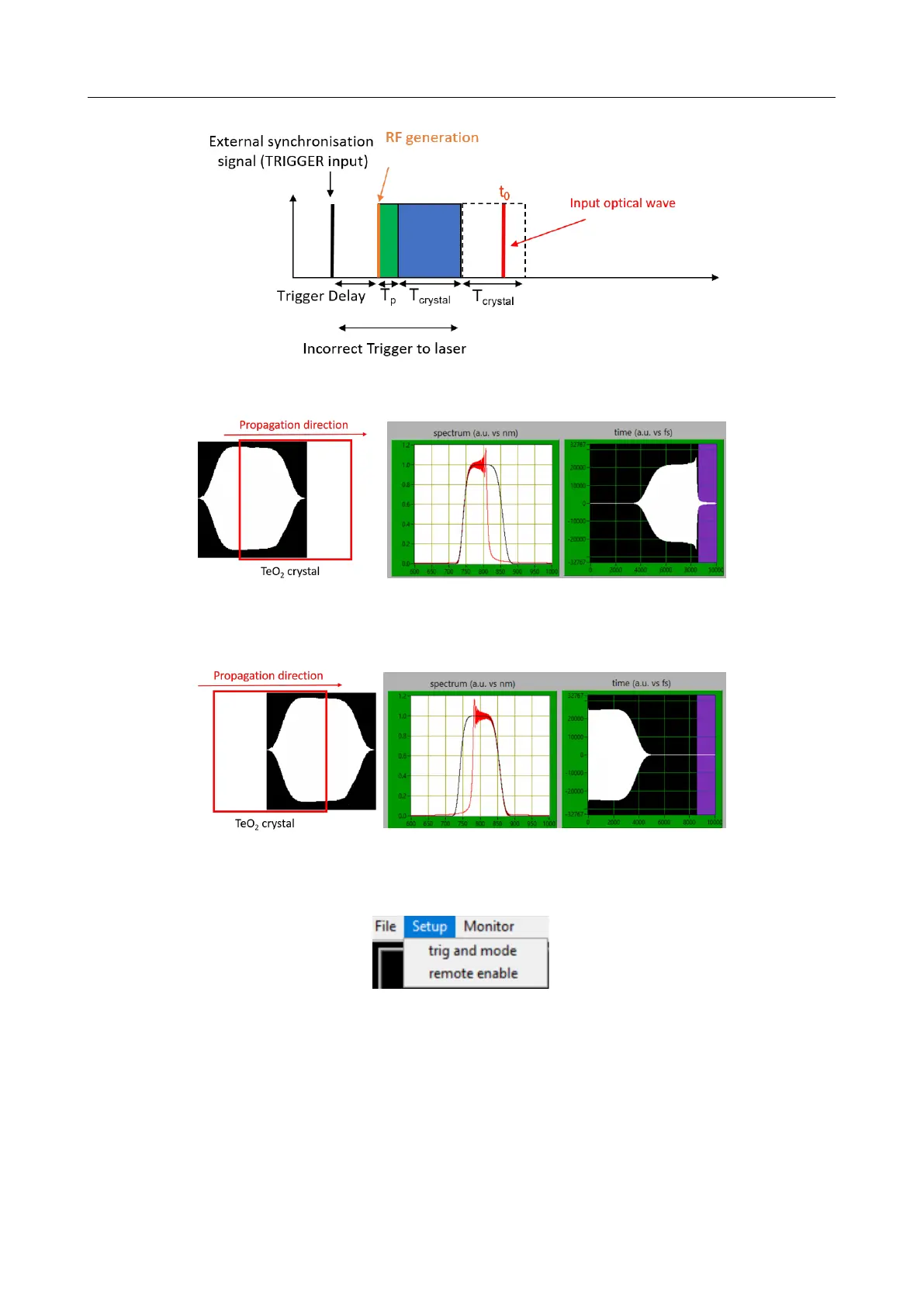DAZZLER
TM
system manual Part I : installation & operation 4.2
Figure 4.4: Incorrect trigger settings: Trigger Delay too long
Figure 4.5: Trigger Delay too short: Left: acoustic wave position in the crystal when the optical
pulse is in the crystal Right: Equivalent spectrum and time graphs
Figure 4.6: Trigger Delay too long: Left: acoustic wave position in the crystal when the optical
pulse is in the crystal Right: Equivalent spectrum and time graphs
Figure 4.7: Trig&Mode panel activation
When the Trig&Mode panel is opened for the first time, the warning message shown on Fig-
ure 4.8 is displayed. It gives the precision of the trigger delay generation (subsection 4.3.3). To
reach this precision level, all waveforms have to be re-loaded after any change in the Trigger to
Laser control.
Warning: The Trig&Mode panel is associated with a subprocess distinct from the process
V3.00 - 8
th
April 2019 (ContentsTable) (FiguresTable) 27/94