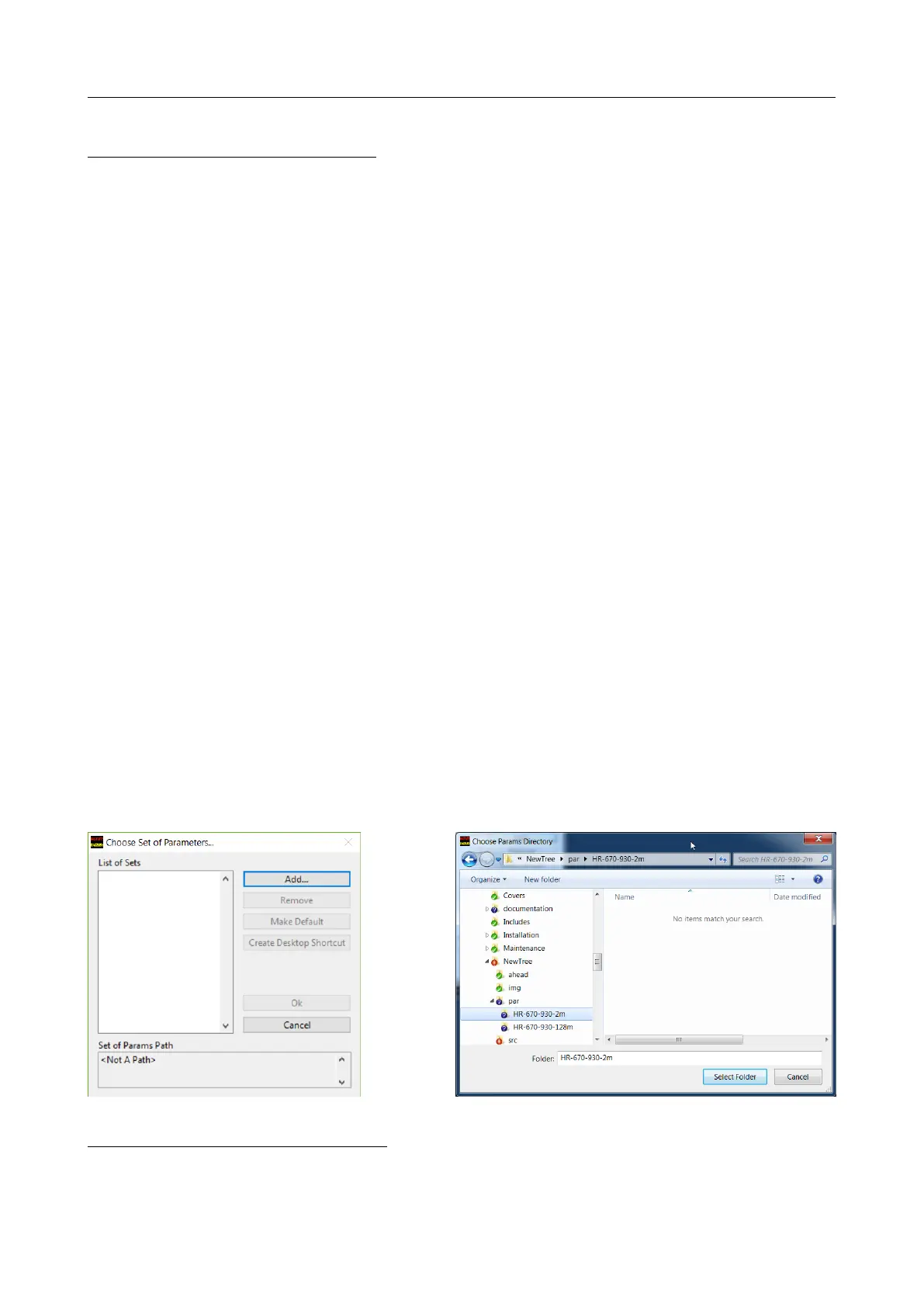DAZZLER
TM
system manual Part I : installation & operation 5.5
Copies of the last used configuration.
These files are copies of the last version of some of the parameter folder main files. They are
only written by the application program before exit.
wo DazCurrent.old copy of the previous version of the DazCurrent.txt file
wo DazMain.old copy of the previous version of the DazMain.txt file
Be Careful that only the last used configuration is copied. These files cannot be used directly to
re-initialize the parameter folder. It is strongly advised to store a copy of the delivered
parameter folder before using the Dazzler
TM
system, and to store a copy after each successful
setup
8
. In case you didn’t store the original set and require it, please contact Fastlite . We
will send you a copy of the parameters folder as when delivered. All the adjustments
made during the installation setup need to be re-done... Good practise is to include
the parameter folder in the regular backup scheme.
5.5.2 Location of parameters files
One may have to define explicitly the location of the parameter folder to the software, especially
after a reinstallation on another computer.
On a working installation, one can change the parameters set by using the “Change Set of
Params” button in the Monitor -> maintenance window.
If the program fails at startup due to a wrong parameters set path, it is possible to reset this
setting :
1. make a copy of the file (if it exists) C:\dazzler\data\params.txt,
2. delete the file,
3. restart the software. The window shown in Figure 5.13 should appear.
Figure 5.13: Selection of Parameters Directory
8
Every time a significant change is done in Trig&Mode settings, in the low jitter settings, ...
V3.00 - 8
th
April 2019 (ContentsTable) (FiguresTable) 52/94