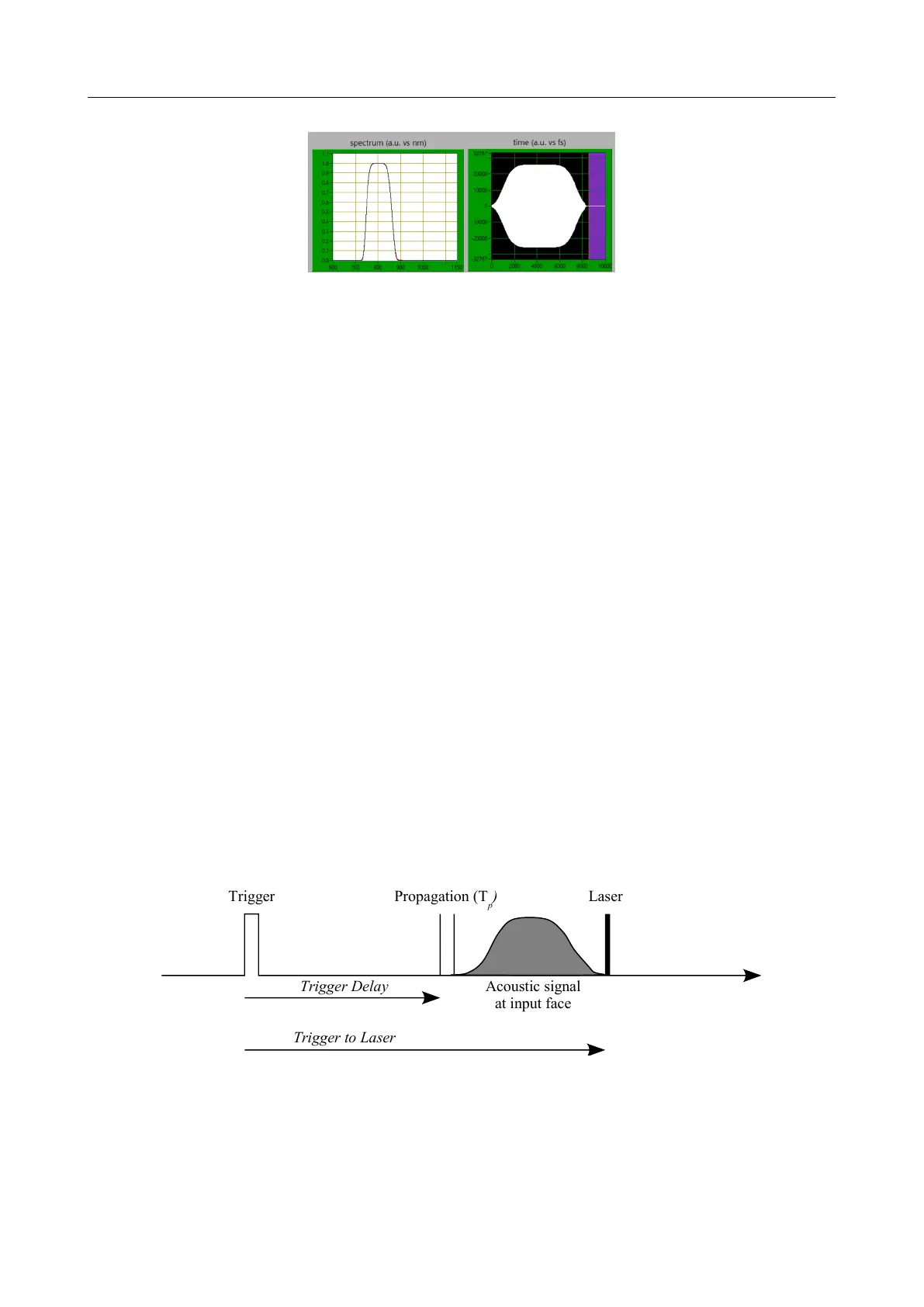DAZZLER
TM
system manual Part I : installation & operation 4.3
Figure 4.12: Pulse used to adjust the Trigger to Laser value.
4.3 Modes of operation
The word “mode” has been overloaded, it is used to loosely qualify various states and operation
modes:
1. CONTINOUS versus “Normal” or “single”
2. ONLINE versus OFFLINE
3. Alternate versus MemA or MemB “display”
4. streaming, table driven sequence mode
5. wave cycling
6. Trig on Previous versus “normal” triggering
7. No Delay
8. High Repetition Rate
4.3.1 Normal mode
Normal repetition mode is automatically selected when condition Equation 4.1 is verified:
Trigger to Laser >= Trigger Delay + T
Xtal
+ T
p
(4.1)
Or, in simpler words, the laser system provides a trigger signal sufficently ahead of the optic
pulse to allow synchronization with adjustment of a short delay (few µs). Signals in this mode
are represented on figure Figure 4.13.
Trigger Propagation (T
p
) Laser
Trigger Delay
Trigger to Laser
Acoustic signal
at input face
Figure 4.13: Normal repetition mode
Trigger to Laser value must be smaller than the triggerperiod = (1/RepRate). If not, a
dialog box is displayed and the warning ”Missed Trig (delay)” appears in the Trig&Mode panel
message bar (Figure 4.14, see Figure 5.19 for more details concerning this warning).
V3.00 - 8
th
April 2019 (ContentsTable) (FiguresTable) 31/94