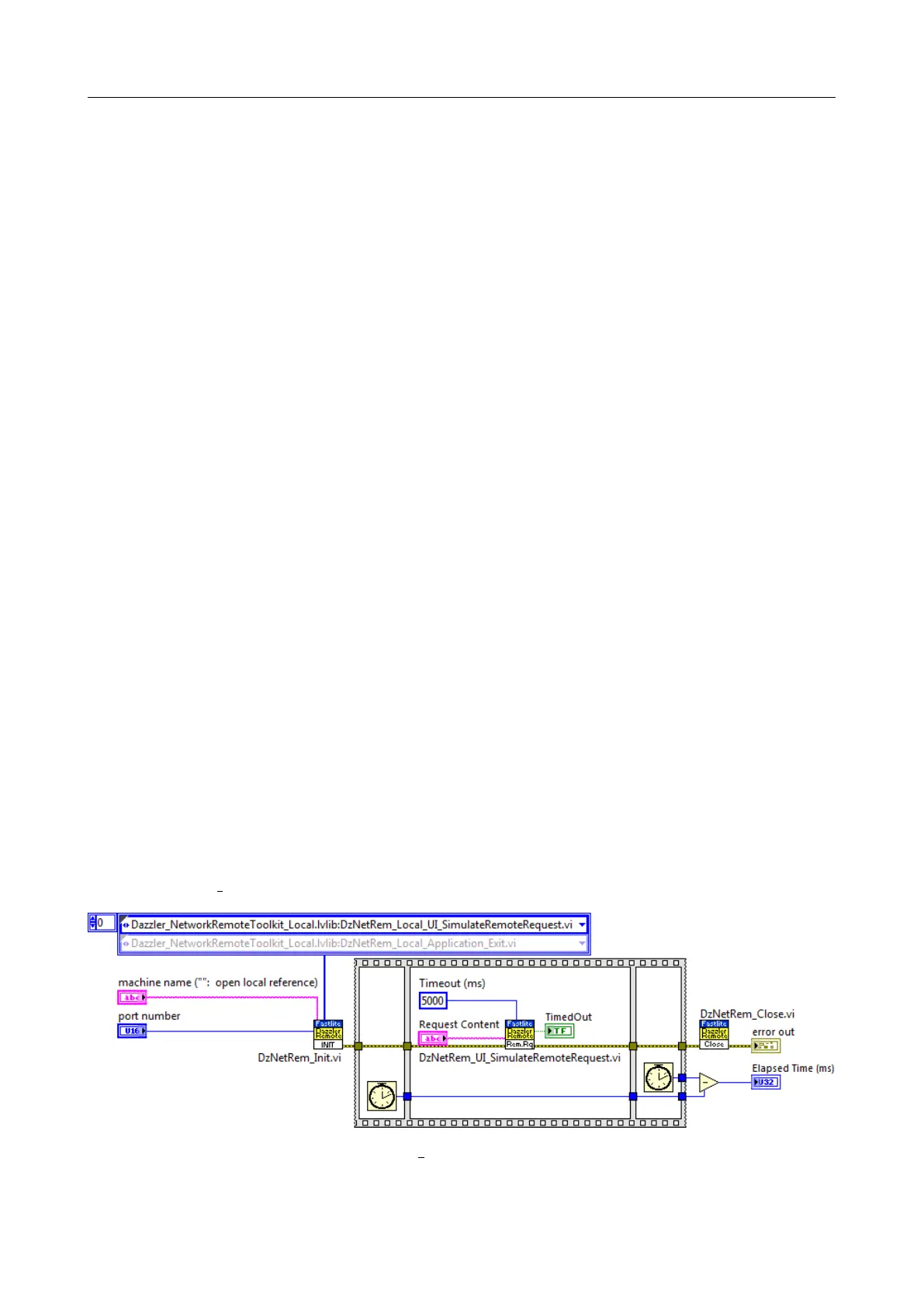DAZZLER
TM
system manual Part I : installation & operation 6.3
6.3 Dazzler Network Remote Toolkit
6.3.1 Scope and Principle
In addition of the “text file” remote protocol described earlier, Fastlite provides another
way to control the Dazzler
TM
remotely, through a network connection. The main advantage of
this new protocol resides in the fact it avoids the use of files, which is time consuming. This
protocol is thus much faster.
The Dazzler
TM
GUI being programmed in LabVIEW, the protocol used is based on a propri-
etary protocol from National Instrument which allows the remote execution of VIs in a distant
application. Thus, the toolkit allowing the remote control of the Dazzler
TM
is provided as a
LabVIEW library, called the “Dazzler Network Remote Toolkit”.
To remotely control the Dazzler
TM
through this toolkit, a program must follows the following
steps :
1. Initialization, which opens a communication channel with the Dazzler
TM
and prepares for
execution the different functions that will be remotely called.
2. Use the different functions provided to perform the necessary actions on the Dazzler
TM
.
The description of these functions is delivered as a CHM (LabVIEW typical help file)
included with the library. The functions descriptions can be directly obtained through
the “help” feature within LabVIEW, just like any other integrated VI.
3. Before terminating, a “CLOSE” function must be called so that the connection with the
Dazzler be closed and the library internally saved data be freed.
6.3.2 Walk through of a simple code
To introduce remote control based on the Dazzler Network Remote Toolkit, follow the com-
mented ”walk through” next. Figure 6.4 shows the diagram (code) of a basic included example
called DzNetRem EmulateTxtRemote.vi.
Figure 6.4: DzNetRem EmulateTxtRemote.vi diagram
V3.00 - 8
th
April 2019 (ContentsTable) (FiguresTable) 67/94