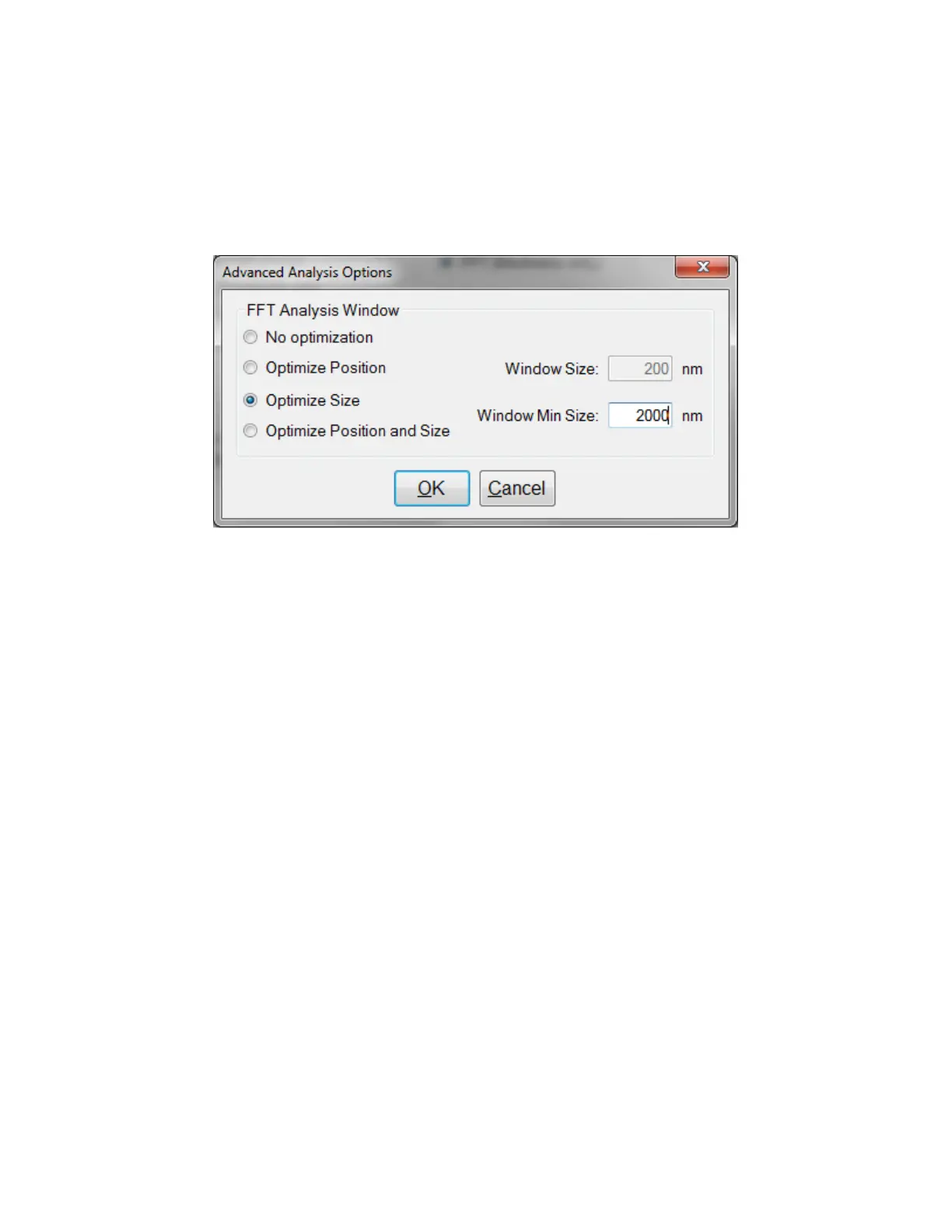Display Details
This feature controls the wavelength at which n and k are displayed in the Measurement Details
portion of the main screen. These values are only displayed if solving for n or k is enabled in the
Film Stack window.
Advanced Analysis Options for FFT Analysis.
FFT Analysis Window
When the FFTsolver is enabled, the advanced options gives you options to help Optimize the per-
formance of the analysis. When optimize position is enabled, The solver with check for the best
possible GOFvalue in different areas across the spectrum as defined by the window size. For
example, if a window size of 200 nm is selected, the solver will look at six different 200nm sec-
tions of the spectrum, and then select the range the provides the best GOF.
If Optimize Size is enabled, the solver will instead begin with a minimum window size as defined
by the user. It will then start at the center of the analysis range, and then extend equally in both
directions six times to find the best GOF. When Optimize Position and Size is selected, the soft-
ware does both functions, resulting in measuring thirty-one different combinations of location and
analysis range.
Exact Spectrum Matching
Unmodelled Back-Side Reflections
When measuring films in transparent substrates, reflectance off of the backside of the substrate may
occur. Selecting compensate for Unmodelled Back-Side Reflections allows the software to shift
the intensity of the reflectance curve to account for the additional light. This feature should not be
used when measuring very thin films (< 100 nm).
