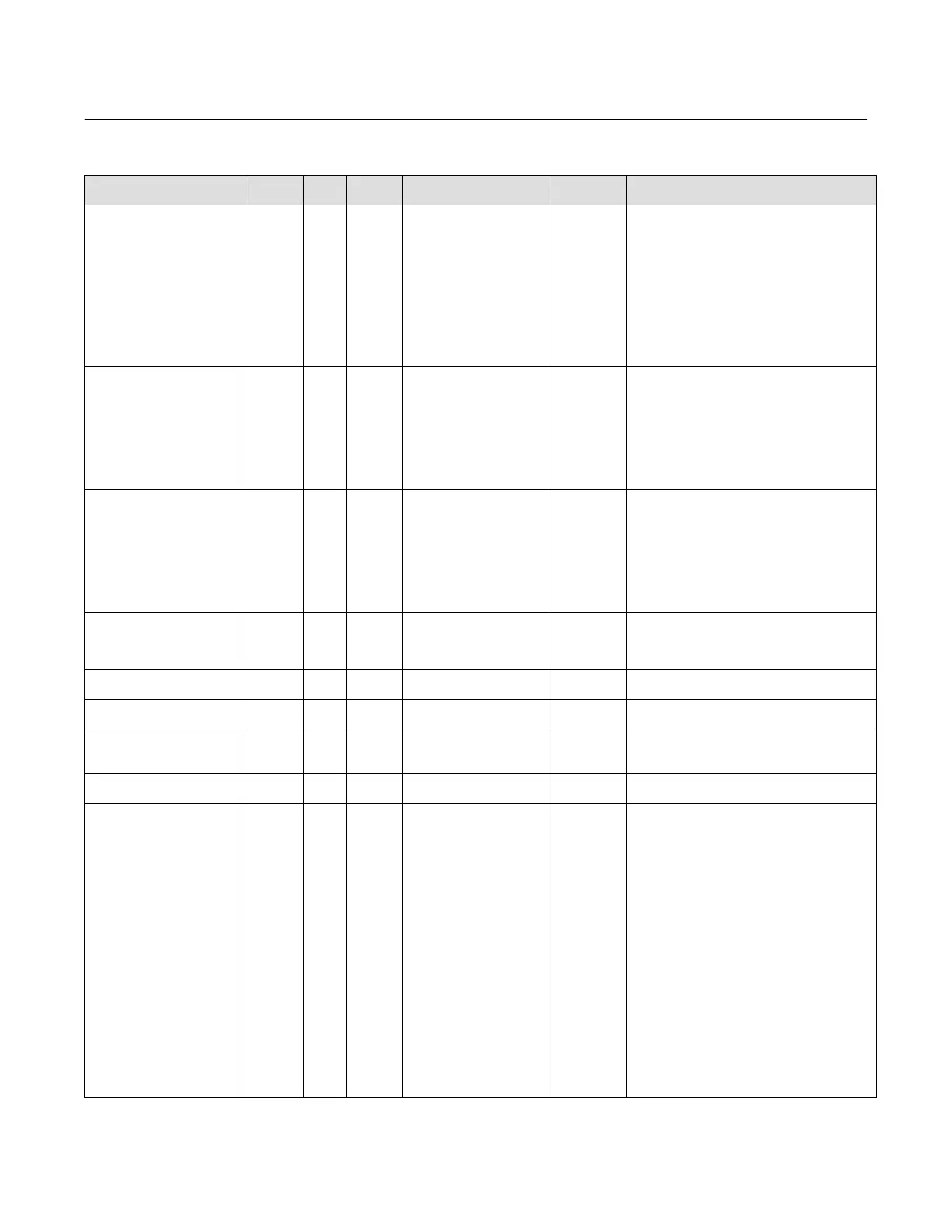Instruction Manual
D103412X012
Detailed Setup—PID Function Block
July 2013
140
Table 4‐32. PID Function Block System Parameters Definitions (Continued)
DescriptionInitial ValueRange
Block
Mode
RO /
RW
Index
Number
Label
PARAMETER_NAME
Structureconfig
STRUCTURECONFIG
71 OOS
0=PID terms on error
1=PI terms on error, D term
on PV
2=I terms on error, PD term
on PV
3=PD terms on error
4= P term on error, D term
on PV
5=ID terms on error
6=I term on error, D term on
PV
7=2 Deg. of Freedom PID
0=PID terms
on error
Data Type: Unsigned8
Defines PID equation structure to apply controller
action.
UGamma
GAMMA (ugamma)
72 OOS > = 0, < = 1 1.0
Data Type: Float
Fraction of derivative action taken on error versus
PV. For a value of 0.6, then 60% of the derivative
action will be based on error and 40% on PV. The
value of GAMMA may be changed over a range of
0-1 if STRUCTURE is set to Two Degrees of
Freedom Control. Otherwise, it is automatically set
to a value of 1 or 0 based on the Structure
selection.
UBeta
BETA (ubeta)
73 OOS > = 0, < = 1 1.0
Data Type: Float
Fraction of proportional action taken on error
versus PV. For a value of 0.6, then 60% of the
proportional action will be based on error and 40%
on PV. The value of BETA may be changed over a
range of 0-1 if STRUCTURE is set to Two Degrees of
Freedom Control. Otherwise, it is automatically set
to a value of 1 or 0 based on the Structure
selection.
IDeadBand
IDEADBAND
74 OOS Positive 0
Data Type: Float
Integral action stops when ERROR is within
IDEADBAND, proportional and derivative action
continue. EU of PV_SCALE
StdDev
STDDEV
75 RO N/A Dynamic
Data Type: Float
Standard deviation of PV.
Cap StdDev
CAP_STDDEV
76 RO N/A Dynamic
Data Type: Float
Standard deviation of PV changes.
T Request
T_REQUEST
77 RO ALL
0=Request Tuning
1=Force Tuning
2=Reset Tuner
0
Data Type: Bit String
Operator request to initiate/control autotuning.
T State
T_STATE
78 RO NONE 0
Data Type: Unsigned8
Current autotuner state.
T Status
T_STATUS
79 RO N/A
0=Scan Rate Too Low
Warning
1=Insufficient Process
Response (obsolete)
2=Scan Rate Too High
Warning
3=Inverse Direct Acting
Error
4=PV Deviation Too Large
5=Initial PV Deviation Too
Large
6=PV Limited or Constant
7=PV Bad
8=Invalid Mode for Tuning
9=BKCAL_IN Non Good or
Limited
10=Out Limited
11=Bypass Active
12=Mode Changed
13=Tracking Active
14=Disconnected
15=SP Changed
0
Data Type: Bit String
Autotuner status.
-Continued-