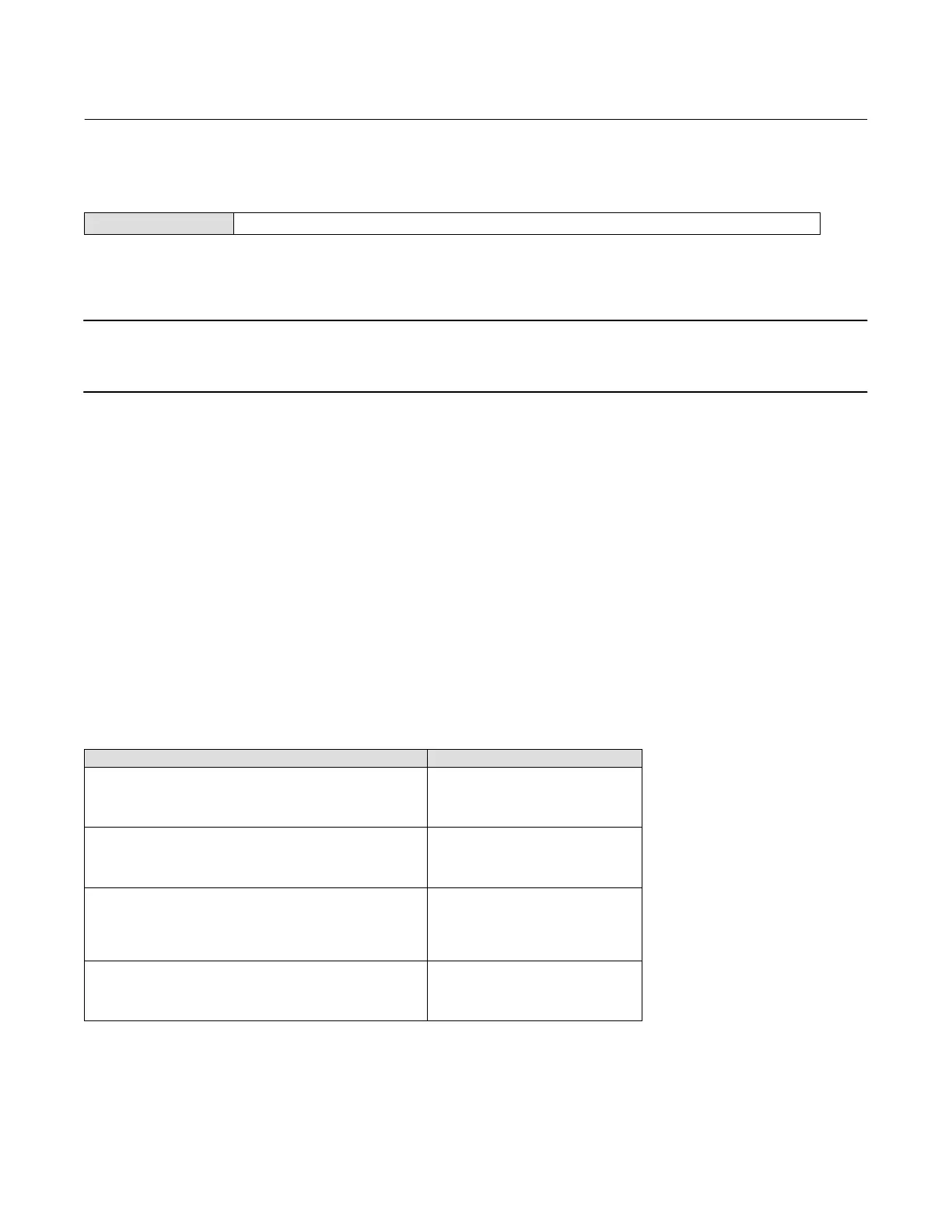Instruction Manual
D103412X012
Basic Setup
July 2013
40
Device Setup
Field Communicator TB > Configure/Setup > Basic Setup > Device Setup
Follow the prompts on the Field Communicator display to automatically setup the instrument using specified actuator
information. Table 3‐2 provides the actuator information required to setup and calibrate the instrument.
Note
If reverse‐acting relay B is used, you must manually set the Relay Type (BASIC_SETUP.RELAY_TYPE [42.5]) to B. This will not be set
during Device Setup.
1. Select whether Travel, Travel with Pressure fallback (auto recovery or manual recovery) or Pressure Control is
desired. Refer to page 66 for additional information.
2. Enter the pressure units:kPa, bar, psi, inHg, inH
2
O, or kg/cm
2
.
3. Enter the maximum instrument supply pressure and output pressure range (if required).
4. Enter the manufacturer of the actuator on which the instrument is mounted. If the actuator manufacturer is not
listed, select Other.
5. Enter the actuator model or type. If the actuator model is not listed, select Other.
6. Enter the actuator size.
7. Indicate whether a Volume Booster is being used.
8. Specify if factory defaults should be used for basic setup. If you select YES for factory default, the Field
Communicator sets the setup parameters to the values listed in table 3‐1. If you select NO for the factory defaults,
the setup parameters listed in the table remain at their previous settings.
Table 3‐1. Factory Default Settings
Setup Parameter Default Setting
Travel Cutoff Hi
Travel Cutoff Lo
Travel Integral Gain
Travel Calibration Trigger
99.5%
0.5%
9.4 repeats/min
No
Travel Integral Enable
Travel Integral Limit Hi
Travel Integral Limit Lo
Travel Integral Deadzone
On
30%
-30%
0.25%
Pressure Cutoff Hi
Pressure Cutoff Lo
Pressure Integral Deadzone
Pressure Integral Hi Limit
Pressure Integral Lo Limit
99.5%
-0.5%
0.25%
50.0%
-50.0%
Input Characterization
Shutdown Trigger
Shutdown Recovery
Output Block Timeout
Linear
All Off
All Auto Recovery
600 sec