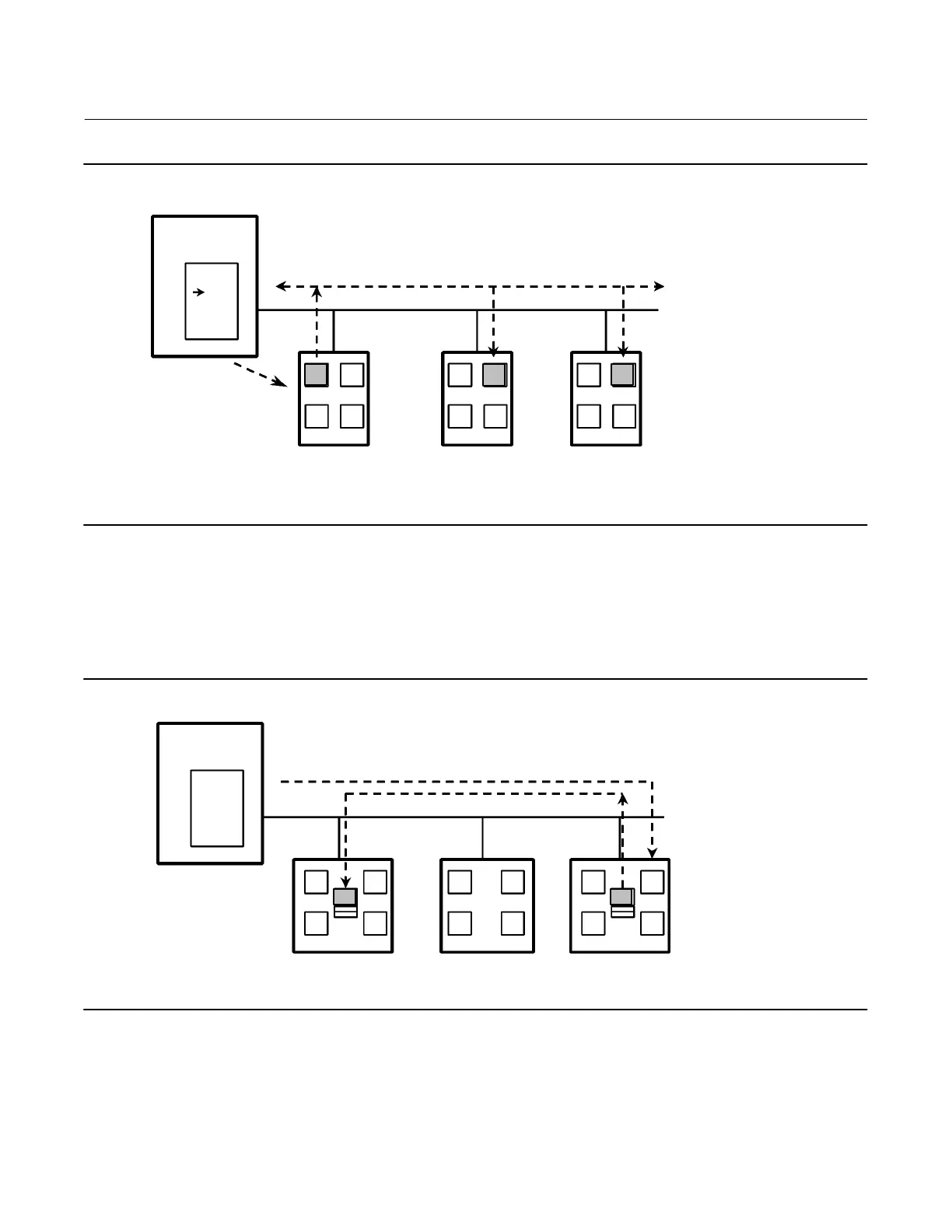Instruction Manual
D103412X012
FOUNDATION fieldbus Communication
July 2013
295
Figure D‐4. Scheduled Data Transfer
B2713‐1
LAS
DT(A)
Device X Device Y Device Z
CD (X, A)
LAS=Link Active Scheduler
P=Publisher
S=Subscriber
CD=Compel Data
DT=Data Transfer Packet
Schedule
X
Y
Z
B
PPPSSS
CD
AAA
Host System
Unscheduled Transfers
Figure D‐5 diagrams an unscheduled transfer. Unscheduled transfers are used for things like user‐initiated changes,
including set point changes, mode changes, tuning changes, and upload/download. Unscheduled transfers use either
report distribution or client/server type of reporting for transferring data.
Figure D‐5. Unscheduled Data Transfer
B2714‐1
LAS
Device X Device Y Device Z
PT (Z)
LAS=Link Active Scheduler
P=Publisher
S=Subscriber
PT=Pass Token
M=Message
Schedule
X
Y
Z
B
PPPSS
S
CD
AAA
MM
Host System
All of the devices on the fieldbus are given a chance to send unscheduled messages between transmissions of
scheduled data. The LAS grants permission to a device to use the fieldbus by issuing a pass token (PT) message to the
device. When the device receives the PT, it is allowed to send messages until it has finished or until the “maximum
token hold time” has expired, whichever is the shorter time. The message may be sent to a single destination or to
multiple destinations.