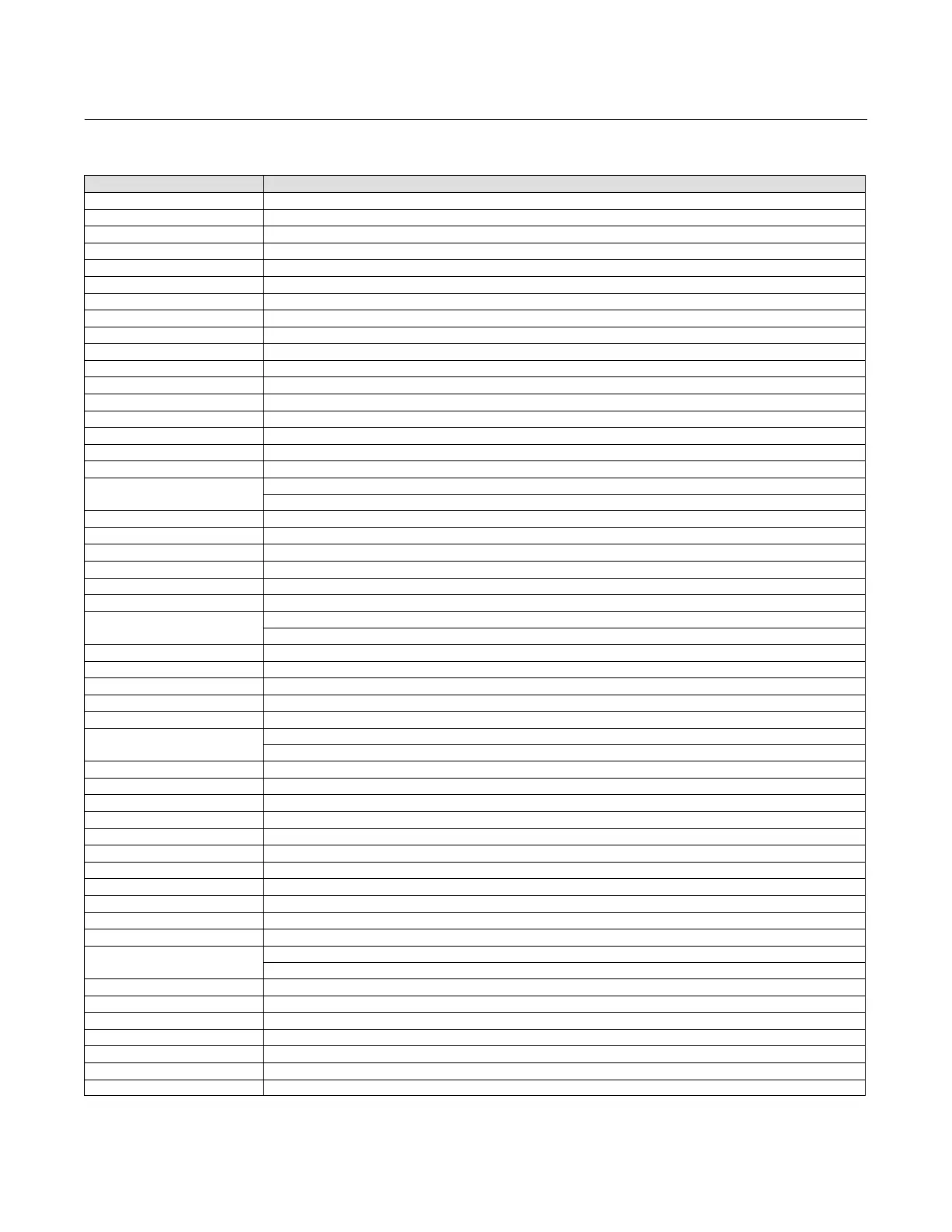Instruction Manual
D103412X012
Operating with a DeltaV System
July 2013
304
Table F‐1. Transducer Block (TB) Parameters - Configuration Index
Parameter Label Path to Parameter
Actual Travel TB > Configure/Setup > Detailed Setup > Valve and Actuator > Valve > Actual Travel
Actuator Fail Action TB > Configure/Setup > Detailed Setup > Valve and Actuator > Actuator > Actuator Fail Action
Actuator Manufacturer ID TB > Configure/Setup > Detailed Setup > Valve and Actuator > Actuator > Actuator Manufacturer ID
Actuator Model Number TB > Configure/Setup > Detailed Setup > Valve and Actuator > Actuator > Actuator Model Number
Actuator Serial Number TB > Configure/Setup > Detailed Setup > Valve and Actuator > Actuator > Actuator Serial Number
Actuator Size TB > Configure/Setup > Detailed Setup > Valve and Actuator > Actuator > Actuator Size
Actuator Style TB > Configure/Setup > Detailed Setup > Valve and Actuator > Actuator > Actuator Style
Air TB > Configure/Setup > Detailed Setup > Valve and Actuator > Actuator > Air
Alert Conditions TB > Device Diagnostics > Alert Conditions
Alert Key TB > Configure/Setup > Detailed Setup > Alerts > Configuration > Alert Key
Area Units TB > Configure/Setup > Detailed Setup > Instrument > Units: Area Units
Block Configuration Error TB > Device Diagnostics > Status > Transducer Block Error: Block Configuration Error
Blocks Set to Default Alert TB > Configure/Setup > Detailed Setup > Alerts > Configuration > Blocks Set to Default: Block Set to Default Alert
Blocks Set to Default Alert Enable TB > Configure/Setup > Detailed Setup > Alerts > Configuration > Blocks Set to Default: Block Set to Default Alert Enable
Calibration Date TB > Configure/Setup > Detailed Setup > Instrument > Calibration: Calibration Date
Calibration Location TB > Configure/Setup > Detailed Setup > Instrument > Calibration: Calibration Location
Calibration Person TB > Configure/Setup > Detailed Setup > Instrument > Calibration: Calibration Person
Cycle Count
TB > Configure/Setup > Detailed Setup > Alerts > Travel History > Cycle Counter:Cycle Count
TB > Device Variables > Overview > Cycle Count
Cycle Count Alert TB > Configure/Setup > Detailed Setup > Alerts > Travel History > Cycle Counter: Cycle Count Alert
Cycle Count Alert Enable TB > Configure/Setup > Detailed Setup > Alerts > Travel History > Cycle Counter: Cycle Count Alert Enable
Cycle Count Alert Point TB > Configure/Setup > Detailed Setup > Alerts > Travel History > Cycle Counter Cycle Count Alert Point
Cycle Count Deadband TB > Configure/Setup > Detailed Setup > Alerts > Travel History > Cycle Counter: Cycle Count Deadband
Device Needs Maintenance Now TB > Device Diagnostics > Status > Transducer Block Error: Device Needs Maintenance Now
Drive Current TB > Configure/Setup > Detailed Setup > Alerts > Electronic > Drive Current: Drive Current
Drive Current Alert
TB > Device Diagnostics > Status > Self Test Status: Drive Current Alert
TB > Configure/Setup > Detailed Setup > Alerts > Electronic > Drive Current: Drive Current Alert
Drive Current Alert Enable TB > Configure/Setup > Detailed Setup > Alerts > Electronic > Drive Current: Drive Current Alert Enable
Drive Current Alert Point TB > Configure/Setup > Detailed Setup > Alerts > Electronic > Drive Current: Drive Current Alert Point
Drive Current Alert Time TB > Configure/Setup > Detailed Setup > Alerts > Electronic > Drive Current: Drive Current Alert Time
Drive Current Manual Recovery TB > Configure/Setup > Detailed Setup > Alerts > Electronic > Drive Current: Drive Current Manual Recovery
Drive Current Shutdown TB > Configure/Setup > Detailed Setup > Alerts > Electronic > Drive Current: Drive Current Shutdown
Drive Signal
TB > Configure/Setup > Detailed Setup > Alerts > Electronic > Drive Signal: Drive Signal
TB > Device Variables > Overview > Drive Signal
Drive Signal Alert TB > Configure/Setup > Detailed Setup > Alerts > Electronic > Drive Signal: Drive Signal Alert
Drive Signal Alert Enable TB > Configure/Setup > Detailed Setup > Alerts > Electronic > Drive Signal: Drive Signal Alert Enable
Effective Area TB > Configure/Setup > Detailed Setup > Valve and Actuator > Actuator > Effective Area
Feedback Connection TB > Configure/Setup > Detailed Setup > Valve and Actuator > Actuator > Feedback Connection
Flow Direction TB > Configure/Setup > Detailed Setup > Valve and Actuator > Trim > Flow Direction
Flow Tends To TB > Configure/Setup > Detailed Setup > Valve and Actuator > Trim > Flow Tends To
I/O Processor Alert TB > Configure/Setup > Detailed Setup > Alerts > Electronic > Processor Impaired: I/O Processor Alert
I/O Processor Alert Enable TB > Configure/Setup > Detailed Setup > Alerts > Electronic > Processor Impaired: I/O Processor Alert Enable
I/O Processor Manual Recovery TB > Configure/Setup > Detailed Setup > Alerts > Electronic > Processor Impaired: I/O Processor Man Recovery
I/O Processor Shutdown TB > Configure/Setup > Detailed Setup > Alerts > Electronic > Processor Impaired: I/O Processor Shutdown
Inlet Pressure TB > Configure/Setup > Detailed Setup > Valve and Actuator > Valve > Inlet Pressure
Input Characterization
TB > Configure/Setup > Detailed Setup > Response Control > Input Characterization > Input Characterization
TB > Device Variables > Overview > Input Characterization
Integrator Limited Hi TB > Device Diagnostics > Status > Self Test Status: Integrator Limited Hi
Integrator Limited Lo TB > Device Diagnostics > Status > Self Test Status: Integrator Limited Lo
Integrator Suspended TB > Device Diagnostics > Status > Self Test Status: Integrator Suspended
IOP Failure TB > Device Diagnostics > Status > Self Test Status: IOP Failure
Last Valid Point TB > Configure/Setup > Detailed Setup > Response Control > Input Characterization > Last Valid Point
Leak Class TB > Configure/Setup > Detailed Setup > Valve and Actuator > Trim > Leak Class
Length Units TB > Configure/Setup > Detailed Setup > Instrument > Units: Length Units
-Continued-
