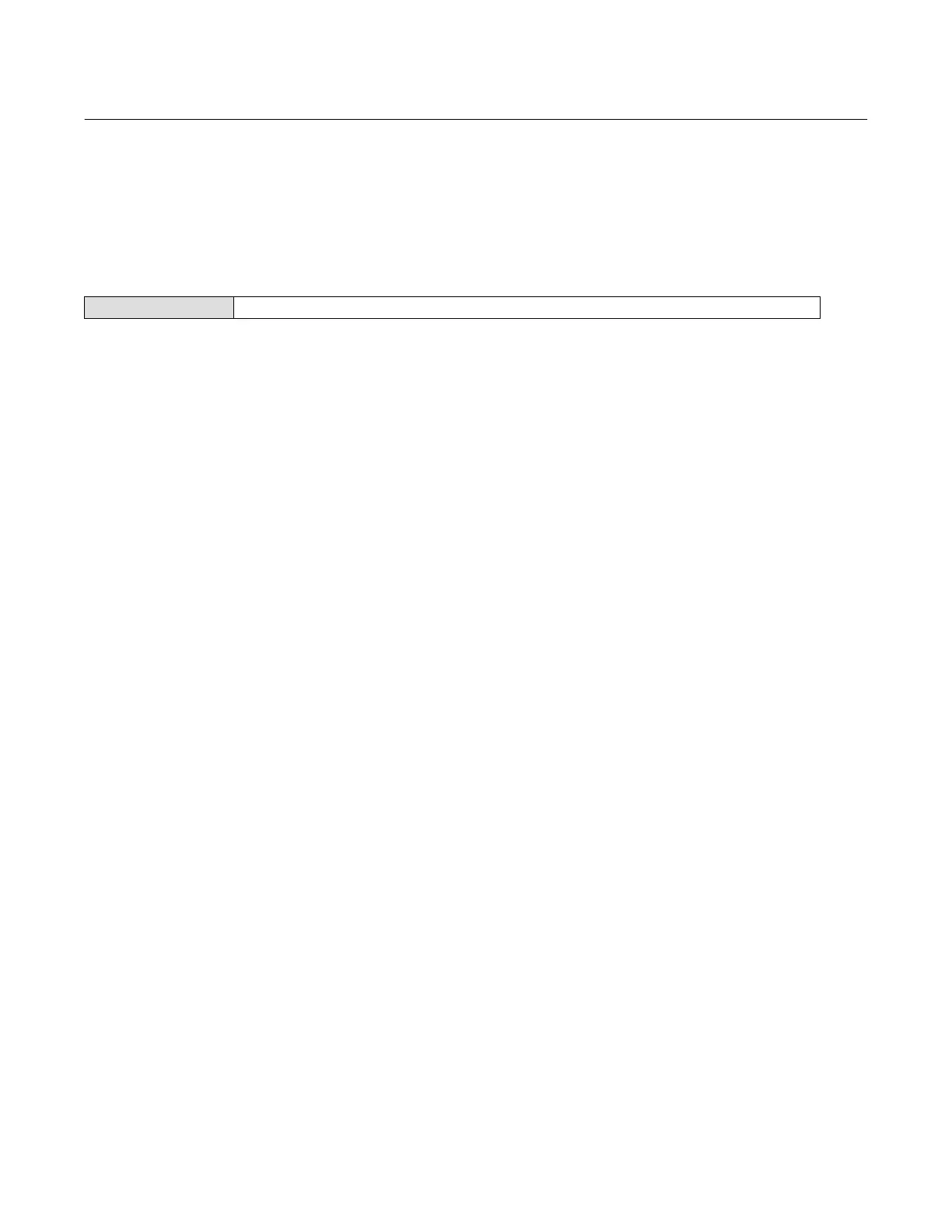Instruction Manual
D103412X012
Introduction and Specifications
July 2013
6
Using This Manual
Navigation paths and fast‐key sequences are included for procedures and parameters that can be accessed using the
Field Communicator.
For example, to access Resource Block Mode:
Field Communicator RB > Configure/Setup > Setup > Resource Block Mode
An overview of the resource and transducer block menu structures are shown in Appendix B. Menu structures for the
function blocks are included with each function block section in Detailed Setup.
Throughout this document, parameters are typically referred to by their common name or label, followed by the
parameter name and index number; for example, Write Priority (WRITE_PRI [39]). However, not all interface systems
support the use of the parameter label and instead use only the Parameter Name, followed by the index number, when
referring to the block parameters.
Specifications
Specifications for the DVC6200f digital valve controller are shown in table 1‐1.