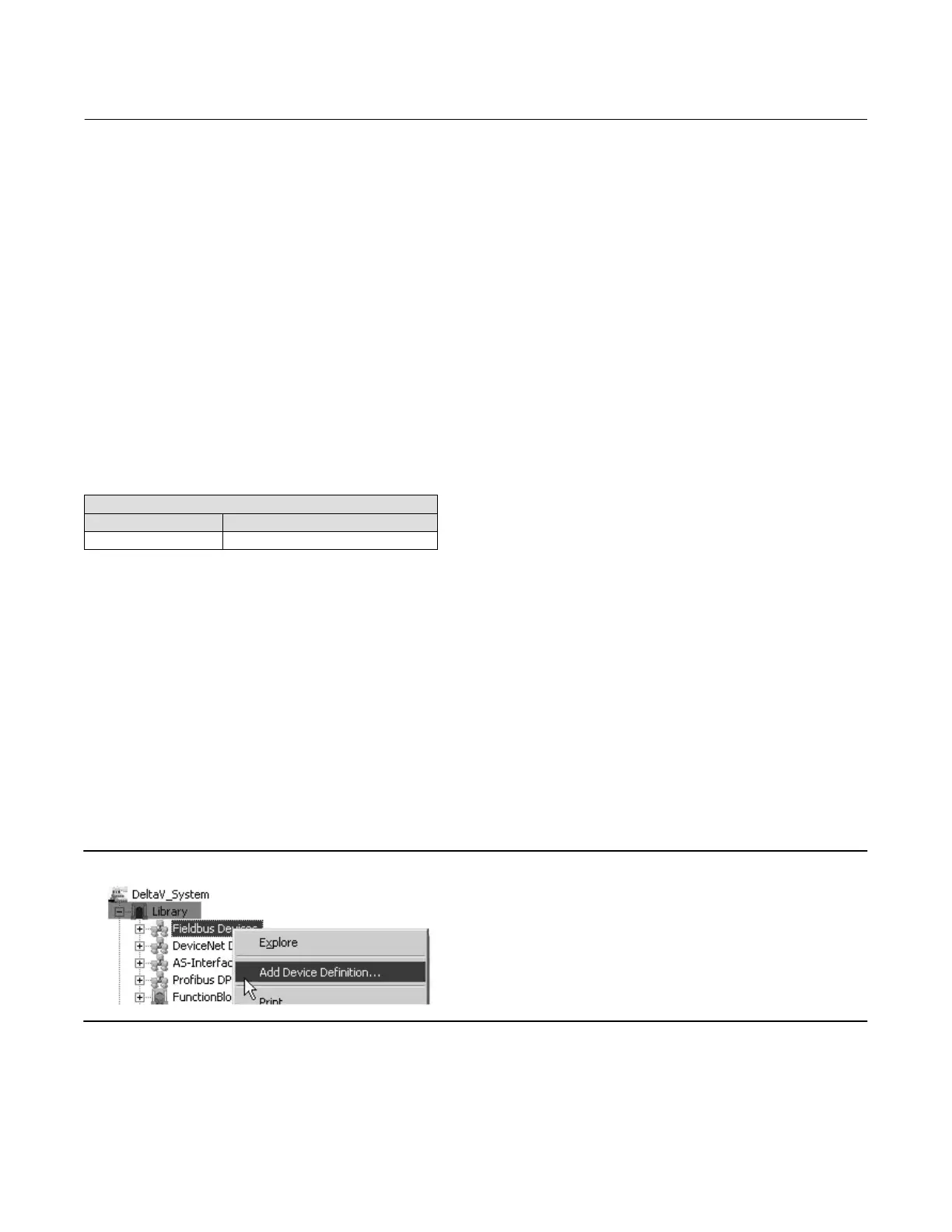Instruction Manual
D103412X012
Device Description Installation
July 2013
298
.ffo—This extension denotes a complete, tokenized, device description for the instrument as defined by
the Fieldbus Foundation.
.cff—This extension denotes a capabilities file for the instrument as defined by the
FOUNDATION Fieldbus
Common File Format specification.
.fhx—This extension denotes a DeltaV device definition file.
.dll—This extension denotes a windows resource file used by DeltaV.
.reg—This extension denotes a DeltaV registry file.
.alm—This extension denotes a DeltaV alarm file (DeltaV version 6 only).
Device Description and Methods
FOUNDATION fieldbus technology uses Device Descriptions (DD) and function blocks to achieve interoperability
between instruments and control systems or hosts from various manufacturers. The DD provides information to
describe the data interface to the device.
The following table describes the compatibility between the DVC6200f firmware revisions and DD revisions.
Device Description Compatibility
Firmware Revision DD Compatibility
2.0 2 and 3
For fieldbus devices, in addition to providing parameter definitions and other information required by the control
system to communicate with the fieldbus device, the DD may also include methods. Methods can be used for a variety
of functions including automatic calibration, setting protection, setting up the instrument, etc. These methods are a
predetermined sequence of steps for information required to setup, calibrate, and perform other functions on the
instrument. How the method prompts the user, and how messages appear is determined by the host system. For
information on using methods on the host system see the appropriate host system documentation.
Table E‐1 contains the methods available in the DVC6200f, the block it is found in, and the page number where it is
described.
Installing DD on a DeltaV ProfessionalPLUS Workstation
The following is general information that may apply when installing the DD on a DeltaV system during the Add Device
Definition procedure. This procedure is accessed from the DeltaV/Library, as shown in figure E‐1. For complete
information, refer to the DeltaV documentation.
Figure E‐1. Add Device Definition
