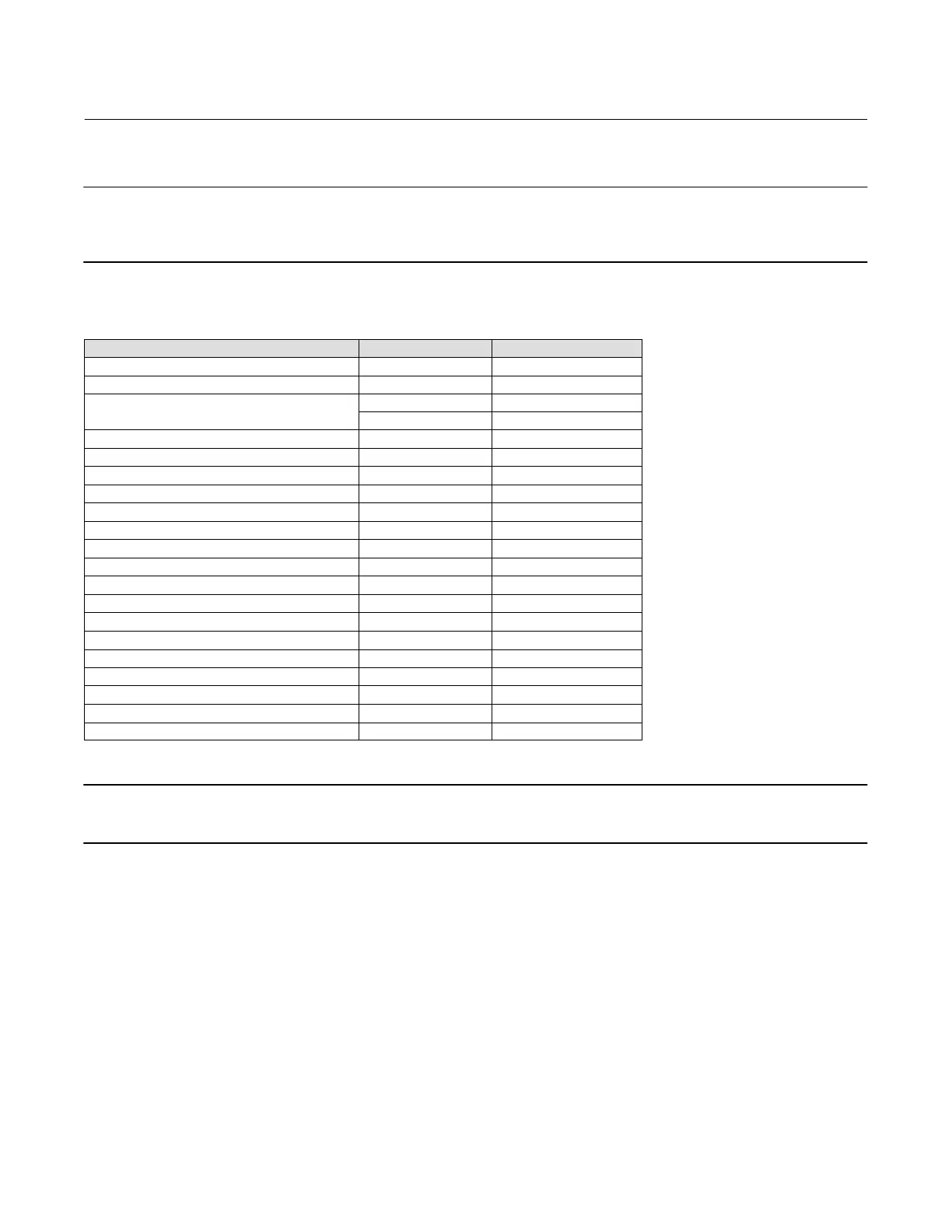Instruction Manual
D103412X012
Device Description Installation
July 2013
299
Note
Before beginning the Add Device Definition procedure, it is recommended that the Add Device Utility be installed on DeltaV. This
may help prevent installation errors from occurring.
Table E‐1. Methods
Method Block Description Location
Auto Calibration Transducer page 214
Block Error Reporting Transducer page 86
Block Mode
Transducer page 62
Resource page 45
Display DD Version Resource page 301
Instrument Alerts Transducer page 69
Manual Travel Calibration Transducer page 214
Output A Sensor Calibration Transducer page 217
Output B Sensor Calibration Transducer page 217
PlantWeb Alerts Transducer page 69
Relay Adjust Transducer page 215
Reset Options Resource page 221
Device Setup Transducer page 40
Stabilize/Optimize Transducer page 64
Stroke Valve Transducer page 228
Supply Sensor Calibration Transducer page 216
Define Custom Characteristic Transducer page 68
Travel Deviation Fallback Transducer page 67
Outblock Selection Transducer page 69
PlantWeb Alerts Set PV Status Transducer page 86
Performance Tuner Transducer page 44, 64
Note
Be sure to select the correct DD for the DeltaV revision being used. The resource files are different for each revision of DeltaV.
Device descriptions furnished by Fisher contain only those files applicable to Fisher. All the files are located in the
manufacturer ID Folder (005100 for xxxxxx in directory structure above). A readme file is included at the top level.
Read this file for any additional information regarding DD installation.
Device descriptions furnished by the Fieldbus Foundation (on CD‐ROM or diskette) contain the files for each
registered manufacturer and their associated device(s). It is placed on the media starting with the release folder,
which then contains a folder (xxxxxx) for each manufacturer as defined above. For Fisher this folder is 005100. A
readme file may be included at the top level. Read this file for any additional information regarding the DD.
For the DVC6200f—The device type parameter for this unit is 4602. This device includes the AO, PID, ISEL, OS, AI,
MAI, DO and DI function blocks. From DeltaV Explorer, select the amsdevices\005100\4602 folder (refer to
figure E‐2).