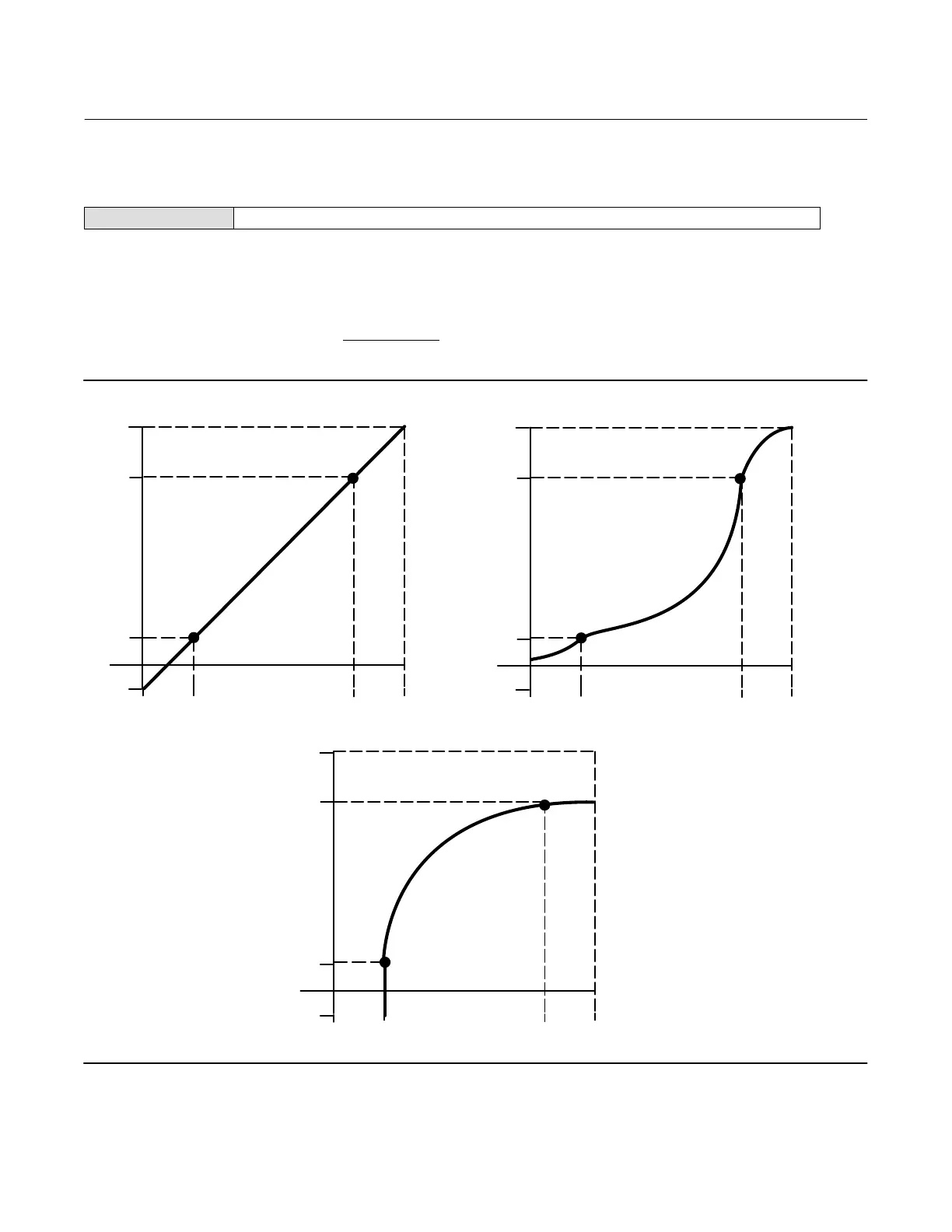Instruction Manual
D103412X012
Detailed Setup—Transducer Block
July 2013
68
Custom Characterization Table
Field Communicator TB > Configure/Setup > Detailed Setup > Response Control > Custom Characterization Table
You can select from the three fixed input characteristics shown in figure 4‐1 or you can select a custom characteristic.
Figure 4‐1 shows the relationship between the travel target and travel set point for the fixed input characteristics.
You can specify 21 points on a custom characteristic curve. Each point defines a travel target, in % of ranged travel, for
a corresponding set point, in % of ranged set point. Set point values range from -25.0% to 125%. Before modification,
the custom characteristic is linear. You cannot modify
the custom points if the Input Characterization (INPUT_CHAR
[50]) is set to custom.
Figure 4‐1. Travel Target Versus Ranged Set Point, for Various Input Characteristics (Zero Power Condition = Closed)
Travel Target, %
Set Point, %
-25 0 125100
Input Characteristic Linear
100
0
-25
125
-25 0 125100
Input Characteristic Equal Percentage
Travel Target, %
100
0
-25
125
Set Point, %
-25 0 125100
Input Characteristic Quick Opening
Travel Target, %
100
0
-25
125
A6535‐1
Set Point, %